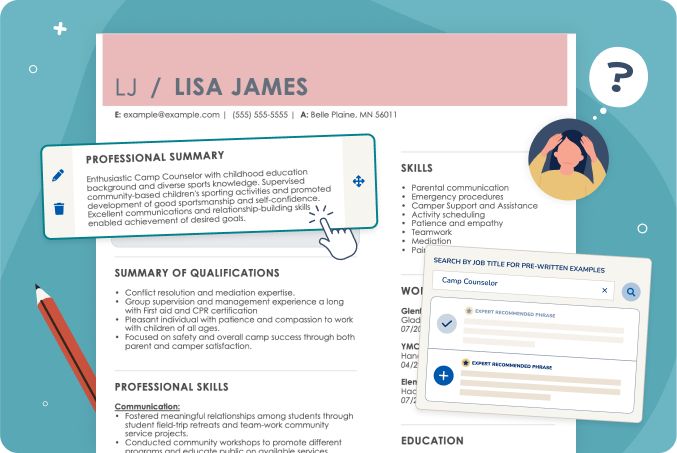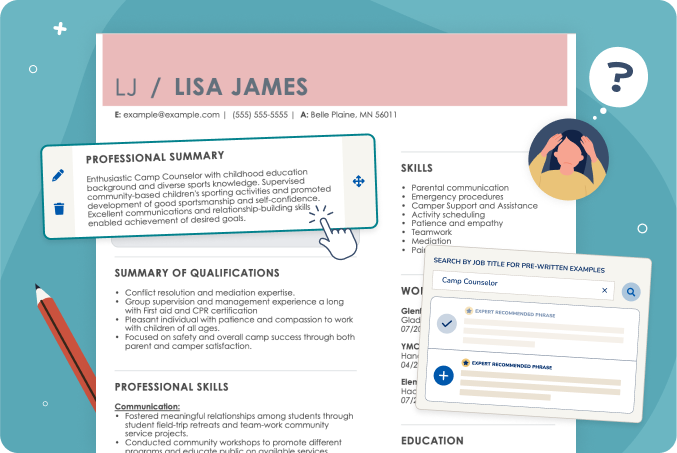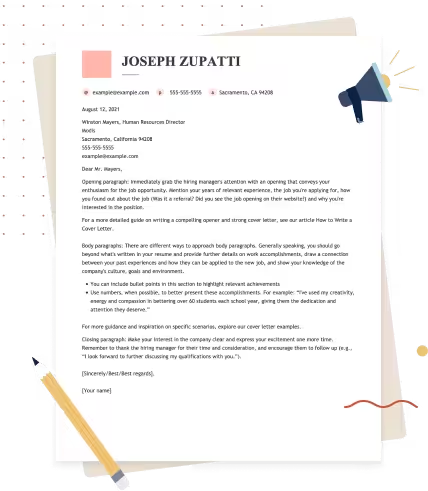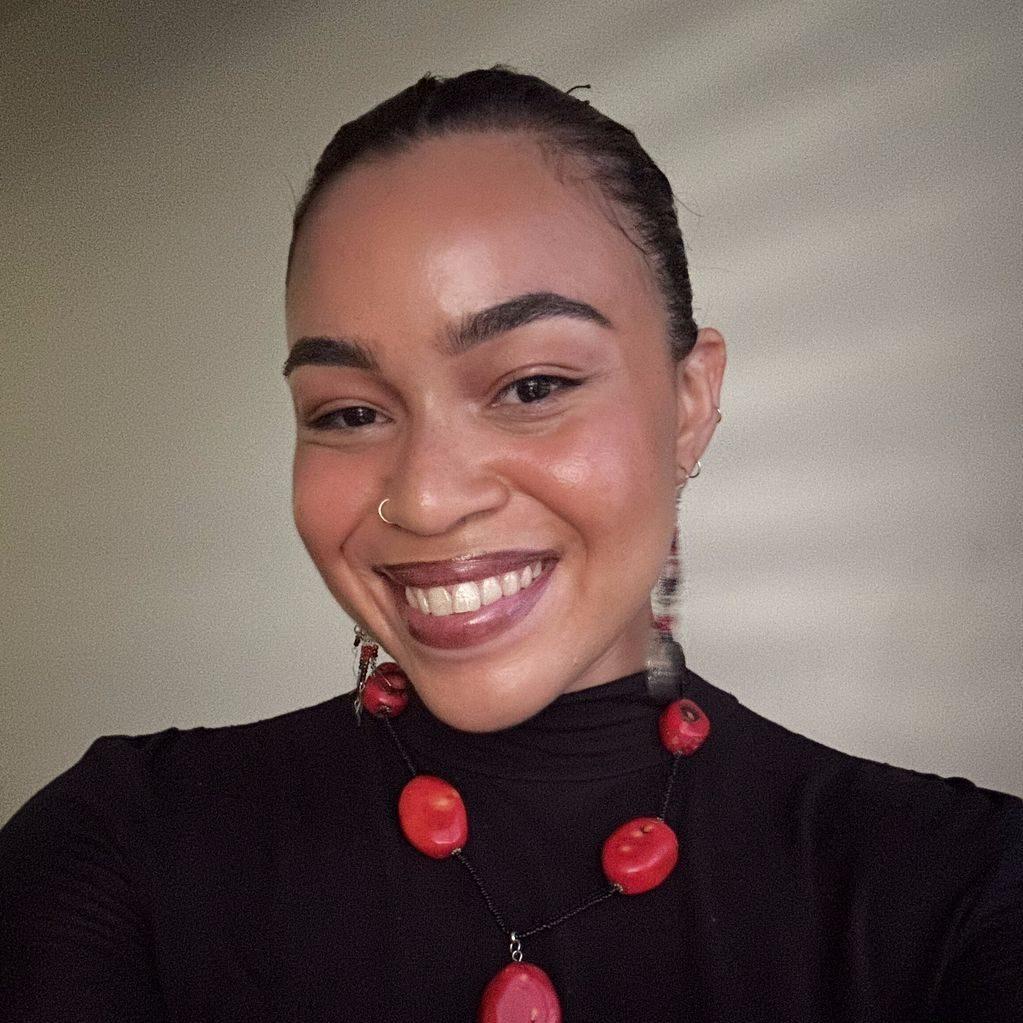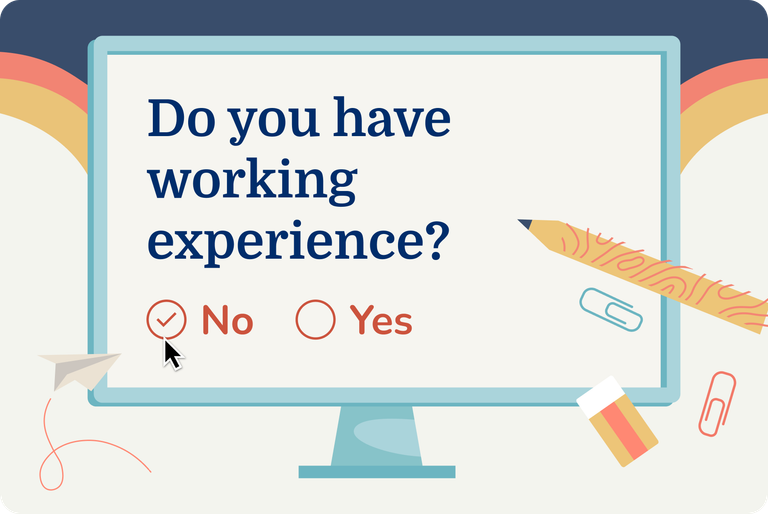How to Write a Resume (Examples & Guide)

Our customers have been hired at: *Foot Note
Did you know that 40% of hiring managers spend less than a minute reviewing a resume?
That means you have only seconds to make a strong impression. Your resume needs to be clear, compelling, and strategically structured to stand out.
These are the key steps to make a resume quickly:
- Start with a powerful summary.
- Highlight your most relevant experience.
- Use strong action verbs to showcase your skills.
- Include your academic expertise.
In this guide, we’ll discuss everything you need to know to craft a resume that grabs attention and lands interviews.
Jump to the following section:
How to Make a Resume for a Job From Scratch
Writing a compelling resume increases your chances of getting called back for an interview. But what makes a resume stand out, other than a professional resume template?
We’ve broken down the process of creating a resume into 10 easy steps. Let’s dive in!
STEP 1
Gather your professional information
Preparation is key to writing a resume that stands out.
Start with this resume prep checklist:
- Job description: Have a specific job posting in mind to tailor your resume.
- Your work history: List past jobs, company names, locations, and employment dates.
- Key achievements: Note measurable accomplishments from previous roles.
- Skills inventory: Identify hard and soft skills relevant to the job.
- Education & certifications: Gather details on degrees, training, and certifications.
- Keywords & industry terms: Highlight keyphrases from job postings for ATS optimization.
- Professional contact information: Use an updated phone number, email, and LinkedIn profile.
- References: Have contact details for professional references ready.
Writing a customized resume is a great way to impress employers and secure interviews.
Make me (the hiring manager) believe you are interested in our job, not just any job. Specifically, try to use the language of the job posting in your resume. This will also make sure your application makes it past any automated screening software designed to toss out irrelevant applicants.
– CJ Johnson, veteran people manager for Silicon Valley startups and unicorns
A compelling, tailored document that effectively highlights your qualifications increases your chances of securing your desired job.
STEP 2
Pick the best resume format for your needs
Now that you’ve prepared your information, it’s time to choose a resume format that effectively showcases your skills and qualifications.
See which of the three main resume formats aligns with your experience level and career goals:
Chronological resume
The chronological resume format is the most commonly used. It’s ideal for candidates with a consistent work history and no employment gaps because it places their work experience front and center.

Functional resume
The functional resume format showcases your skills and training. It’s designed to highlight the abilities that make you a valuable addition to any team, even if you’re writing a resume without experience or changing careers. This format is especially beneficial for those with employment gaps or limited professional experience.

Combination resume
The combination resume format combines the best of the functional and chronological formats. This format allows you to showcase your skills while also highlighting your relevant work experience. It’s an excellent choice for job seekers changing careers and those seeking to move up in their careers.

STEP 3
Add your contact information
One of the most important steps in writing a resume is clearly displaying your contact information so that hiring managers can reach out to schedule an interview.
Here’s what to include in your contact information:
- Your full name.
- A reliable phone number.
- Your professional email address.
- Your city, state and ZIP code.
- A link to your professional social media account, website or portfolio if you have them.
Here is a sample of how to write a resume header:
Explore our library of 800+ resume examples to draw additional inspiration for ways to display your contact information.
STEP 4
Write a compelling resume summary
A resume summary is a concise and impactful overview of a candidate’s qualifications, skills, and career goals.
According to Simon Murray, co-founder and director of the fleet safety and performance company Cameramatics, the best way to create a great resume is to “Craft a captivating professional summary that succinctly highlights your most valuable skills and accomplishments.”
Murray emphasizes that a resume summary should “hook the reader and entice them to explore your resume further,” avoiding generic clichés while highlighting what sets you apart from other applicants.
Here is an example of an attention-grabbing resume summary:
If you are a first-time job seeker, changing careers, or returning to work after a long absence, write a resume objective instead.
If you choose to include a resume objective, ensure that you focus on the company’s needs rather than your own. Here’s an example:
You can use our AI Resume Summary Generator to instantly get a professional summary tailored to your skills and experience.
STEP 5
Write your work history section
Employers want to know what they can gain by hiring you. They want to see how you have used your skills and knowledge to make an impact in the workplace on your work history section.
For each job, display three to five work accomplishments in bullet points and quantify them when possible. Including quantifiable achievements in your resume gives employers a tangible idea of how you’ve positively contributed to the organization or company in past roles.
A 2018 survey conducted on behalf of CareerBuilder found that 34% of hiring managers identified a lack of quantifiable results in a resume as an instant deal breaker.
For example, a teacher might write: “35% of the senior class improved end-of-semester test scores by 25% within three months.”
Format this resume section by listing jobs in reverse-chronological order, with the most recent position at the top.
Include your title, the company name and location, employment dates, and bullet points with your top achievements and responsibilities. For example:
Use action verbs like “Spearheaded project X” or “Oversaw process Y” for impactful statements that convey initiative and drive.
Resume Action Verbs
- Accelerated
- Designed
- Improved
- Achieved
- Developed
- Initiated
- Administered
- Directed
- Instituted
- Advised
- Documented
- Maximized
- Planned
- Boosted
- Enhanced
- Mentored
- Promoted
- Campaigned
- Established
- Motivated
- Resolved
- Coordinated
- Executed
- Negotiated
- Revitalized
- Created
- Facilitated
- Organized
- Secured
- Delivered
- Formed
- Supervised
STEP 6
Create a skills section to highlight your strengths
When writing a resume, always include a bulleted list of soft and hard skills to show recruiters you are well-rounded.
Aim for an average of six to eight of your most relevant skills to include in your skills section.
For even better readability, you can organize your skills into categories such as technical skills, communication skills, etc.
Try our AI Resume Skills Generator tool below to get started! Search for your current or target job title and generate a tailored list of industry-specific skills.
AI Resume Skills Generator
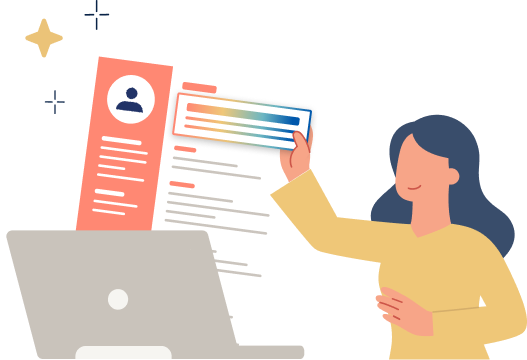



Remember to prioritize skills mentioned in the job description to help your resume pass through ATS
STEP 7
Include your educational background
An important step in learning how to write a good resume for a job is learning how to list your education credentials.
Every resume education section should include the following information:
- The name of your university, community college, or school. Only include high school if you’re a high-school student or didn’t attend university.
- Location of the school. Write the city and state.
- The month and year you graduated. If you still haven’t graduated, then write the expected graduation date.
- The type of degree you received or expect to receive and the program. For example, a “Bachelor of Science in Nursing” or a “Bachelor of Arts in English.”
For example:
Columbia University, New York, NY
May 2014
Bachelor of Science in Social Work
You may also include:
- Your GPA if it is higher than 3.5 and you just graduated college, or it’s required.
- Add a bulleted list of relevant coursework if you’re a recent graduate with minimal experience.
- Honors, scholarships, and awards such as Dean’s List or Rhodes Scholarship if they were recent. Always provide the full name of the award and the year you received it.
STEP 8
Add relevant certifications, licenses, and training
Some jobs, like nursing, accounting, and teaching, require candidates to have certifications and licenses. Some job seekers go the extra mile and get additional training or certificates to establish their expertise in their chosen fields.
When making a resume, create a separate resume section directly below your education section for certifications, licenses, or professional training you have completed.
Here’s how to make a good certifications section:
- The title of the certification, course, or license.
- Name of the certifying agency or body.
- The date you obtained each certificate.
- The expiration date of your certificate (if applicable). If you have not yet finished the course, write “In Progress” with the expected date of completion.
Listing certifications and licenses on your resume
Example of current certification:


Example of “in progress” certification:


Example of a nursing license:



STEP 9
Include optional resume sections
Effective resume writing is taking advantage of every opportunity to convince hiring managers you’re the perfect candidate for the role.
Adding optional sections, such as volunteer work, awards, honors, and publications, can be an excellent tool for further showcasing your qualifications.
Follow these guidelines when deciding whether to create additional resume sections:
- Only create a separate section for awards, honors, publications, or volunteer work if you cannot tie them into other sections of your resume.
- If the award, honor, publication, or project is tied to your degree, you can include it as a bullet point in your education section below the university or high school name.
- If you have the space, create a separate section under your education section for awards, honors, or publications. Include the date and any other relevant details.
Be highly selective when adding resume sections for optional qualifications. You only have so much space on a one- to two-page document, and everything you add must count!
Listing volunteer experience on your resume
Volunteer experience is generally included in a separate section toward the bottom of your resume, ensuring that the focus of your resume is on relevant work experience.
Format this section the same way you formatted your work history section, with a clear heading (“Volunteer Experience”) and your volunteer position titles with a few bullet points describing your responsibilities.
However, if you have minimal or no professional experience, you might consider adding relevant volunteer experience to your work history section. For clarity, make sure to include “volunteer” in the job title (e.g., “Volunteer Program Manager”).
See this example:
Volunteer Experience
Habitat for Humanity, Volunteer Builder, 2018-present
- Worked on construction projects to build and repair homes for low-income families.
- Collaborated with a team of volunteers and Habitat staff to complete projects on time and within budget.
American Red Cross, Volunteer Blood Donor Ambassador, 2017-2018
- Assisted with blood drives by welcoming donors, registering them, and providing information about the donation process.
- Helped to ensure a positive donor experience and encouraged repeat donations.
Listing awards on your resume
Include your awards in bullet points, beginning with the most recent:


Listing honors on your resume
Follow the same guidelines for an honors section:


Listing publications on your resume
For published work, include the title, publication name and volume, and the date of publication:


STEP 10
Proofread and save your resume
Typos and grammatical errors are the most common resume-writing mistakes — and they are deal-breakers for about 80% of hiring managers.
When making a resume, read it carefully to ensure everything is perfect and all your dates and company names are correct.
Our Resume Builder has a helpful spell-checking tool that scans your document and flags any mistakes.
And that sums up how to write a professional resume! The sample below exemplifies what a strong professional resume looks like.
How to Use Our Builder to Make a Resume Quickly
If you're looking for a quick and easy solution, our Resume Builder can help you create a resume in minutes. Follow these steps:
- Upload your existing resume and instantly reformat it into one of our templates, or start a new resume with our ATS-friendly templates.
- Fill out your work history using our job-specific phrases that showcase your experience and customize your accomplishments to fit your needs.
- List your skills with our industry-specific content suggestions.
- Add your educational background and follow our pro tips to maximize your academic training.
- Draft your resume summary with our expertly written content tailored to highlight your top qualifications.
- Include any optional sections that can boost your resume, such as languages, certifications, volunteer experience, and more.
- Use our ATS Resume Checker to scan your resume for common errors and get personalized feedback on optimizing your resume.
Or, check out this video walkthrough of a team member using our Resume Builder to see how it works and learn how to build your resume right from your phone, tablet, or computer.
Video: Master Resume Building in 3 Minutes with MyPerfectResume
Resume Examples by Job Title
Explore our professionally made resume examples to help you learn how to make a resume for a job in almost any industry.
Jump to one of our most popular job titles:
Accountant
Caregiver
Cashier
Customer service representative
Data entry clerk
Entertainment director
Interior designer
Medical receptionist
Nanny
See more nanny resume examples.
Nursing aide
Outside-sales representative
Personal trainer
Registered nurse
Sales associate
Teacher
How to Write a Resume for Special Circumstances
Follow these expert tips to write your special circumstance resume and ensure hiring managers know you have what it takes to do the job.
Limited work experience resume
Here's how to frame your minimal work experience to convince employers you can perform the job role:
- Use a functional resume template to focus on your professional skills and place your work history further down the page.
- Write a resume objective highlighting your academic training and aligning your career goals with the company's needs.
- Create a professional skills section emphasizing your industry knowledge. You can categorize your skills into soft skills and specific technical skills to further demonstrate your strengths.
- In your work history section, include any volunteer or internship experience that can speak to your workplace abilities and achievements.
- Include certifications, relevant coursework, publications, or projects completed while listing your degree in the education section.
Here’s an example of a no experience resume:
Career change resume
Follow these steps to write a career change resume that effectively showcases your ability to switch to a new industry:
- Choose a functional resume format to emphasize your transferable skills and how they can adapt to your new industry.
- In your resume objective, discuss your career change and how your current experience and strengths prepared you for this new challenge.
- Use your summary of qualifications and skills section to explain your transferable skills further.
- Tailor your work history section to showcase achievements and workplace expertise that apply to your new industry.
- Highlight any certification or online training demonstrating your commitment to learning new industry-specific skills.
- Use industry jargon throughout your resume to show you've done your homework.
Here’s an example of a career change resume:
Employment gap resume
Here are four sections where you can address an employment gap in your resume:
- Professional summary or resume objective: Briefly explain your employment gap and how you used that time to expand your industry knowledge or hone your skills.
- Skills section: Create an additional "Core Competencies" or "Key Qualifications" section and list skills gained during your employment gap. For example, you can mention problem-solving skills or strategic planning if you did volunteer work.
- Work history: If your employment gap was substantial, treat it like a job. For example, if you took six months off to care for a relative, add it to your employment history in the same format as any other job role.
- Educational background:Include any online workshop, certification, or academic training you completed during your employment gap to show a commitment to continuous learning and skill development.
Here’s an example of an employment gap resume:
Searching for remote jobs? Our sister company, FlexJobs, updates listings daily. Find verified remote jobs — from remote transcription jobs to remote nursing jobs, and everything in between.
Expert Tips on How to Write a Resume
Follow the resume tips below to write a resume that passes automated screening systems and impresses recruiters and hiring managers.
- Keep it short: A one-page resume is sufficient unless you have over 10 years of work experience and need the extra room. In that case, it is acceptable for your resume to be two pages long.
- Use standard margins: Set margins to 1 inch on all sides of your document. If you need to fit additional content onto the page, you can reduce the margins to half an inch.
- Choose appropriate fonts: Resume fonts, like Times New Roman, Arial, or Helvetica, make your resume look professional and maximize readability.
- Consistent font size is key: Use a font size between 10 and 12 points for the body and 14 to 16 points for the headers.
- Download your resume in PDF or DOCX file: Sometimes employers specify in the job description which file type to use; always follow their directions. A PDF resume is an excellent option if they don’t specify a file format.
- Your resume file name matters: We recommend this formula: “[Your First Name]_[Your Last Name]_[Resume].pdf.” You might consider incorporating the company name or job title into the file name for specificity and to keep your files organized.
- Customize your resume for your target job: The best way is to use resume keywords or phrases in the job description and adjust your work experience, skills, and summary or objective to meet the potential employer’s needs.
- Find time to dedicate solely to your resume: Writing a resume is pretty straightforward, but creating one that stands out from the competition takes time and focused effort.
- Write and don’t stop to correct your resume along the way: When you get it all down, step away for a few hours and return to it with fresh eyes to refine your resume writing.
See U.S. resume format best practices for additional guidance from career advice experts on page layout, section order, and regional expectations
Create a Matching Cover Letter
Nice work! You’ve followed all of our advice on how to write a proper resume. Now you have a great resume and you’re ready to apply for your dream job.
However, you need more than the perfect resume to get an interview. Your job application isn’t complete without a compelling cover letter to complement your resume.
A well-written cover letter is vital for providing in-depth information about your experience and career goals. It is also a great way to explain employment gaps and career changes.
Not sure where to start? Explore our professional cover letter examples, then choose an expertly designed template that catches your eye.
Once you have the perfect template picked out, you can use our Cover Letter Generator to make a compelling letter in a matter of minutes.
Key Takeaways
- Prepare by gathering your professional information and key achievements from past roles.
- Select the best resume format to showcase your skills and qualifications.
- Write a customized resume for every job you apply for.
- Include keywords and phrases from the job description throughout your resume.
- Ensure that your resume is error-free by proofreading it thoroughly.
- Use our Resume Builder and professionally designed templates to make a resume in minutes.
- Get inspired by our resume examples for different jobs and circumstances.
- Include a compelling cover letter with your job application.
FAQ
What should a resume look like?
Your resume should be well-formatted with clear sections, easy-to-read fonts, and a professional design. We recommend exploring the professionally made samples on this page, which exemplify what a standout resume looks like.
Where can I make a resume for free?
You can make a resume for free using our Resume Builder. We’ll guide you through every step with prompts and expert insights.
All you have to do is upload your resume or select a template in our builder, answer a few questions and within minutes, you’ll have a plain text resume that you can download for free.
How do you write a resume on Google Docs?
Here’s how to write a resume for a job application in Google Docs:
- Go to the Google Docs website and log in with your Google account.
- Click on the “Template Gallery” button in the top right corner of the page. Select the “Resumes” category and browse through the available templates.
- Once you have chosen a template, click on “Use Template” to open it in a new document. Edit the text to include your own information, such as your name, contact information, work experience, education, skills, and achievements.
- Once you have finished editing your resume, save it by clicking “File” and then “Save.”
For a more user-friendly experience, we recommend using one of our Google Docs resume templates. You can also write a resume from scratch in our Resume Builder and import it into Google Docs.
How do you make a resume in Microsoft Word?
Here’s how to write a resume in Microsoft Word:
- Open Microsoft Word on your computer and select “New Document” to create a new document.
- In the search bar, type “resume” and browse through the available templates. Select the template that best suits your needs.
- Once you have chosen a template, begin editing the text to include your own information, such as your name, contact information, work experience, education, skills, and achievements.
- Once you have finished editing your resume, save it by clicking on “File” and then “Save.”
We have a variety of Microsoft Word resume templates that you can use. For expert content suggestions and resume writing advice, we recommend writing your resume in our Resume Builder.
How many jobs should you list on your resume?
It is recommended to list the most relevant and recent jobs that showcase your skills and experience.
A good rule of thumb is to include the last 10-15 years of your work experience or the three to four most recent jobs, whichever is greater.
How has AI impacted resume screening?
AI-powered tools can quickly scan and analyze resumes, allowing companies to process more applications in less time. Machine learning algorithms can learn from past hiring decisions and identify patterns in successful candidates, which can help recruiters identify the best-fit candidates.
While these new technologies help employers filter through hundreds of resumes, they can be detrimental for job seekers who do not optimize their resumes to pass automated screening software.
Luckily, there are several steps you can take to ensure your resume stands out in the era of AI, machine learning, and automated resume screening, such as incorporating relevant keywords, customizing your resume for the job, and proofreading carefully.
You can also use our AI Resume Builder to improve your chances of your resume standing out in the era of AI.
Should I put my address on my resume?
In general, if you are comfortable sharing your address and it is relevant to the job you are applying for, you can include it on your resume.
However, if you prefer to keep your address private or it is irrelevant to the job, leaving it off is perfectly acceptable. You can always provide your address during the interview process if necessary.
Remember that you only need to include your city and state (and zip code if it is relevant), not your full mailing address.
How We Reviewed This Article
Since 2013, we have helped more than 15 million job seekers. We want to make your career journey accessible and manageable through our services and Career Center’s how-to guides and tips. In our commitment to bring you a transparent process, we present our Editorial Process.
Sources
- CJ Johnson, Consultant and Course Creator. Personal Interview. Consulting By CJ
- Finances Online. Article. 10 Current Resume Trends & Forecasts for 2024 You Should Be Thinking About
- TeamStage. Blog. Job Interview Statistics: Applications and Hiring Rates in 2023
- Recruiter.com. Blog. Recruiters Spell Out the Biggest Deal-Breakers Costing You the Job
- CareerBuilder. Press Release. Employers Share Their Most Outrageous Resume Mistakes and Instant Deal Breakers in a New CareerBuilder Study
Our customers have been hired at:*Foot Note