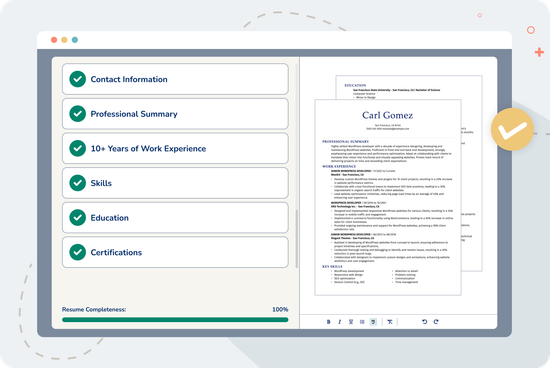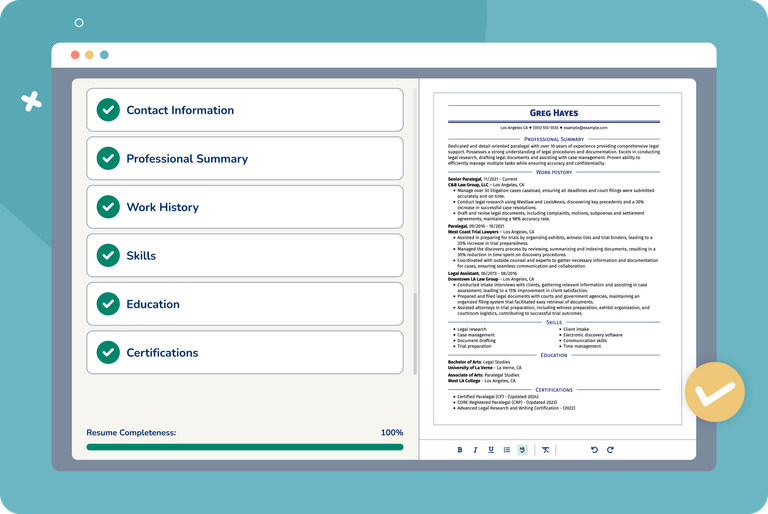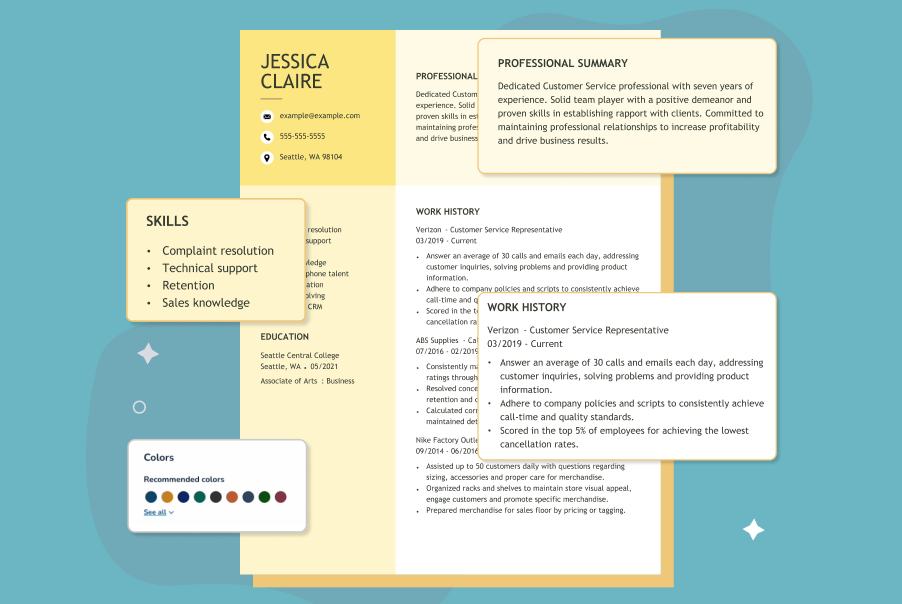When to Use a Two-Page Resume (With Examples & Formatting Tips)

Our customers have been hired at: *Foot Note
If you’ve spent years building your skills, growing in your career, and racking up accomplishments, a one-page resume might not cut it. A two-page resume gives you space to present a complete picture—highlighting your impact without cutting the details that matter.
In this article, we’ll walk you through when a two-page resume is worth it, how to organize it effectively, and tips to keep it sharp and scannable.
Can a Resume Be Two Pages Long?
Yes, a resume can absolutely be two pages long, especially for individuals with extensive experience, advanced education, or diverse skill sets.
While the traditional one-page resume is best for entry-level candidates, a two-page resume allows more space to showcase a broader range of achievements and experiences.
Who should use a 2 page resume?
A two-page resume format is ideal for professionals who have accumulated significant experience that cannot be adequately captured on a single page. This includes:
- Mid-career professionals with a decade or more of work experience and accomplishments that are relevant to the role.
- Executives and senior-level professionals who have held leadership positions and have extensive achievements to highlight.
- Academics, researchers, and scientists with numerous publications, projects, or presentations.
- Individuals with technical expertise or those in fields such as engineering, IT, or healthcare, where detailed certifications, projects, and technical skills are crucial.
2 Page Resume Templates
Use a professionally crafted two-page resume template to easily build a targeted resume that showcases your skills and qualifications.
Check out our extensive resume templates collection, with more offerings to fit your career and style.
Best Format for a Two-Page Resume
The resume format will decide how you organize your sections when you start writing your resume. Choose between:
- Chronological resume: Lists your work experience in reverse-chronological order and places it front and center of your resume. This format is ideal for candidates with 10+ years of experience and clear career progression.
- Combination resume format: This format shows a balanced view of your work history and skills, making it ideal for candidates with a strong experience and diverse skills and qualifications.
Whether your two-page resume uses a chronological or a combination format, it will include the following sections:
- Contact information: Your resume header should include your full name, phone number, and professional email address.
- Professional summary: Your resume summary is a brief overview that highlights your key qualifications and experience, focusing on what you bring to the position.
- Key skills: List your most relevant soft and hard skills, emphasizing those that align closely with the job description.
- Work experience: Feature a work history section that includes the company name, location, job title, and dates of employment.
- Education: Include an education section that details your highest degree(s), including the degree name, university name, and location.
Our ATS Resume Checker scans your document the way hiring systems do—flagging formatting issues, missing keywords, and other red flags that could cost you the interview. Get instant feedback and boost your chances of landing in the "yes" pile.
How to Format the Second Page of a Two-Page Resume
When formatting the second page of a two-page resume, it’s important to ensure consistency, clarity, and ease of reading. Below are tips on how to properly format page two of your resume.
Include your contact information
Write your name at the top of the second page to ensure it’s identified as part of your resume. You can add a page number or your email address and phone number for clarity. For example:
Use consistent formatting
Use the same fonts, font sizes, and formatting styles, such as bolding, bullet points, and spacing, that you used on the first page of your resume.
Make sure the second page isn’t too crowded or too sparse. Balance white space between sections so it looks professional and easy to read.
Continue where you left off
If your work experience section spills over from page one, start page two by continuing this section without repeating the section heading.
Avoid starting page two with half-finished content or stray bullet points from page one. Start with a clean, full section or bullet.
Feature key sections on page two
Include your most important and relevant professional details on the first page of your resume. The second page is ideal for adding depth with the following information:
- Additional work experience: If your history spans beyond the first page, continue listing relevant work experience. Focus on significant achievements in each role.
- Certifications and licenses: Include any relevant certifications or licenses to the job. This is especially useful in fields like IT, healthcare, or project management.
- Projects: Highlight major projects, particularly if they demonstrate skills relevant to the role. Include your role, the project scope, and any quantifiable outcomes.
- Volunteer work: If you have substantial volunteer experience, particularly in leadership or skills-based roles, include it on the second page, focusing on impact.
- Awards and honors: Include any professional or academic awards that demonstrate recognition for your skills or accomplishments in your field.
Two-Page Resume Tips
- Use a consistent layout: Ensure that both pages have a uniform design with consistent fonts, headings, and spacing. This creates a cohesive and professional look.
- Prioritize content: Recruiters often focus on the first half of the resume. Place the most relevant and impressive information on the first page.
- Include your name on both pages: To avoid confusion if the pages become separated, add your name and a page number at the top or bottom of the second page.
- Avoid overcrowding: Use ample white space, clear headings, and bullet points to ensure the content is easy to read. Do not cram too much text onto the page.
- Use professional fonts: For readability, use clean, professional resume fonts like Arial, Calibri, or Times New Roman, and keep the font size between 10 and 12 points.
- Write two full pages: For a balanced document, ensure your resume is exactly two pages long. If the second page is half-empty, reorganize the content or adjust the formatting.
- Leverage section breaks: Use clear section headings, such as "Work Experience," "Education," and "Skills," to guide the reader through your resume.
Key Takeaways
- A two-page resume is a great tool to provide a more comprehensive overview of your qualifications and experience.
- Evaluate your career and use a two-page resume if it helps you leave a better impression by expanding on your quantifiable achievements.
- Avoid using filler words and unnecessary information to fill both pages. If necessary, condense to a one-page resume with a better-suited template.
- Find the best format for your career: chronological for candidates with 10+ years of experience or combination for job seekers with under 10 years of experience.
- Choose a template to show your personal style and, more importantly, fit your information comfortably while guiding the reader through your career history.
FAQ
How do you make a two-page resume one page?
Consider these tips to reduce your two-page resume to one page:
- Prioritize essential information: Focus on the most important and recent work experiences, skills, and qualifications directly related to the job you’re applying for.
- Shorten bullet points: Keep each bullet point concise by focusing on the most important accomplishments and responsibilities.
- Use a compact layout: Select a basic resume template and adjust the font size (without going below 10 pt.) and margins (0.5-1 inch) to create more space.
- Consolidate older experience: Summarize positions older than 10-15 years in a single line under a heading like “Additional Experience” without listing every detail.
- Combine similar sections: Merge sections like “Certifications” and “Skills” or include technical skills within the “Experience” section.
By following these strategies, you can streamline your two-page resume into a focused one-page document that still effectively showcases your qualifications and accomplishments.
Is a two-page resume ATS-friendly?
Yes, a two-page resume can be ATS-friendly as long as it is properly formatted and structured. Here are a few guidelines to keep in mind while you craft your resume:
- Incorporate keywords from the job description: Ensure that your resume includes relevant keywords and phrases from the job description. ATS systems are programmed to look for these specific terms when scanning resumes.
- Use standard section headings: Stick to common section headings like “Work Experience,” “Education,” “Skills,” and “Certifications.” ATS systems are programmed to recognize standard headings, so creative titles might confuse the software.
- Continue key sections on page two: If your work experience or skills section spills onto the second page, make sure it continues seamlessly. The ATS will read page two in order, so continuing sections from page one will not confuse it.
See how to create an ATS-friendly resume for expert tips and examples to ensure that your resume passes automated screening.
How do I decide between a one or two-page resume?
To decide between a one-page vs. a two-page resume, the first step is to read the job description and find out if there is a resume page limit. If not, answer these questions:
- Is this a managerial, senior, or executive role?
- Is this information necessary to include in your two-page resume?
- Is it relevant to the job I am applying for?
- Are the extra achievements powerful enough to add?
If you answer yes to some of these, start writing your two-page resume.
Is a 1.5-page resume OK?
A 1.5-page resume is not ideal. A resume should either fit neatly on one full page or be expanded to a complete two-page format.
If your resume exceeds one page slightly, try adjusting the formatting by condensing information or reducing margins to fit it onto a single page.
If you have enough relevant experience, expand the content to fill two full pages, ensuring that your resume looks professional and complete.
Our customers have been hired at:*Foot Note