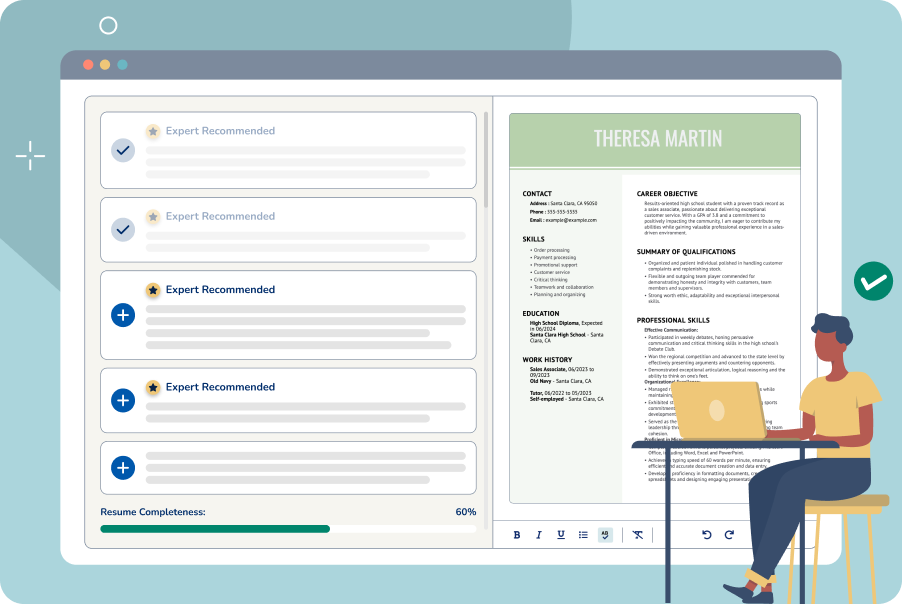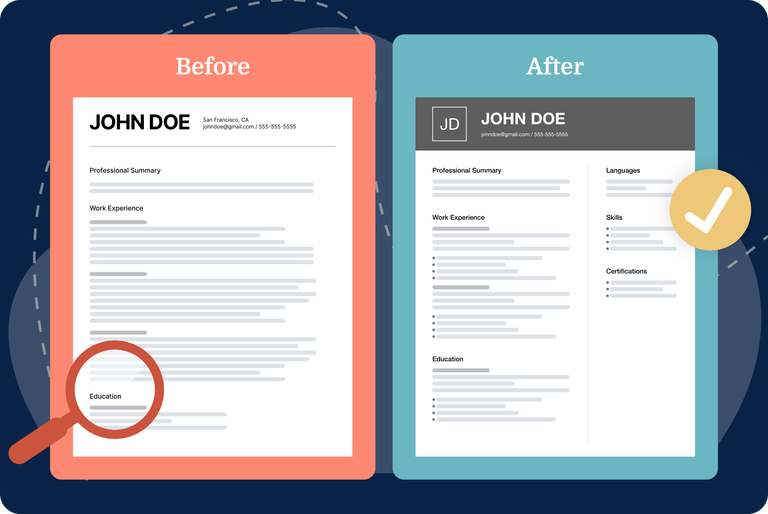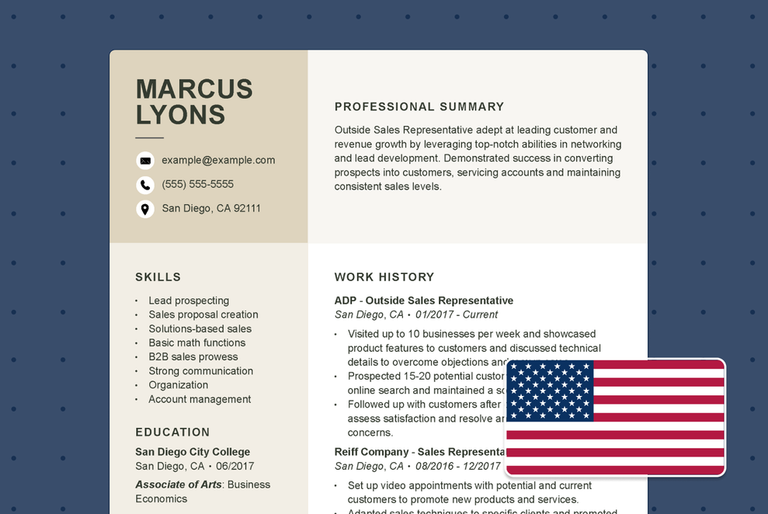
How to Write a Resume for Google (Examples & Tips)

Our customers have been hired at: *Foot Note
Google is known for its competitive hiring process, which involves rigorous interviews that assess technical skills, problem-solving abilities, innovation and cultural fit.
Your resume is the first opportunity to stand out when applying for a role at Google. In this guide, we’ll cover how to write a resume that makes a lasting impression on employers.
Explore expertly crafted Google resume examples for sought-after roles and get actionable tips and guidance on creating a job-winning resume for Google.
Google Resume Examples
Explore tailored resume examples for popular Google jobs below. We also recommend browsing our library of professional resume examples for additional inspiration.
Easily edit the templates above in our Resume Builder to create a customized and targeted resume for your dream role at Google.
How to Structure Your Google Resume
The resume format that you choose to follow will depend largely on your level of experience and the role that you are applying for.
Most employers, including those at top companies like Google, prefer the reverse-chronological resume format, which highlights work experience and career progression.
Although the order may vary, there are several essential sections to include in your resume to stand out to Google employers. See what to put on a resume below for guidance.
Make a resume with MyPerfectResume
Our Resume builder can help you write the perfect resume. Start Now!
Google Resume Formatting Best Practices
Ensure that your resume uses a polished design that is easy for hiring managers to scan. When formatting a resume for Google, clarity and brevity are key. Here are a few tips to get started:
- Keep it Brief: Google’s hiring page states, “We don’t have a length requirement, but concision and precision are key.” A succinct one-page resume is ideal when possible.
- Utilize Whitespace: Use plenty of whitespace to create a clean, readable resume that reflects your understanding of visual hierarchy.
- Maintain Consistency: Ensure font choices and sizes are consistent throughout your resume. Balance text blocks, icons and whitespace to reflect your design sensibility.
- Use a Professional Font: Choose a modern, easy-to-read resume font like Helvetica, Calibri or Roboto. Stick to a maximum of two complementary fonts.
- Differentiate Sections: Use different font sizes and weights to distinguish headings (e.g., section titles) from body text (10–12 pt for body, 14–16 pt for headings).
- Left-Align Text: Keep your text left-aligned for readability. This is a standard practice in both resumes and UX/UI design to facilitate scanning.
You can use one of our professional resume templates to take the guesswork out of formatting your Google resume.
What to Include in a Resume for Google
Explore the step-by-step Google resume advice below to start crafting your resume. We’ll walk you through what to include in each section to stand out and boost your hiring prospects.
Resume header
Including a well-organized resume header is essential when applying to Google. Add your full name, contact information and a link to your portfolio or professional profile.
Make sure your email address and phone number are up-to-date and professional. Use a clear, simple font and avoid including a photo, as it’s not standard for Google resumes.
Keep your header clean and concise, reflecting the overall minimalist approach that aligns with Google’s preferences for readability and professionalism.
Professional summary
At the top of your resume, include a three-to-five-sentence professional summary that briefly describes your most impressive skills and qualifications. Here is an example:
Results-driven business operations manager with over eight years of experience optimizing processes, driving strategic initiatives and improving operational efficiency in fast-paced, high-growth environments. Proven track record in leading cross-functional teams, managing large-scale projects and streamlining operations to align with company goals. Passionate about innovation and continuous improvement, with a strong focus on delivering measurable business outcomes.
The key to writing a strong Google resume is aligning each section with the job description. A customized resume shows that you have the skills needed to perform the job.
Google's hiring process page notes, “Keep your old resume next to you for inspiration, but start with a blank document and create a resume specifically designed for each job you want.”
Start by scanning the job description carefully to identify key qualifications to include in your summary, such as hard skills or soft skills that are essential to the role.
Work experience
Google recruiters note that work experience should take up the bulk of your resume, so a strong resume work history section is essential for demonstrating your fit for the role.
When describing past roles, focus on measurable accomplishments rather than day-to-day responsibilities. Here is a sample work history entry for a software engineering resume:
WORK EXPERIENCE
Software Engineer
Innovative Tech Solutions | San Francisco, CA
June 2019 – Present
- Led the development of a microservices-based architecture for a cloud-native application, resulting in a 30% improvement in system scalability
- Optimized algorithms for data processing workflows, which decreased processing time by 25% and improved system performance
- Collaborated cross-functionally with product managers, designers and QA teams to successfully deliver 5 major software releases within tight deadlines.
The Google hiring process page notes, “When in doubt, lean on the formula, ‘accomplished [X] as measured by [Y], by doing [Z].’”
The X-Y-Z formula helps you demonstrate your impact in past roles, which allows hiring managers to better visualize the positive contributions that you can make to their team.
If applicable, showcase any work related to sustainable design, ethical tech or socially responsible projects that align with Google's values.
Relevant skills
Your resume skills section should include industry-specific abilities that align with the requirements of the role you are applying for.
Additionally, Google looks for "Googleyness" in candidates — qualities like curiosity, teamwork, humility and a willingness to embrace the unknown.
Your skills section is an ideal place to list interpersonal skills that demonstrate your ability to embrace change, take initiative and work well with others.
You can use our AI resume skills generator to enter the title of the role you are applying for and generate a tailored list of skills to choose from:
AI Resume Skills Generator
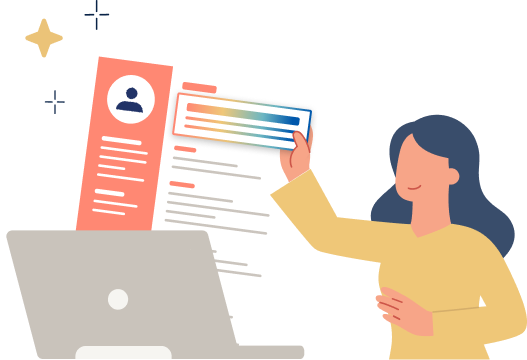
Education
Including an education section on your Google resume is essential, especially if you have relevant academic achievements or qualifications that align with the role you’re applying for.
Clearly state your degree and major, as well as any minors or specializations. Include the full name and location of each university. For example:
EDUCATION
Master of Business Administration (MBA)
Stanford Graduate School of Business | Stanford, CA
Bachelor of Science in Mechanical Engineering
Massachusetts Institute of Technology (MIT) | Cambridge, MA
If you are a recent graduate, you can add additional details to your education section, such as relevant courses or academic projects related to the role you are applying for. For example:
EDUCATION
Bachelor of Science in Computer Science
University of California | Berkeley, CA
- Relevant Coursework: Data Structures & Algorithms, Machine Learning, Cloud Computing and Software Engineering.
- Honors: Dean’s List (2016–2018), Academic Excellence Award in Computer Science.
- Capstone Project: Developed a machine learning model to predict customer behavior with 85% accuracy, leveraging Python, TensorFlow and AWS.
Optional sections
Including additional sections on your resume can help you stand out by showcasing skills and experiences that go beyond your core work history and education.
Tailor these sections to emphasize unique contributions that align with Google's values and the specific role you're applying for. Here are a few examples of optional sections you might include:
- Certifications: Relevant professional certifications (e.g., Google Cloud, AWS, UX/UI, PMP). See how to list certifications on a resume to craft this section.
- Projects: Key personal, freelance or open-source projects that showcase relevant skills and innovation in your field. Here’s how to list projects on a resume.
- Languages: Fluency in multiple languages, especially if relevant to the role or Google's global operations.
- Publications: Articles, research papers or books you’ve authored or contributed to. Check out examples of how to list publications on a resume to get started.
- Awards & Honors: Recognition or awards relevant to your industry or profession. Academic achievements can be listed in the education section instead.
- Volunteer Work: Relevant volunteer experience, especially if it highlights leadership or tech-related skills. See how to list volunteer experience on a resume.
- Professional Affiliations: Membership in industry-specific organizations or networks, such as connections with nonprofit organizations.
Tips for a Standout Google Resume
When crafting a resume for Google, it’s important to align with their hiring preferences, company culture and values. Here are some resume tips to keep in mind while you write:
- Use Keywords from the Job Description: Google uses Applicant Tracking Systems (ATS), so be sure to include relevant keywords from the job description in your resume.
- Customize for the Role: Tailor your resume to the specific position you're applying for, whether it's for design, engineering or product management.
- Show Creativity: Google values innovation. Highlight projects where you’ve used problem-solving skills to develop creative solutions to complex issues.
- Demonstrate Data-Driven Impact: Provide measurable accomplishments metrics to demonstrate the impact of your work, such as "increased user engagement by 30%."
- Emphasize Collaboration: Google highly values cross-functional collaboration. Highlight projects where you worked with product managers, engineers or other teams.
- Showcase Technical Skills: Include technical skills and proficiency in industry-specific tools or platforms or Google-specific tools like Google Analytics and Google Cloud.
- Use Action-Oriented Language: To highlight your contributions, start bullet points with action verbs like "designed," "optimized," "collaborated," "led" or "implemented."
Writing a Google Cover Letter
Writing a cover letter for a job at Google requires a balance of professionalism, enthusiasm and a clear understanding of how your skills align with the company's values and goals.
However, Google’s hiring process page states that cover letters “aren’t required (and may or may not be considered), so it’s your call on whether to include one.”
If you decide to submit a cover letter, ensure that it expands upon your resume rather than repeating information. Your cover letter should be tailored to the role you are applying for.
You can use our Cover Letter Generator to quickly and easily create a targeted cover letter. Here are a few additional tips on how to write a cover letter for Google job applications:
- Start with a Strong Opening: If possible, address your cover letter to a specific person rather than a generic "To whom it may concern." Mention your current role or background and explain why you're applying for this specific role at Google.
- Focus on Specific Achievements: In the body of the letter, explain how your experience aligns with the job requirements. Use specific examples of how you’ve made an impact in previous roles.
- Tailor to the Role: Highlight skills and experiences that directly relate to the job you’re applying for. Whether it’s technical expertise, leadership skills or problem-solving abilities, show how you can bring value to Google.
- Showcase Your Cultural Fit and “Googleyness:” Demonstrate how you align with Google’s culture of innovation, collaboration and continuous learning. Highlight your adaptability and any personal projects that reflect Google’s mission and values.
- End with a Strong Closing: Reiterate your excitement about the opportunity to join Google and briefly mention how you can contribute. Politely express your interest in discussing the role further and thank the reader for their time.
Google cover letter example
Make a cover letter with MyPerfectResume
Our Cover letter builder can help you write the perfect cover letter. Start Now!
How to Ace Your Google Interview
Google's interview process is known for being rigorous, often testing problem-solving abilities, technical knowledge, and cultural fit.
Acing a Google interview requires thorough preparation and a strategic mindset. Browse the tips below and explore our interview guide to get started.
Research Google’s hiring process
Google’s hiring process follows a structured approach that often starts with assessments designed to evaluate key skills needed for the position.
Initial virtual chats usually follow, where candidates have short conversations with a recruiter or hiring manager focused on evaluating core skills for the role.
In some cases, candidates may be asked to complete a small project or provide work samples to demonstrate problem-solving approaches before moving on to formal interviews.
Candidates generally undergo multiple rounds of interviews, often taking place over a single day. The interview questions are generally open-ended to problem-solving skills and abilities.
Google’s hiring process incorporates skills-based hiring practices. We recommend preparing for skills-based assessments related to your target role.
Prepare for common interview questions
It is essential to prepare for common behavioral interview questions that will assess how you approach problems, work in teams and handle challenges.
For non-technical roles, you may be asked to work through business cases or strategy problems relevant to your role.
Be prepared to discuss situations where you’ve demonstrated leadership, used your management skills or influenced outcomes.
For technical roles, you may be asked to solve algorithmic and data structure problems or to explain how you would design large-scale systems.
Practice the STAR method
When answering behavioral questions, structure your responses using the Situation, Task, Action, Result (STAR method) to provide clear and concise answers. Here is a breakdown:
- Situation: Describe the context of the challenge or task.
- Task: Explain your responsibility in the situation.
- Action: Detail the steps you took to resolve the challenge.
- Result: Share the outcome and any measurable impact of your actions.
This structure is helpful for answering common questions such as:
Familiarize yourself with Google’s products and values
Understand Google’s key products, such as Search, Cloud, YouTube, Ads and Android, and how they fit into the broader business strategy.
Show that you understand and align with Google’s mission “to organize the world’s information and make it universally accessible and useful.”
Google is committed to diversity and inclusion, so it’s important to demonstrate an understanding of how these values impact teams, projects and products.
Prepare questions to ask
Prepare thoughtful questions to ask at the end of the interview. This will show your interest in the company and help you assess whether it’s the right fit for you. Here are a few examples:
- What are the most immediate challenges facing the team right now?
- How does Google promote diversity and inclusion within the workplace?
- What are the expectations around cross-team collaboration for this role?
- What do you personally enjoy most about working at Google?
- Are there opportunities for mentorship or continuing education in this role?
Key Takeaways
- Keep it clear and concise: Ensure your resume is clean, easy to read and concise, sticking to one page if possible.
- Tailor for the role: Customize your Google resume for the specific job posting, emphasizing relevant skills and experiences.
- Highlight impact: Focus on measurable achievements, using data and metrics to demonstrate how your work added value.
- Show technical proficiency: Include programming languages, tools, and frameworks that align with the job description, especially if applying for technical roles.
- Demonstrate leadership and teamwork: Showcase examples of collaboration, leadership, and cross-functional work to reflect Google’s team-oriented culture.
FAQ
How do I write a Google resume without experience?
Writing a Google resume without professional experience requires focusing on your skills, academic background, personal projects and relevant achievements.
Here are a few tips to help you get started:
- Highlight your education: If you’re a recent graduate or a student, your education is a key part of your resume. Ensure that you list your degree, school and graduation date.
- Showcase projects: Personal projects related to the role are a great way to demonstrate your skills, especially if you don’t have formal job experience.
- Include internship or volunteer experience: Include any internships, part-time jobs or volunteer roles, and focus on your accomplishments in those roles.
- Focus on skills: Create a skills-based resume that highlights skills relevant to the role, such as programming language skills for a software engineering position.
- Emphasize leadership experience: If you’ve held leadership roles in clubs, student organizations or volunteer groups, include them to demonstrate your abilities.
See our guide on writing a resume without experience for additional tips and examples from career advice experts.
How long should a Google resume be?
A resume for a Google job should typically be one page long, especially for candidates with less than 10 years of experience.
Keeping your resume length concise demonstrates that you understand how to prioritize key information, which is a valuable skill in itself.
If you have over 10 years of experience or extensive accomplishments, a two-page resume may be appropriate, but it’s important to only include relevant details.
Google values clear communication, so avoid adding unnecessary information or filler. Instead, focus on highlighting your most impactful achievements, skills and experiences.
Do I need to include references on my Google resume?
No, you do not need to include references on your resume, as it is generally understood that references are available upon request.
Instead, focus on showcasing your skills, experience and achievements. If a potential employer needs your references, they will typically ask for them later in the hiring process.
By leaving off references, you can better utilize your resume space to highlight the qualifications that make you a strong candidate for the job.
Explore our guide on what a resume looks like for examples and tips on crafting an eye-catching and impactful resume.
What file format should I use to download my Google resume?
PDF format is generally preferred because it preserves your resume’s formatting, ensuring that it looks the same on any device or software the recruiter uses to open it.
Unlike Word or other editable formats, PDFs prevent accidental changes or misalignments, which can occur if the resume is opened in different versions of software.
Additionally, PDFs are widely accepted across applicant tracking systems (ATS), making them a reliable choice for an ATS-friendly resume that maintains its intended design and readability.
Prior to downloading your resume, we recommend using our ATS Resume Checker to scan for common errors related to content and structure.
Does Google require cover letters?
Google does not typically require cover letters, but submitting one can provide additional context about your skills, experience and why you’re passionate about the role.
A cover letter gives you the opportunity to demonstrate your enthusiasm for the position and explain how your background aligns with Google’s values and culture.
For additional information on deciding whether or not to include a cover letter with your job application, see our guide on the necessity of cover letters.
Applying to more companies? Explore our Amazon resume examples for additional samples and tips to guide you.
How we reviewed this article
Since 2013, we have helped more than 15 million job seekers. We want to make your career journey accessible and manageable through our services and Career Center’s how-to guides and tips. In our commitment to bring you a transparent process, we present our Editorial Process.
Our customers have been hired at:*Foot Note