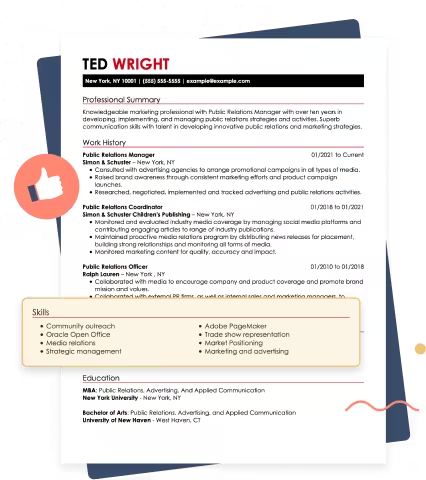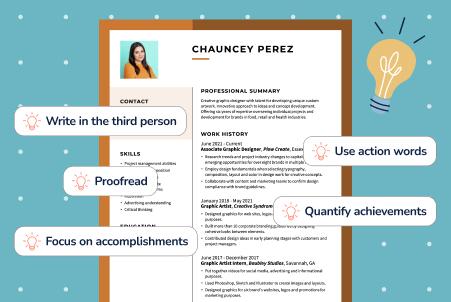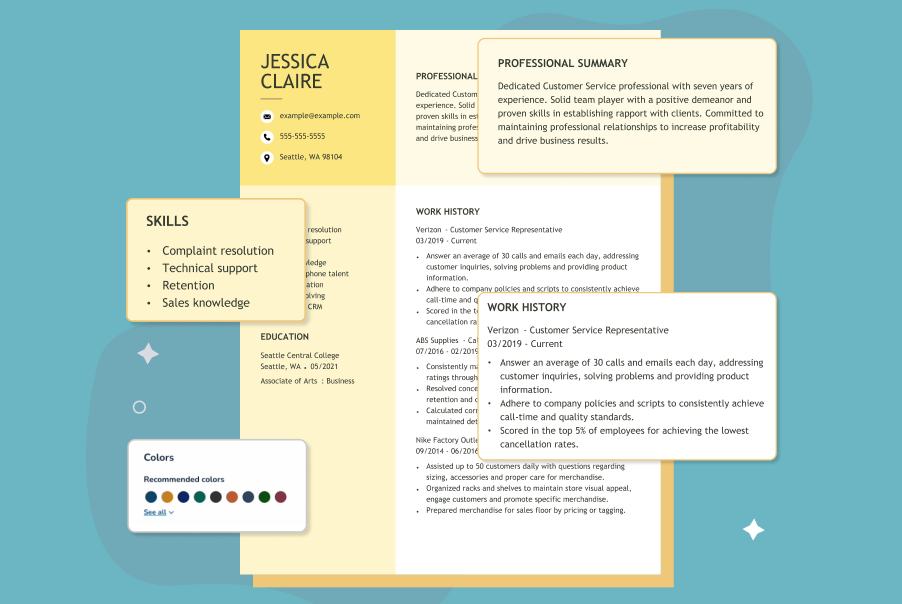How to Improve Your Resume in 5 Easy Steps

Our customers have been hired at: *Foot Note
Your resume is, arguably, the single most important tool during your job search. If you’ve had issues getting interviews or have been getting automated rejections as soon as you apply, it’s a sign that your resume might need an upgrade.
Here are five easy steps to improve your resume and make it significantly more noticeable by applicant tracking systems and recruiters alike.
Improve Your Resume with These Simple Steps
Use a scannable format
Managers and recruiters don’t spend a lot of time looking at your resume, and they don’t want to scour for important details.
It’s important to create a scannable resume that highlights important information and leads readers to the sections that matter most to them.
Some ways to do that are:
- Write a professional summary right below your contact information. Start it with a quick description and your title — either your current job title or overall profession.
- Use a different font for section names (e.g. “Work History”, “Skills”) as well as larger sizes or bolding to make them easier to find.
- Place your most important section front and center, depending on your experience and its relevance. If you recently graduated and have little work experience, your education or skills section might be the most important, whereas if you have a long history of work, that would take precedence.
- Use bullet points to list your tasks, achievements, titles and skills.
Start with a professional summary
Starting your resume with a professional summary right below your contact information is crucial to getting it noticed.
It’s like an elevator pitch that will let managers and recruiters know what you do and what you can bring to the table.
A professional summary should begin with your current job title or profession, followed by a brief but detailed description of your experience, relevant skills and what your goals are in the role you’re applying for.
Use accurate adjectives that describe the style and quality of your work while keeping your summary succinct and readable. Here’s an example:
"Results-driven social media manager with over a decade of experience in community engagement and brand growth with a history of translating digital interactions into measurable business outcomes. Skilled in fostering online relationships, increasing user engagement and leveraging social platforms to amplify the brand’s voice and develop brand identity."
Detail and quantify your tasks
A common mistake when creating a resume is to omit specific tasks done in each past role.
Not only do companies have different definitions of each role or job title, but being able to list measurable accomplishments also gives managers confidence that applicants know what they’re doing.
Don’t be afraid to start with simple tasks and additional work that you may have forgotten because it wasn’t a core part of your responsibilities.
Often, you won’t notice how valuable or insightful those small tasks are because you’ve been doing them for a long time.
However, these provide context as to what you know how to do, how you can adapt and much more.
Here are some examples of simple tasks that you might have accidentally dismissed:
- "Organized the weekly schedule of eight employees.”
- “Performed regular quality assurance checks on colleagues’ articles.”
- “Created and maintained spreadsheets documenting customer feedback.”
- “Planned seasonal office events, organized the logistics, contacted vendors and decorated the space.”
- “Took notes during weekly meetings and distributed them to all team members.”
When adding tasks and achievements to your work history section, make sure to follow these guidelines:
- Use action verbs that precisely illustrate each task. For example: “Organized monthly fundraising events” or “Graded graduate student papers.”
- Quantify tasks and achievements as specifically as possible. For example: “Managed 14 direct reports” or “Cut down department expenses by 25% after applying efficiency measures.”
- Match their relevance to the job you’re applying for. While academic tasks might be more important for a teaching or research role, other organizational tasks can be leveraged in corporate positions. Don’t exclude one or the other, but prioritize and organize according to their importance.
Optimize for Applicant Tracking Systems (ATS)
Most companies use an applicant tracking system to filter their applications. If you’re receiving quick automated rejections, it might be because your resume isn’t ATS-friendly, and it’s never reaching an actual person.
To overcome that barrier, you need to understand how these work and what they’re looking for.
Here are some of the things you should improve to make your resume more effective:
- Use a standard, ATS-friendly format composed mainly or entirely of text, not pictures, graphics or other formats that may not be crawlable by the system.
- Add headings that clearly indicate the most important sections, such as Work History, Skills and Education.
- Include keywords that match the job description, as well as specific tasks or tools that are widely recognized and utilized across industries.
- Have different formats ready, such as .doc or .txt, as not all systems will read a PDF. It’s important to create them separately ahead of time, as simply exporting the document can mess with your formatting.
Once you’ve incorporated these tips, you can run your resume through our free ATS Resume Checker to see if your resume is ready to go.
Be concise
A resume should be streamlined, concise and easy to read. You don’t want to beat around the bush too much when it comes to your experience and achievements.
You also don’t want so much text that readers get lost or confused when trying to find the information that interests them most.
Here are some guidelines to keep your resume short and scannable:
- If possible, keep it to one page. If you have a lot of text, formatting, section placement and choosing the right resume font can all help with this.
- Include only the most recent and relevant education history. For example, if you have several degrees, you could just add the highest one, depending on how relevant education is for the role.
- Feel free to omit old or short-lived jobs, especially if they’re outside the field of the role you’re applying for. Prioritize your most recent and relevant titles or the ones where you had the most experience and responsibility.
- Prioritize tasks according to relevance. An excess of bullet points and text creates too much noise, and important information can get lost. Keep the tasks that most accurately showcase your skills and the ones that match the role's requirements.
- Use action verbs and accurate descriptors to avoid wordiness and overexplaining.
Key Takeaways
- Use a scannable format that puts your most important information front and center, as well as making it far easier to read.
- Add the tasks and achievements that seem most relevant to the role you're applying for, and be specific about them. Include amounts, percentages and statistics.
- Optimize your resume for applicant tracking systems (ATS) to ensure you pass the first hurdle on each application.
FAQ
How do I improve my resume with no experience?
When writing a resume with no experience, your resume should prioritize education, extracurricular activities, relevant hobbies and skills. It’s also important to consider what experience is.
Think about volunteer work you might have done, the school events you worked at or the organizations you were a part of.
Many of these activities include tasks and responsibilities similar to those at any job, such as logistics, organizational skills, inventory, making appointments and more.
Include your extracurricular activities and the role you played in them, and add the specific tasks you took on.
Transferable skills don’t just apply from one job to another but from a variety of situations, even regular school projects. If you’re having trouble thinking of relevant skills, you can use our AI Resume Skills Generator to come up with some.
How do I ask ChatGPT to improve my resume?
Before asking ChatGPT to improve your resume, it’s important to know and understand what needs improvement so that you can be specific.
Simply input your resume and ask ChatGPT for help with keywords, action verbs, conciseness, or organization. You can also ask for something more specific, such as prioritizing any particular section.
Also, provide ChatGPT with additional information. For example, you can add a much longer and more detailed work history.
Most importantly, include the job description for the role you’re applying for and any additional information about the company, such as its values and mission. This will help to tailor your resume for each specific application.
Remember to revise your resume since ChatGPT could make mistakes regarding your tasks, timeline or general information.
Also, remember that ChatGPT isn’t a resume builder, so you’ll need to format it yourself or use a resume builder such as ours to help with that.
How do I know if I need to improve my resume?
You should be updating your resume regularly based on your ongoing experience and your evolving goals.
However, updating and improving aren’t necessarily the same thing. A sign you need to improve your resume is getting constantly rejected without any interviews.
If you’re getting automatically rejected, it most likely means that your resume doesn’t showcase the necessary skills and experience or doesn’t match the job description well enough to pass the initial filter—probably an ATS.
How we reviewed this article
Since 2012, we have helped more than 11 million job seekers. We want to make your career journey accessible and manageable through our services and Career Center’s how-to guides and tips. In our commitment to bring you a transparent process, we present our Editorial Process.
Our customers have been hired at:*Foot Note