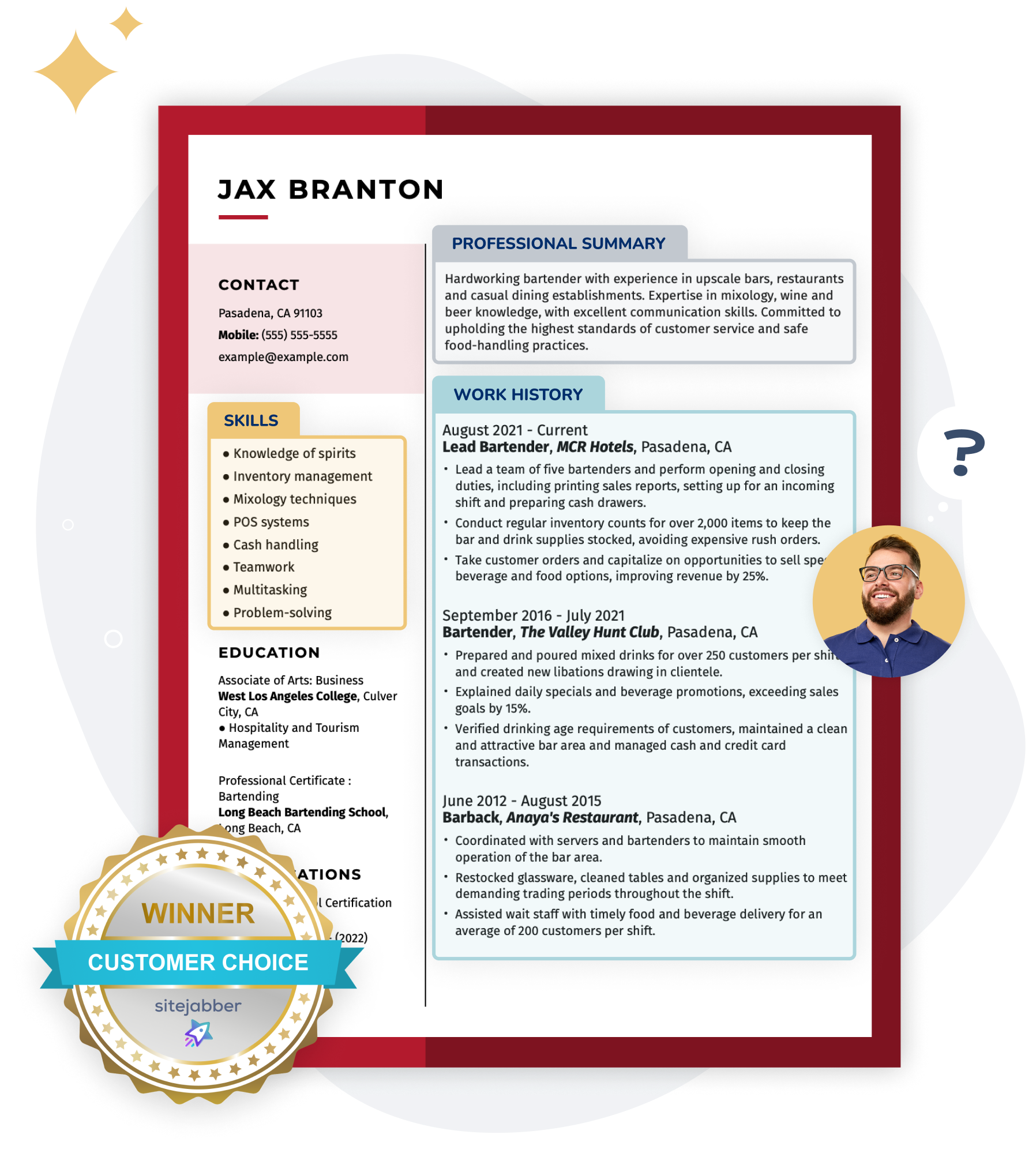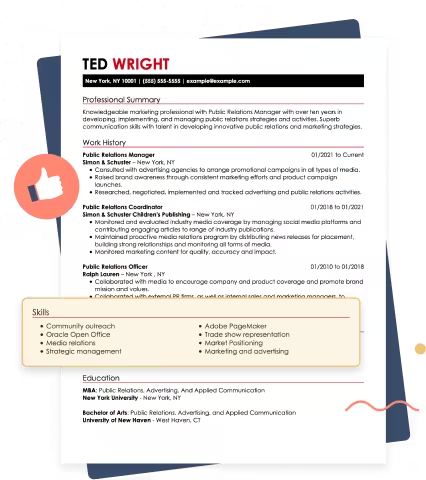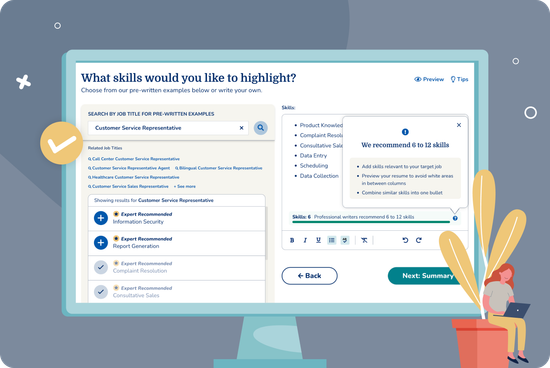Resume Format for Any Job: Examples & Templates

Discover the best resume format to showcase your skills and experience. Explore expert tips and use our Resume Builder to craft a standout resume in minutes.
- 30% higher chance of getting a job‡
- 42% higher response rate from recruiters‡
As seen in:*Foot Note
Crafting a compelling resume that effectively highlights your skills and qualifications is crucial in today’s competitive job market.
In this guide, we’ll explore the best resume formats (chronological, functional and combination), detailing when to use each one to highlight your strengths.
Use our resume format examples and powerful Resume Builder to quickly and easily create an organized, polished resume that wins interviews.
What Are the Top 3 Resume Formats?
CHRONOLOGICAL RESUME FORMAT
Best Resume Format For:
- Individuals with a consistent work history, as it highlights steady career growth and relevant job experience in a clear, time-based manner.
- Professionals who have built a career in one industry or role, showing a clear trajectory of promotions, achievements and increasing responsibilities.
- Those applying for a position similar to their current or previous jobs, as it emphasizes your direct experience and skills relevant to the role.
FUNCTIONAL RESUME FORMAT
Best Resume Format For:
- Those transitioning into a new field or industry, as it emphasizes transferable skills and relevant qualifications over job titles and timelines.
- Individuals with significant employment gaps, freelance work or non-linear career paths, since it focuses on skills rather than job history.
- Recent graduates or entry-level job seekers who need to highlight skills, education and volunteer work over traditional job experience.
COMBINATION RESUME FORMAT
Best Resume Format For:
- Job seekers who want to emphasize both their relevant skills and work history, providing a balanced view of what they can offer.
- Career changers who have transferable skills and specific experiences that blend skill-focused and experience-based elements.
- Individuals with varied job experiences, freelance work or roles that don’t follow a traditional or linear career path.
Chronological Resume Format
The chronological resume format (also known as the reverse-chronological format) is the most popular and the best resume format for experienced candidates.
It emphasizes your work history section, where you list information about current and past jobs, with the most recent job listed first.
Name: Leighton Evans
Address: San Diego, CA 92111
Phone: H: 555 555 555, C: (555) 555-5555
E-Mail: example@example.com
Professional Summary
Goal-oriented warehouse manager with 13 years of distribution industry experience focused on delivering practical strategies to drive productivity, personnel retainment and process efficiency. Excellent skills overseeing warehouse operations, data management and logistics to meet business needs. Well-coordinated and decisive leader with expertise in program management, team building and operational optimization.
Work History
Warehouse Manager 11/2018 – Current
Hellmann Worldwide Logistics – San Diego, CA
- Handle day-to-day shipping and receiving for more than 2,500 packages per week and keep documentation and records with 99% accuracy.
- Oversee and motivate a team of 60 employees in the warehouse and increase efficiency by 40%.
- Negotiate with 12 freight companies and receive annual contracts resulting in cost savings of 25%.
Assistant Warehouse Manager 09/2013 – 10/2018
Costco Logistics – San Diego, CA
- Evaluated supplies and product inventory to check for quality and quantity issues and returned inappropriate materials to vendors.
- Managed benefits for an office team of 55 employees and trained new staff on job duties, company policies and safety procedures for rapid onboarding.
- Designed a comprehensive $10,000 office budget and oversaw the upkeep of equipment and the physical condition of the warehouse.
Warehouse Clerk 01/2009 – 08/2013
BAE Systems – San Diego, CA
- Checked over 350 packages and merchandise for damage and notified vendors.
- Loaded approximately 100 boxes each hour into trucks.
- Answered around 50 calls daily, greeted visitors promptly and kept documentation and records accurate and up-to-date with the latest data to prevent errors in processing or delivery.
Skills
- Documentation and reporting
- Warehouse logistics
- Shipping and receiving
- MS Office
- NetSuite WMS
- Attention to detail
- Time management and multitasking
- Communication and teamwork
Education
BBA: Business Management
San Diego State University – San Diego, CA
Certifications
- Certified in Production and Inventory Management (CPIM) – 2018
To make the most of this resume format, focus on unique, detailed work achievements showing steady and significant progress in your career.
You should also highlight professional skills that fit the job description. Follow the lead of our expert writing tips and sample chronological resume.
Chronological Resume Writing Tips
Resume Summary: In a few sentences, your resume summary should provide an overview of your top qualifications for the job, emphasizing career longevity and achievements.
Work History: This is the heart of a chronological resume format. Don’t list standard, mundane tasks; your resume work history section should detail accomplishments that make you stand out.
Work History Example:
- Designed a comprehensive $10,000 office budget to handle supply, labor and maintenance requirements.
- Maintained 99% accuracy while updating databases with qualifying data and verifying continuous changes.
- Managed benefits for office team of 55 employees.
- Answered around 50 calls and greeted visitors promptly every day.
Skills: Feature skills you have that are most relevant to the specific job you’re applying to, including practical skills (such as documentation and reporting) and soft skills (such as customer service or attention to detail).
Education: In your resume education section, present your highest academic credential (e.g., name of college and degree), and any specific certifications or courses you’ve taken that apply to the job you want.
Chronological Resume Format Pros and Cons
- Preferred resume format of recruiters and hiring managers.
- Provides a concise snapshot of your work history.
- Easy to see your career progression and important skills.
- Any employment gaps are noticeable.
- Not the best resume format if you don’t have much experience (e.g., you’re a first-time job seeker or are switching over from a different career).
- Might not be the proper resume format if you haven’t had steady, standard career progression.
Functional Resume Format
The functional resume format focuses on all the skills and training you have that fit the job description, like the functional resume format example below.
Some experts discourage using functional resumes because they’re organized differently from chronological resumes and thus might confuse recruiters.
However, as long as your situation fits the format, such as writing a resume with no experience, a functional format is a good option for presenting your qualifications.
Name: Tom Larson
Address: City, State, Zip Code
Phone: 000-000-0000
E-Mail: email@email.com
Summary Statement
Skilled Dental Hygienist offering four years of experience caring for underserved and uninsured patient populations. Expert in providing preventive and restorative care while working to raise awareness of dental hygiene and oral care. Compassionate and understanding when treating and talking with individuals and families. Patient-focused and quick to build long-term relationships with patients and colleagues.
Skills
- Medical office administration
- Sealant application
- Problem-solving skills
- Root planning and scaling expertiseDigital radiographs
- Preventive oral health education
- Infection control and aseptic procedures
- X-Rays
Education
Company Name, City, State
Associate of Science Dental Hygiene
Certifications
Licensed BLS/CPR – 2018
Summary of Qualifications
Good at working with hands in tight spaces and part of the body.
Proven ability to work without direct supervision of a Dentist.
Excellent interpersonal skills; advocate of patient care, being sensitive to them, their emotions, and worries.
Professional Skills
Dental Care and Evaluations
- Exposed, developed, and mounted both intraoral and extraoral dental x-rays.
- Maintained accurate medical and dental records by documenting essential patient data in Curve Dental.
- Carried out advanced dental cleaning services, including Gross debridement scaling and root planing in more than eight patients daily.
Continual Learning
- Continuous research and studies resulted in screening two to three patients for signs of oral cancer, lesions, or disease by visually and manually inspecting mouth and gums each month.
- Improved and developed knowledge through continuing education courses and seminars.
- Confronted by situations and emergencies and be able to assimilate and start using new information quickly.
Oral Communication
- Educated patients on the importance of oral hygiene and demonstrated flossing techniques, brushing, and using mouthwash.
- Actively listened to patients, handled concerns quickly, and escalated significant issues to the Dentist.
- Served 15+ patients in a friendly, efficient manner following outlined steps of service every day.
Work History
February 2018 to Current
Company Name, City, State
Dental Hygienist
January 2017 to February 2018
Company Name, City, State
Dental Hygienist Assistant
In a functional resume, your skills are broken into subcategories (e.g., “Technical Skills” or “Soft Skills”). Be sure to tailor your skills sections to fit the skills needed by the specific job.
Your education section should also feature any specialized classes or training that match the job you want. Explore additional writing tips below to get started.
Functional Resume Writing Tips
Resume Objective or Summary: If you’re seeking a job in which you’re expected to define your career goals, start off this professional resume format with a resume objective (also known as a career objective).
Write two to three sentences explaining your employment goals, along with your best skills and qualifications. If your experience places more value on the role, go with a standard summary statement.
Resume Objective Example:
Recent graduate with a bachelor’s degree in accounting, seeking a position that uses analytical, decision-making and problem-solving skills. Thoroughly versed in Microsoft Excel functions, including pivot tables, and proficient in Hyperion and Oracle. Brings a collaborative, positive, deadline-focused approach to work.
Skills: Unlike the other resume formats, a functional resume has several skills sections:
- The “Summary of Qualifications” section describes your best skills and how these skills were put into action. You can refer to internships, projects or extracurricular activities relevant to the job.
- “Professional Skills” or “Relevant Skills” sections are used to explain hard skills further — abilities acquired through practice, education and repetition that are job-specific (such as data management, editing, translation or budgeting).
- Make sure to also feature “soft” skills, which are traits that lead to better job performance, such as organizational skills, problem-solving skills or interpersonal skills.
Work History: Keep this section concise, listing any previous positions or professional experiences, names of the companies you’ve worked for and your dates of employment, as seen in our resume format example above.
If you don’t have formal work experience, include any relevant internships, volunteer work or extracurricular activities.
Education: In addition to your academic credentials, supply details about relevant additional training or certifications (e.g., a certification in Adobe Creative Suite for graphic design work). See how to list your degree on a resume for additional tips.
Functional Resume Format Pros and Cons
- Useful resume format for recent graduates or first-time job seekers.
- Excellent resume format for jobs with a premium on specific skills, particularly transferable skills across jobs or industries.
- Good format for presenting a wide range of qualifications.
- Emphasis on skills rather than work history is not a great fit for jobs that require experience.
- Not the best resume format for job seekers who can show off consistent career development and achievements at previous jobs.
- Applicant tracking systems (ATS) can have difficulties scanning this format. See our ATS-friendly resume guide for additional tips on passing ATS.
Combination Resume Format
The combination resume format combines elements of both the chronological and functional resume formats, marrying a robust skills section with a detailed work experience section.
If you have a few years of experience in a particular field and are applying for a higher-level job, this is the best resume format to feature career progression and key skills.
Name: Kaia Williams
Address: Pittsburgh, PA 15206
Phone: 555 555 555, (555) 555-5555
E-Mail: example@example.com
Professional Summary
Professional business analyst with advanced knowledge of business operations, data analysis, portfolio asset management systems and skill in driving positive outcomes. Exceptional organizational, project management and leadership skills. Adaptable assessor of business health and product success with expertise in optimizing solutions for changing industry landscapes.
Relevant Skills
- Well-versed in new market identification and functional analysis methodologies.
- Vast knowledge of business best practices and regulatory standards.
- Diligent and detail-oriented with strong communication and task prioritization skills.
Work History
Business Analyst, 06/2021 to Current
UPMC – Pittsburgh, PA
- Work with a team of 12 and analyze key aspects of a business to evaluate factors driving results and summarized them into quarterly presentations.
- Perform competitor benchmarking analysis to identify manufacturing savings opportunities and potential product enhancements boosting 35% of revenue.
- Derive conceptual designs from business objectives to deliver software and applications according to specifications for usability, performance and functionality.
Assistant Operations Analyst, 09/2017 to 05/2021
Dice – Pittsburgh, PA
- Designed three plans to improve operations and suggested changes to systems for the overall organization and 150 team members.
- Scanned system for frequent technical issues, employing troubleshooting techniques for resolution and generated monthly reports of findings to help management with making key decisions.
- Drove operational improvements which resulted in savings and improved 50% of profit margins.
Junior Data Analyst, 06/2014 to 08/2017
UPMC – Pittsburgh, PA
- Installed 60% of system updates to address vulnerabilities and reduce security issues.
- Synthesized current data to produce monthly reports and polished presentations, highlighting ROI estimations, findings and recommending changes.
- Improved systems with the addition of new features and infrastructure and resolved 75% of issues regarding the integrity of data flow into databases.
Professional Skills
- Technical design documentation
- Strategic planning
- Industry trend analysis
- BI tool and system design
- Tableau
- SQL
- Critical thinking
- Decision making
Education
MBA, Business Administration & Business Analytics, 06/2019
University of Pittsburgh – Pittsburgh, PA
Bachelor of Science, Business, 06/2014
University of Pittsburgh – Pittsburgh, PA
- Business Administration in Business Information Systems
The combination resume format is also a good option if you’re switching careers or have employment gaps on your resume, but can feature “transferable” achievements and skills from previous jobs.
Combination Resume Writing Tips
Summary: Provide a two- to three-sentence summary of your best skills and work experiences. If you’re coming from a different field, this is also your opportunity to explain how your skills and experiences from previous positions fit your new career path.
Skills: A combination resume format allows you to split your skills into two sections: a summary of qualifications and a key skills section.
In your summary of qualifications, describe your core competencies, referencing how you’ve used them in previous jobs. Your key skills section will focus on specific abilities that address the requirements of the specific job.
Summary of Qualifications Example:
- Ability to synthesize and relate program information in an effective, positive way.
- Proficient at using databases and spreadsheets and performing office management.
- Efficiently uses software and CMHC to achieve successful outcomes.
- Understands cognitive behavioral therapy, theories of addiction and dynamics related to criminogenic risk factors.
Key Skills Example:
- Referrals and networking
- Case management
- Crisis intervention
- Empathy
- Life skills development
- Critical thinking
Work History: As with the chronological resume format, focus on unique achievements from previous jobs, quantifying your results whenever possible (e.g., “Improved on accounting processes, gaining $4 million for the company in the last fiscal year”).
Zero in on accomplishments that can be applied to your new job or career (e.g., highlight your mathematics and critical thinking skills from an accountant job if you’re applying for a statistician position).
Education: Present your top academic achievements (e.g., high school diploma or graduate degree) and additional training that has a bearing on the job you want (e.g., first aid and CPR training for a medical assistant job).
Combination Resume Format Pros and Cons
- Spotlight skills and work experience equally in this resume format.
- Emphasize relevant work highlights from your career.
- Contextualize your skills with work achievements.
- Not the best resume format for first-time job seekers or workers who lack experience.
- Skills and work achievements must complement each other for the format to be effective.
- Resume format can be difficult for applicant tracking systems (ATS) to scan.
What Is the Best Resume Format?
Selecting the best resume format can spell the difference between having a resume that wows recruiters and one that leaves them cold.
For example, if you lack experience but use the chronological resume format, which focuses on work history, your resume might be underwhelming.
To pick the best resume format for you, just answer these questions.
Are You a First-Time Job Seeker or Applying for an Entry-Level Position?
If yes, then go with a functional format. If no, move on to number two.
Do You Have Over 5 Years of Experience and Applying for a Job in the Same Field?
If yes, then use a chronological format. If no, move on to number three.
Are You Changing Careers or Transitioning to a New Field?
If so, do you have experiences that can apply to the new job? If so, go with a chronological resume. If you’re short on related experience but have skills that match the new job, then a combination resume is your best resume format option.
Check out Our 5-Star Reviews
Resume Formatting Tips
Having a professional resume format is only one major piece of the puzzle — the other is making sure your resume is laid out correctly. Explore the resume tips below to get started.
1. Margins
Stick to 1 inch on all sides of your resume. If you’re trying to make room on your resume for more information, you can take it down to half an inch if needed, but 1 inch will give your document the best look.
2. Font Size
Your font size should be large enough to read but not so large as to look unprofessional. Typically, most fonts look good with a point size of 11 or 12 — just take a look at our resume format examples.

3. Font Style
Keep it professional. This isn’t the time to use a flamboyant font or a font that an employer might have a hard time reading. Popular resume fonts like Arial, Times New Roman or Verdana are your best bet.
4. Bullet Points
Use bullet points and short, punchy phrases to describe your skills, certifications, work experience and achievements.
5. Spacing
Make sure the spacing between your sections is consistent, and use single- or 1.5-line spacing between lines.
6. Headings
Follow the lead of our resume format examples and use standardized headings for each section.
Writing “My Career” rather than “Work History” runs the risk of confusing readers, especially if your resume is submitted through an ATS.
See our resume header guide for tips on formatting the information in your resume header effectively.
7. Order
Your resume format will determine how sections on your resume are organized. In short:
Chronological resume
| Combination resume
| Functional resume
|
8. File Format
Most employers welcome resumes in PDF or Microsoft Word format. If you use our Resume Builder to create your resume, you can download it in these formats or check out our PDF resume template and Word resume template sections for more resume examples.
Resume Format Templates
Get started by editing and downloading one of our preformatted resume templates. We have a number of options for different industries and plenty of free downloadable templates with all three resume formats you can edit on your own.
Modern Functional Resume Template
This functional modern resume template includes a summary of qualifications that highlights your top qualifications and abilities, despite not having a lot of work experience under your belt.
Creative Combination Resume Template
As you can see from this creative resume template, combination resumes are a great option for people switching careers who have transferable skills and experience.
This job seeker utilizes the work history and skills sections to show the employer that they’re well-rounded and have the qualifications that it takes to excel.
Professional Chronological Resume Template
This chronological professional resume template demonstrates why this format is both common and popular.
The work history section follows your professional summary, highlighting extensive experience and career achievements before diving into the skills you possess.
Simple Chronological Resume Template
As you can see, the focus on work experience makes this simple chronological template the best resume format for people with years of relevant experience in their field.
However, note that if you have an employment gap, it will be quickly noticeable in this resume format.
Additional Resume Format Resources
Now that you know what the best resume format is for you, based on your needs and experience, here are other expert resources to make the best resumes:
- How to Write a Resume – From the contact information to the education section, our expert teaches you everything you need to know about writing a resume.
- 800+ Resume Examples – There are a lot of resume examples out there, but we have the best ones for a number of different industries.
- What to Put on a Resume – Check out our comprehensive list of what to put on a resume for tips from career experts.
- How to Make a U.S. Resume – Best practices, formatting tips and examples for crafting a compelling U.S. resume.
- How to Write a Cover Letter – Every strong resume needs a cover letter. Use our writing guide to put together a professional cover letter.
- Cover Letter Templates – Make sure your job application looks professional with a cover letter and resume combo featuring a similar design.
- Cover Letter Examples – Need inspiration? We have over 200 cover letter examples made by experts.
Use Our Resume Builder to Format Your Resume
Our Resume Builder helps you create a resume from scratch. Just pick a template design and we’ll provide you with all the professional formatting and content suggestions you need to fill out your document.
- Professional designs, with formatting taken care of.
- Build and customize as many versions of your resume as you need.
- Create a resume in any resume format.
- Download your resume in all the major file formats, including PDF and Microsoft Word.
Key Takeaways
Explore the table below for a summarized comparison of the top three resume formats.
| Chronological resume format | Functional resume format | Combination resume format | |
|---|---|---|---|
| Main focus | Work experience | Skills | Skills and experience |
| Work experience section | At the top, after the professional summary | At the bottom, doesn’t have bullet points | In the middle, next to or below the skills |
| Skills section | In the middle, after the work experience | At the top and divided into different categories | Next to or above the work experience |
| Best for | Candidates with a lot of steady work experience | People with little to no work experience and employment gaps | Midlevel candidates with a few years of experience and people changing careers with transferable skills |
| Not ideal for | People with employment gaps, little work experience and candidates changing careers | Experienced professionals | Entry-level candidates and people with many years of experience |
- Chronological resume format
- Main focus Work experience
- Work experience section At the top, after the professional summary
- Skills section In the middle, after the work experience
- Best for Candidates with a lot of steady work experience
- Not ideal for People with employment gaps, little work experience and candidates changing careers
- Functional resume format
- Main focus Skills
- Work experience section At the bottom, doesn’t have bullet points
- Skills section At the top and divided into different categories
- Best for People with little to no work experience and employment gaps
- Not ideal for Experienced professionals
- Combination resume format
- Main focus Skills and experience
- Work experience section In the middle, next to or below the skills
- Skills section Next to or above the work experience
- Best for Midlevel candidates with a few years of experience and people changing careers with transferable skills
- Not ideal for Entry-level candidates and people with many years of experience
FAQ
What Should a Resume Look Like?
Ideally, a resume should be one to two pages in length and contain details about your top skills and qualifications, achievements from current and previous jobs, and information about your educational background — all laid out in an easy-to-follow, organized document.
Just follow the resume examples on this page or use our Resume Builder to create a resume that not only looks like a resume should but also provides all the key information employers want.
See our guide on what should a resume look like for additional advice from career experts.
What Should I Include in the Skills Section of My Resume?
A resume skills section should display at least five abilities or attributes relevant to the job. Employers want to see a mix of hard skills and soft skills, so include a mix of both types.
If you are applying for your first job, highlight your transferable skills, such as interpersonal skills and time management skills.
What Is the Correct Resume Format for a College Student?
The functional resume format is a good choice for students and recent graduates with little to no work experience.
However, if you’ve had part-time jobs, volunteer work or internships that apply to the job you want, or taken a relevant class, note these experiences in your work history or education sections.
This also applies to high school students looking for their first job. Explore our high school resume templates for examples to help you get started.
What Is the Best Resume Format for a Job Seeker With Experience?
The chronological resume format is best for experienced job seekers. This format focuses on your work history, so you can use the bulk of the page to showcase your past duties and accomplishments.
Hiring managers will be particularly interested in specific professional milestones you’ve achieved over the years, so make sure you have an updated resume format and include them in your work history section.
What Is the Best Resume Format for [2025]?
The best resume format depends on your career stage, work history, and the type of job you’re applying for. Here’s a quick guide to help you choose the right one:
- Chronological Format: This format is best if you have a strong, steady work history in the same field with clear career progression. It’s ideal for traditional job seekers who want to showcase their experience in reverse order, emphasizing job titles and dates. This format is the most widely recognized by employers.
- Functional Format: This is best if you’re changing careers, have gaps in your employment, or have less traditional work experience. It focuses on skills and abilities rather than dates and job titles, allowing you to highlight your most relevant qualifications without drawing attention to a nonlinear job history.
- Combination (Hybrid) Format: This format offers the best of both worlds. It works well if you have a mix of relevant skills and a solid work history. It’s ideal for those with transferable skills that need to be highlighted alongside a traditional job timeline, making it perfect for career changers, freelancers, or anyone with diverse work experiences.
Ultimately, the best resume format presents your qualifications in the most compelling way for the job you’re targeting.
Which Resume Format Is the Best for ATS Screening?
The chronological resume format is generally the best for ATS (applicant tracking system) screening. Because of its straightforward, consistent format, most ATS systems are designed to read and parse chronological resumes easily.
They favor clear headings like “Work Experience,” “Education” and “Skills,” and easily recognize job titles, dates and company names in a standard order. Chronological resumes naturally highlight keywords related to job titles and experience, which are crucial for ATS algorithms.
The format helps ensure that relevant experience is readily identifiable and appropriately weighted during the initial screening. A chronological resume’s clean, linear structure minimizes parsing errors, making it less likely that your information will be misinterpreted or overlooked.
What Is the Most Common Resume Format?
The most common resume format is the chronological resume format. This format is also known as the reverse-chronological resume format because work history is written from most recent to backward. It emphasizes work history, so recruiters and hiring managers can see a job applicant’s career progression right away.
While the most popular, you might want to steer away from using the reverse-chronological resume format if you have no experience, are changing careers or have a significant gap between jobs. For these situations, there are other formats from which to choose.
What Resume Format Do Employers Prefer?
Employers prefer resume formats that show a job applicant’s qualifications clearly, so use a format that highlights what you want them to see.
For example, if you are applying for your first job, a functional resume format will showcase your skills and if you have been working in the same profession for more than 10 years or want to move up in your career, then a combination resume is a great choice.
The best resume format also depends on where you are applying. See our Australian resume format guide for examples of how you might format your resume when applying for jobs abroad.
Do Resume Formats Work Differently in Different Industries?
Not necessarily. A resume format establishes how your resume will be organized and what information will be highlighted.
For example, the chronological resume format stresses career progression and work experience, so the work history section is front and center.
On the other hand, a functional resume format focuses on skills and what you can do, so it’s ideal for first-time job seekers and people changing fields.
If you’re a candidate with years of experience in one industry, but your potential employer places a greater emphasis on skills rather than work history, you might want to consider a functional or combination resume format.
Should I Use a Resume Format or a CV Format?
The choice between a resume and a CV (Curriculum Vitae) depends on your industry, location and the specific job you’re applying for.
Use a resume if you’re in the U.S. or Canada and applying for roles in most industries, such as business, technology or creative fields.
Resumes are concise, typically one to two pages and focus on skills, work experience and education tailored to the job. They are ideal for professional roles where a targeted, easy-to-read document is preferred.
On the other hand, a CV is best suited for academia, research, medical fields and some scientific or legal positions.
It is longer and provides a detailed overview of your career, including education, publications, research and achievements.
Explore our guide on CVs vs. Resumes for additional tips on selecting the right job application document for your career.
How Should I Format My Work Experience on My Resume?
No matter which resume format you choose, always format your work experience section in reverse-chronological order.
That means starting from your current or most recent job and working your way backward up to 10 years. Include the name of the company you worked for, the location, the years you worked there and your title.
Our resume templates ensure your work history section is in the correct format.
Does Resume Format Matter?
Yes, resume format definitely matters. A resume format determines the way your resume is organized and how your information is featured. Do you want your resume to focus on your work experience or do you want it to focus on your skills?
Resume formats aren’t one-size-fits-all. So use our handy guide to check which format will work best for your situation and choose accordingly to create the best resume.