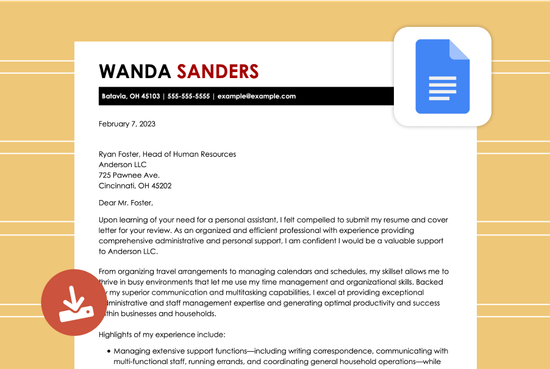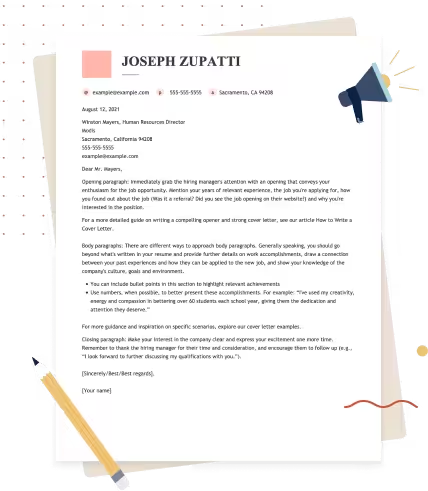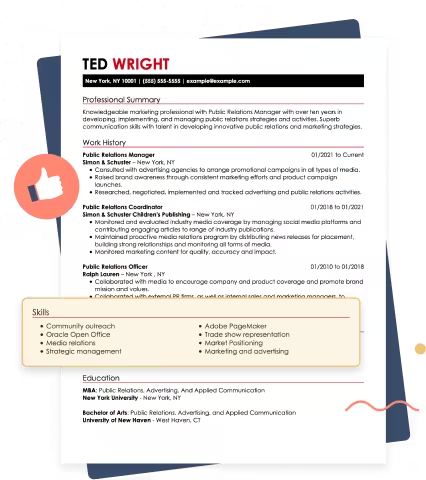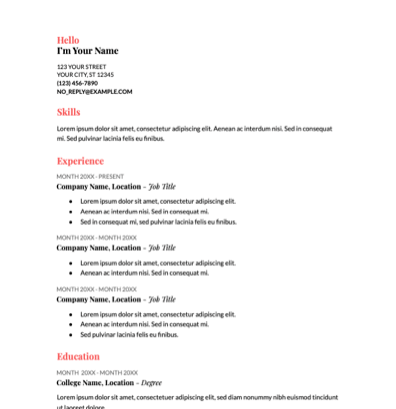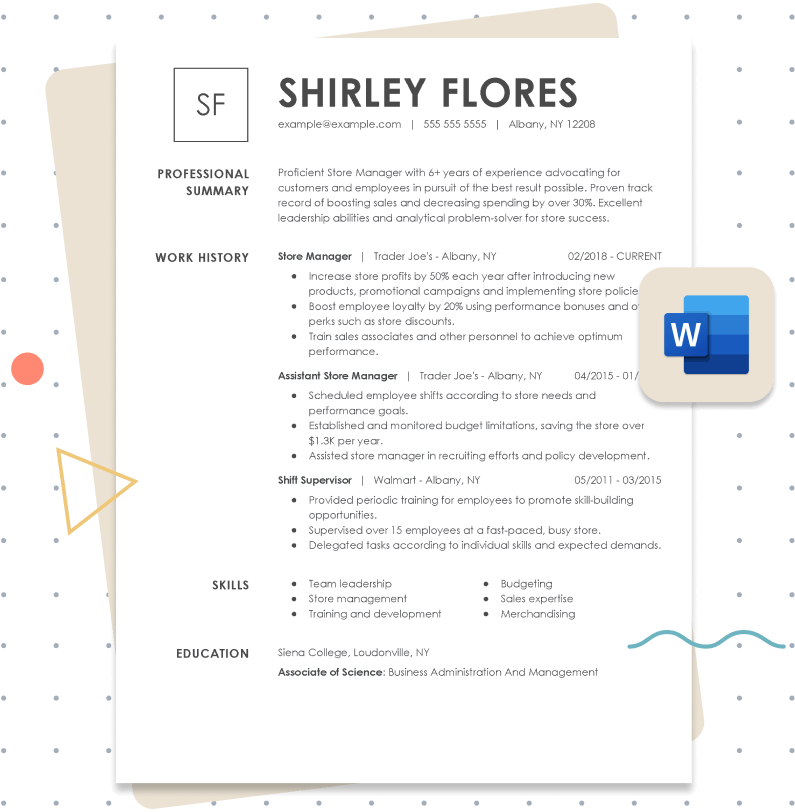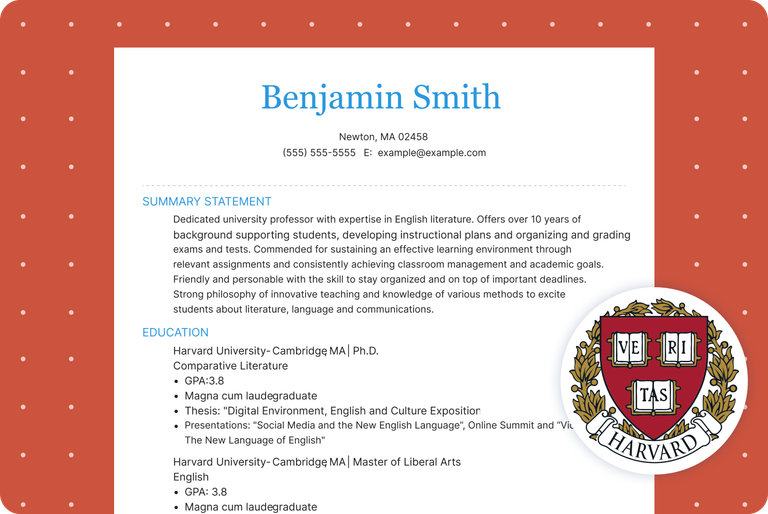Our customers have been hired at: *Foot Note
Google Docs offers many cover letter templates to help job seekers create a compelling cover letter quickly and efficiently. However, the most important step is writing a letter that accurately conveys why you're the best candidate for the job.
In this article, you'll find top Google Docs cover letter templates to download and writing tips to help you craft a job-winning letter.
Cover Letter Google Docs Templates to Download
How to Write Your Google Doc Cover Letter
After choosing your Google Docs cover letter template, it's time to write a thoughtful letter that encourages the hiring manager to contact you for an interview. Follow these steps:
Establish a personal connection
The first step in impressing the reader is using their full name. This shows that you took the time to research the recipient and personalize the letter. Address your cover letter to them using the proper Dear [Hiring manager's full name].
Hook the reader with a compelling introduction
Start your letter with a strong hook that makes the hiring manager want to keep reading. Don't just state the job you want. Include an interesting detail you learned about the role or the company that made you reach out. For example:
Focus on what you can contribute to the company
The hiring manager already knows your skills and work history from your resume. Use your body paragraphs to detail how those credentials can help the company reach its goals. Research the industry and employer's unique challenges to align your expertise with the solutions the company is seeking. Here's an example:End with a call to action
Your cover letter should aim to start a conversation. End your letter with an open invitation to discuss how your expertise can help the company and team reach their objectives. See how it might look:Still looking for inspiration? Check out our cover letter examples library to see how other job seekers impress hiring managers and secure interviews.
Create a Resume to Match Your Google Docs Cover Letter
Your resume and cover letter should complement each other and clearly present a picture of your professional identity. Our Resume Builder offers tailored suggestions and professionally designed resume templates to help you craft an impressive resume.
When writing your resume, follow the tips below:
- Choose a resume format suited to your experience level.
- Keep it to one page.
- Only include professional experiences relevant to the open position.
- Use action verbs.
- Include quantifiable accomplishments.
5 Tips for Your Google Docs Cover Letter
Follow these tips to ensure your cover letter stands out in the competitive job market:- Choose a professional and easy-to-read professional font.
- Whenever possible, use numbers to quantify your achievements.
- Maintain consistent margins between 0.5 and one inch to ensure balanced white space.
- Use bullet points to review your accomplishments quickly.
- Include keywords from the job post to increase your chances of passing ATS.
FAQ
Is there a cover letter template in Google Docs?
Yes! Google Docs has many cover letter templates from which to choose. You will see a row of templates on the top center of the screen when you open Google Docs, and you can explore the full template gallery by clicking the button on the top right just above the gallery.
What is the best template for a cover letter?
The suitable cover letter template will depend on your experience level, career goals, personal style and the industry. Our template library has fully customizable cover letter templates for any industry and professional experience.
How can I write a cover letter with no experience?
The key to writing a cover letter with no prior experience is to focus on soft skills, volunteer experience and relevant coursework that makes you a strong candidate for the role. Here are a few tips:
- Focus on transferable skills: Highlight skills from school, volunteering, or personal projects that align with the job.
- Showcase achievements: Mention relevant accomplishments, such as academic awards, group projects, or leadership roles.
- Express eagerness to learn: Show that you’re motivated and open to gaining new skills in the role.
Our customers have been hired at:*Foot Note