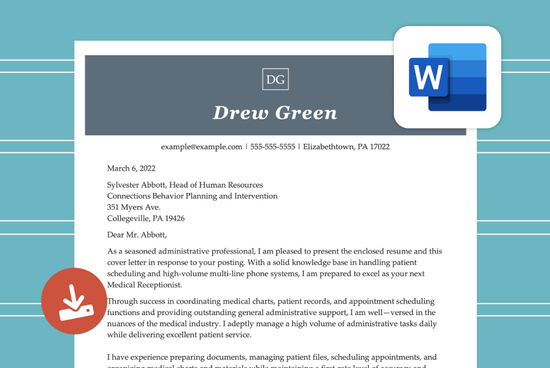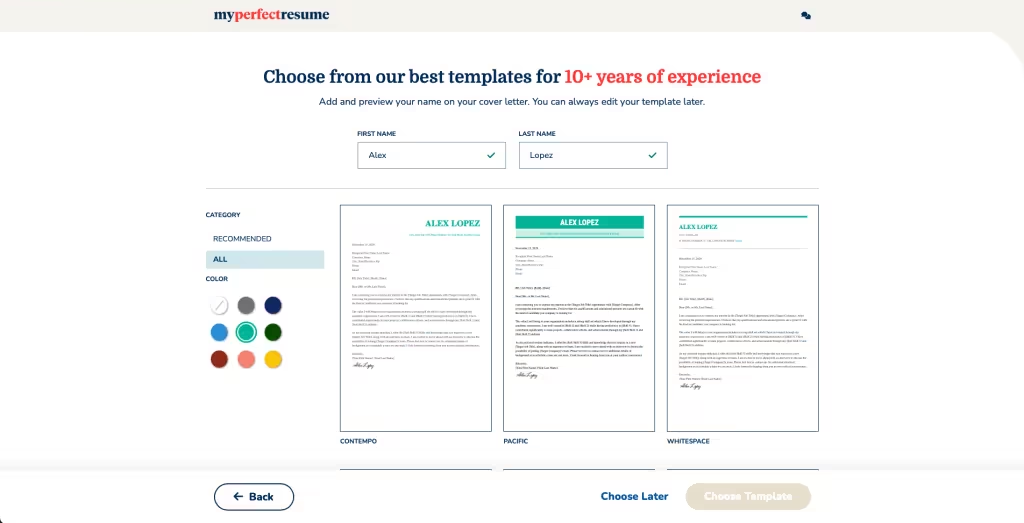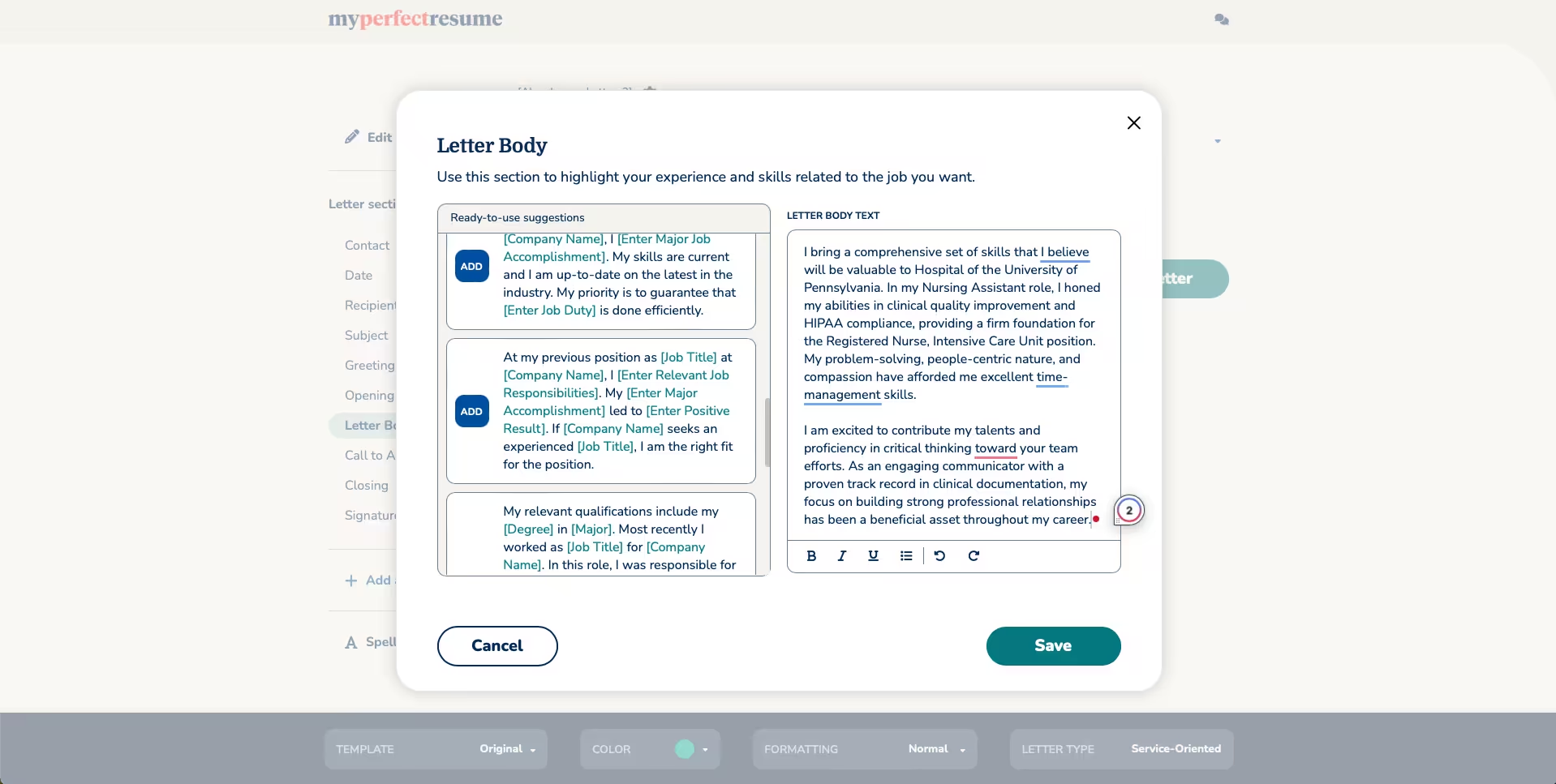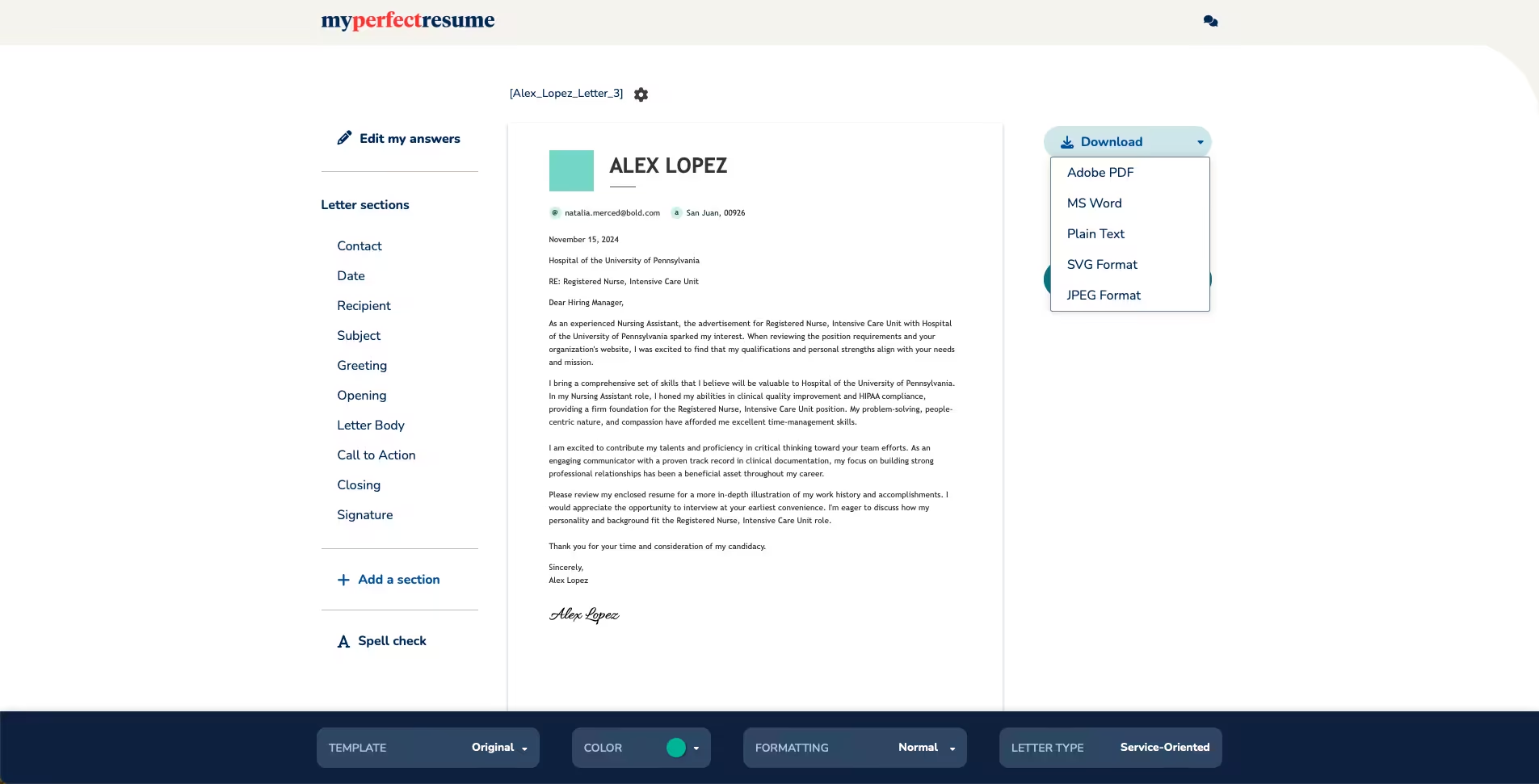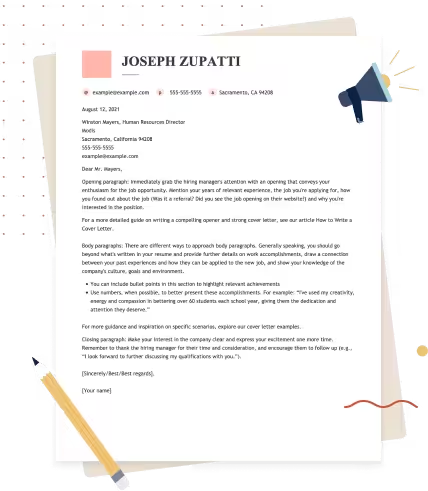Our customers have been hired at: *Foot Note
Cover letters are an essential component in any strong job application.
However, creating the perfect cover letter from scratch can be time-consuming and challenging.
Microsoft Word cover letter templates are a lifesaver for any job seeker looking for a quick and cost-effective solution. Keep reading to find some of the best Word cover letter templates available for download and tips to help you tailor each template to suit your unique career goals.
Download Free Cover Letter Templates for Microsoft Word
Start writing your cover letter with one of these free-to-download Microsoft Word templates.
Still looking for inspiration? Check out our cover letter examples library to see how other job seekers impress hiring managers and secure interviews.
How to Create a Microsoft Word Cover Letter With Our Templates
Our Cover Letter Generator can help you create a cover letter in a few minutes. Follow these steps:
STEP 1
Choose a professionally designed template.
Once you begin the process in our builder, you can select a cover letter template from our library that fits your style and desired industry. After you finish, you can download it in Microsoft Word format.
STEP 2
Write your cover letter with AI help.
Our fast-learning technology quickly collects information on your desired job role and generates a prewritten cover letter ready for you to edit. Click on any of the sections to tailor your content and explore other suggestions that can help you showcase your qualifications.
STEP 3
Save and download your cover letter.
Once satisfied with your cover letter, proofread it and download it as a Word document.
Tips for Your Microsoft Cover Letter
Match your cover letter to your resume.
Consistency is important in any professional setting. Sending a matching cover letter and resume will show your attention to detail and intention to make a good impression. Trust us, the employer will notice.
Our resume templates library offers dozens of options to match your cover letter.
Establish a personal connection.
Make the effort to find out the recipient's full name and address your cover letter directly to them. Start your letter with an engaging introduction that hooks the hiring manager and shows your personality.
Don't just state the job you want; mention details about the company or the open position that made you reach out.
Focus on the company.
The hiring manager already knows your skills and work history from your resume. Use your cover letter to outline how those credentials can help the company reach its goals.
Learning about the industry and the employer’s unique challenges is a good idea. Align your expertise with the solutions the company is seeking.
Feel free to use bullet points.
Because it's a letter, some job seekers may avoid using bullet points. However, if you're trying to save space and quickly remind the reader of your most significant accomplishments, include two or three bullet points to offer a quick refresher.
End with a call to action.
The point of the cover letter is to start a conversation. Finish your letter with an invitation to continue learning how your skills can help the company grow and reinstate your interest in the job role.
FAQ
Is there a cover letter template in Microsoft Word?
Yes. Microsoft Word offers customizable cover letter templates from which to choose. Our Cover Letter Generator also has many templates designed with ATS formatting in mind and optimized for current job industry trends.
How do you write a cover letter in Word?
Writing a cover letter in Word is easy. Follow these steps:
- Choose a template: Save the hassle of formatting your letter and select one of the predesigned templates.
- Write your content: Craft your cover letter, focusing on engaging the reader in an exciting conversation about how your expertise and qualifications can help the team and the company reach its goals.
- Include a call to action: Always end your letter with a clear call to action that encourages the hiring manager to contact you for an interview.
- Use a spell-checker: Proofread your cover letter and run it through a spellchecker to ensure everything is grammatically correct and up to professional standards.
- Save and send: Download your letter in a PDF and Word format and attach it to your job application.
What is the best template for a cover letter?
The best cover letter template will depend on your desired role and industry, but overall, it should include the following:
- Lots of whitespace to maximize readability.
- Professional fonts, such as Arial, Times New Roman or Calibri.
- 0.5 to 1-inch margins.
- A clear cover letter header to prominently display your contact details.
Our customers have been hired at:*Foot Note