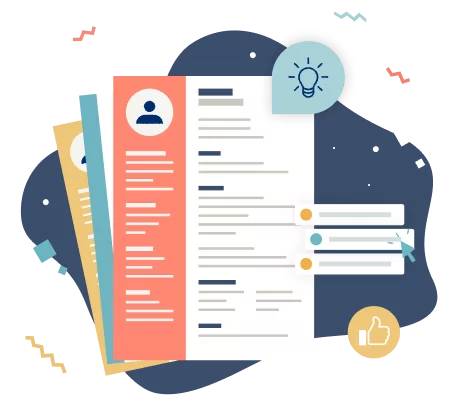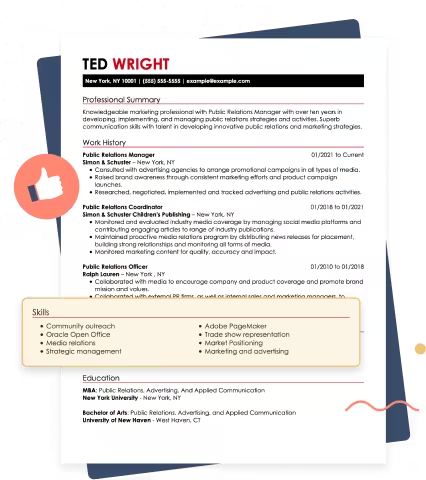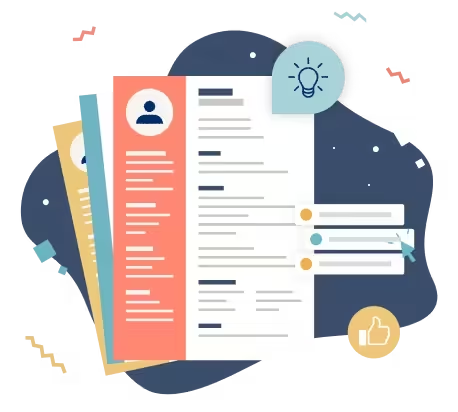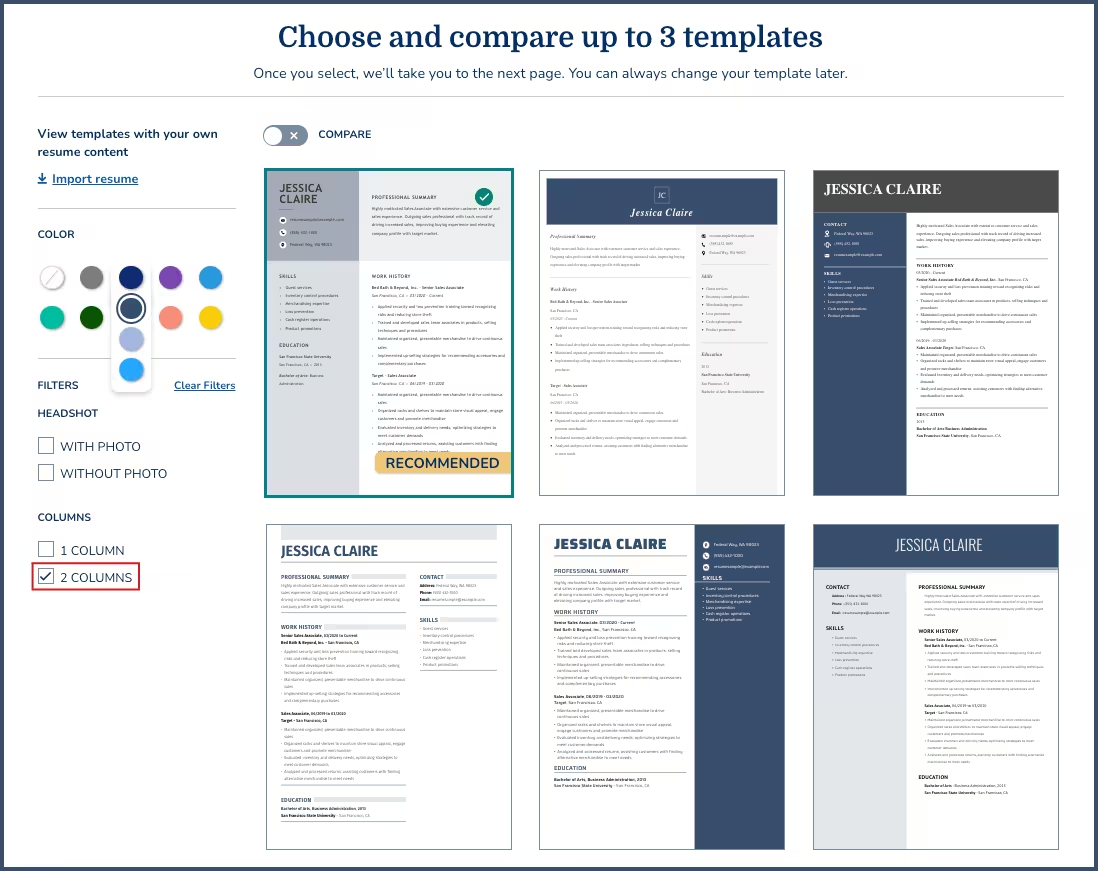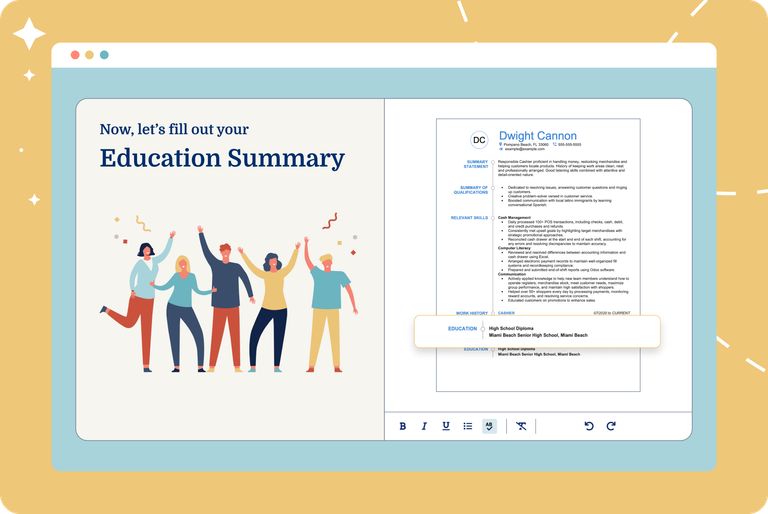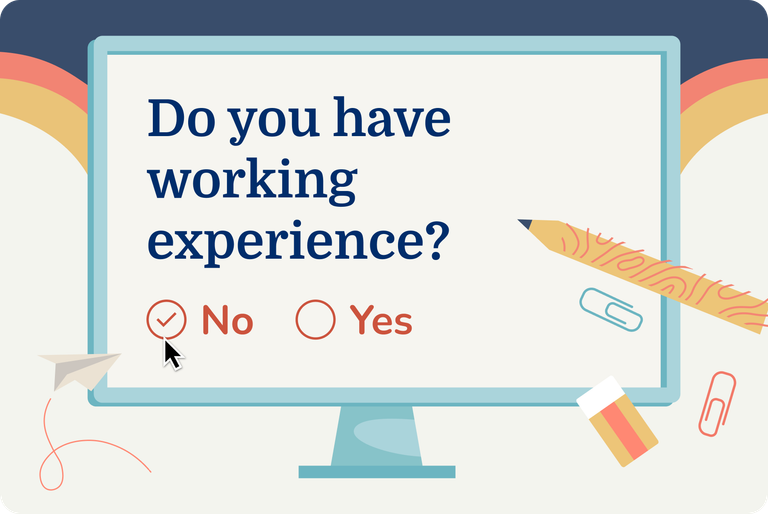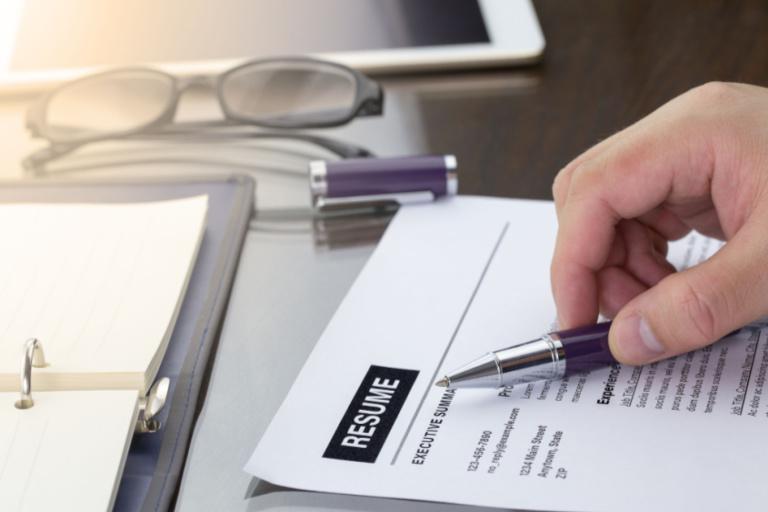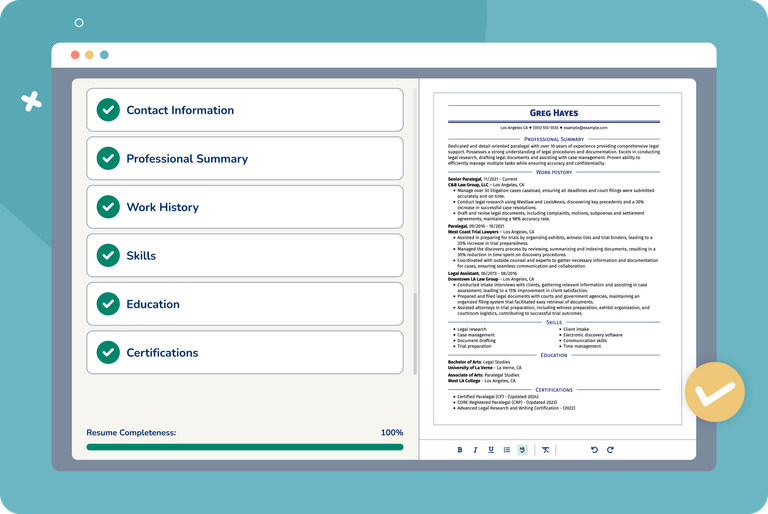Our customers have been hired at: *Foot Note
Looking to make your resume stand out from the crowd? A two-column resume format is an excellent option for showcasing your skills and qualifications in a visually appealing way.
Unlike traditional resumes, which are often presented in a single-column format, a two-column resume allows you to organize your content into two distinct sections for visual appeal.
In this guide, we'll explore the pros and cons of two-column resume layouts, share tips on writing and designing your two-column resume and provide professionally crafted templates to help you get started.
What is a two-column resume?
A two-column resume is a resume layout that uses two vertical columns to organize and present your professional information.
The left column typically contains your name, contact information and resume skills section while the right column showcases your work experience, education and other relevant information.
Below is an example of a simple two-column resume template:
Our Resume Builder offers a variety of professionally crafted two-column resume templates to take the guesswork out of designing your professional resume.
One-column vs two-column resumes
A one-column resume is a traditional format in which the content of your resume is presented in a single column that runs from top to bottom.
In this format, all of the sections, such as contact information, work experience, education and skills, are presented in a linear fashion without any columns or text boxes.
Below is an example of a standard one-column resume:
The one-column resume is the most basic and widely used format for resumes and is typically preferred for industries that require a more formal or conservative approach, such as finance or law.
Should you use a one-column or two-column resume?
Ultimately, the decision between a one-column and two-column resume will depend on your personal preferences, the requirements of the job you are applying for and the industry you are working in.
Here are a few considerations to keep in mind when deciding between these two layouts:
- Amount of information: If you have a lot of information to include in your resume, a two-column format may be more effective in organizing the information and making it easier to read. However, if you have less information to include, a one-column format may be sufficient.
- Industry norms: Different industries may have different expectations for resume formats. For example, creative industries such as graphic design or advertising may prefer a more visually appealing two-column format, while traditional industries such as finance or law may prefer a simpler one-column format.
- Applicant tracking systems: Some applicant tracking systems may not be able to read two-column resumes, which could hurt your chances of getting through the initial screening process. It's important to research the specific ATS used by the company and ensure that your resume is compatible with it.
- Personal preferences: Ultimately, deciding between a one-column or two-column resume may come down to personal preference and what you feel best represents your skills and experience.
See our guide on how to write a resume for detailed steps on writing a resume that gets noticed by recruiters.
How to make a two-column resume
The process for crafting a two-column resume varies depending on the method you use to build your resume.
We recommend using our Resume Builder to make a resume quickly and easily. Below, we’ll walk you through the primary steps of crafting a two-column resume in our builder.
Select a two-column resume template
Explore our library of resume templates and select a two-column option that suits your style.
Our templates are built by professional graphic designers and optimized according to current resume best practices.
You can filter by one or two columns and change the color of your template to match your personal preferences. You can also check out our collection of 800+ resume examples to get inspired.
Input your professional information
Once you’ve selected your template, the builder will guide you through each section of your resume, prompting you to enter details for the work history section, skills section, education section and any optional sections you choose to include.
You can change the color of your template at any stage or switch to an entirely different template without losing any of your information.
The exact placement of each section depends on the resume format you choose to follow. Two-column resumes support all three resume formats — functional, combination or chronological — so that you can display your qualifications in the best possible light.
See what to put on a resume for additional guidance from Certified Professional Resume Writers.
Review and download your resume
Review your completed two-column resume, download it in the file format you need and hit send! You can return to your resume at any time to make edits or to tailor it to a different job.
You can use your completed resume to generate a cover letter in our Cover Letter Builder in a matter of seconds.
We also recommend exploring what to include in a cover letter for additional tips and tricks.
Two-column resume templates & layouts
Explore the professionally made two-column resume templates below to get started crafting your winning resume today.
Pros and cons of two-column resumes
It is important to weigh the pros and cons when deciding whether a two-column resume suits you.
The choice depends on your industry, the job you are applying for and your personal preferences.
We’ve detailed the advantages and drawbacks of two-column resumes below.
Pros of two-column resumes
- Enhanced readability: The use of two columns can make your resume easier to read, as it allows for more efficient use of space. With the information neatly organized into distinct sections, hiring managers can easily navigate to find relevant details.
- Clear section separation: The two-column format provides a clear separation between your work experience, skills and the education section of your resume. This helps employers quickly locate the information they are interested in, making it more likely that they will find the relevant qualifications and measurable accomplishments.
- Visual appeal: Two-column resumes often look more visually appealing compared to traditional single-column formats. The balanced layout can make the resume stand out and leave a positive impression on the reader.
- Emphasis on key points: Using two columns allows for selective highlighting of key points or professional accomplishments. By placing important information in one column and additional details in the other, you can draw attention to the most relevant and impactful aspects of your experience.
- Differentiation from other candidates: Two-column resumes can help you stand out from the competition by presenting your information in a unique and visually engaging way. This can positively impact hiring managers, who often review numerous resumes.
Cons of two-column resumes
- Compatibility with ATS systems: Some Applicant Tracking Systems (ATS) may have difficulty reading and parsing two-column resumes, resulting in the loss of important details or incorrect categorization of information. This can hurt your chances of getting through the initial screening process.
- Limited space for content: The two-column format may limit the amount of space available for content, depending on the template you select. This can be challenging for candidates with extensive work experience or multiple achievements to highlight.
- Distraction from content: While a visually appealing resume can make a positive impression, overusing design elements can distract and reduce the focus on the content. See what your resume should look like for tips on striking a balance between visual appeal and clear communication of your qualifications.
- Difficulty in printing: Some employers may prefer to print resumes for review, and the two-column format may not always print correctly or may require additional formatting adjustments to fit on a single page.
- Not suitable for all industries: While the two-column format can work well for creative or design-related industries, it may not be suitable for more traditional or conservative industries. In these cases, a more traditional, single-column format may be more appropriate.
Two-column resume tips from Certified Resume Writers
Explore tips and tricks for formatting and writing your two-column resume to stand out to hiring managers and land your dream job faster.
Tailor your resume to the job description
- Read the job description carefully: To customize your resume, start by carefully reading the job description and highlighting the key skills, qualifications and experiences that the employer is looking for in a candidate. This will help you understand what elements of your background and experience you should emphasize in your resume.
- Customize your objective or summary statement: Begin with a resume objective or resume that clearly highlights how your skills and experience align with the job requirements. This will help grab the employer's attention and make your resume stand out.
- Use keywords: Incorporate relevant keywords from the job description throughout your resume. This will make it easier for the employer and applicant tracking systems to identify your qualifications as a match for the job.
- Highlight relevant experience: Focus on highlighting the most relevant experience to the job you are applying for. Use bullet points with strong action verbs to describe your accomplishments that align with the job requirements.
Use design elements strategically
- Include clear headings: Your two-column resume design should use clear headings in both columns to guide the reader's eye and make it easy to find information.
- Use white space: Use white space effectively to break up the text and make the resume less cluttered by using narrower columns or adding margins between sections.
- Use minimalistic visual elements: Use visuals, such as icons, charts or graphs, sparingly to highlight important information or add visual interest without compromising readability.
- Focus on alignment: Align headings, text and bullet points to create a sense of balance and structure in the resume. This can make your resume look more organized and professional
Ensure that it is ATS-compliant
- Use a simple and clean design: Avoid using complex tables, images or graphics that may confuse the ATS system. Instead, use a simple and clean design with clear headings and bullet points.
- Keep the formatting consistent: Ensure that the formatting of your content is consistent throughout the document, including your resume font (type and size) and document spacing.
- Avoid using columns for important information: Keep your contact information and keywords in a single column to ensure they are easily identified by the ATS system.
- Test your resume: Use our ATS resume checker to test your resume and ensure it is easily readable by resume scanning systems.
Key takeaways
- Two-column resumes can help you display your professional skills and qualifications in a visually appealing way that stands out to hiring managers.
- Two-column resumes are well-suited for creative industries, whereas one-column resumes are generally preferred for more traditional industries.
- Our Resume Builder has a variety of two-column resume templates that you can easily customize to match your style and professional brand.
- Ensure that your two-column resume is tailored to the job description to stand out to employers and land interviews faster.
FAQ
Can ATS read a two-column resume?
While some ATS systems are designed to handle various resume formats, including two-column layouts, others may struggle to accurately parse the information.
The challenge with two-column resumes lies in the potential for the ATS to misinterpret the data or lose the formatting. If the columns are not properly labeled or formatted, the ATS may struggle to correctly identify and categorize the information.
However, advancements in ATS technology have improved the ability to process complex resume formats.
To ensure that your resume passes ATS, an excellent option is to create a basic one-column resume that you submit with your application and a visually appealing two-column resume that you can post online. See our guide on posting your resume online for additional tips and tricks.
What is the best layout for a resume?
The best layout for a resume depends on your specific circumstances and the industry or job you are applying for. However, there are some general principles that can help you create an effective resume layout:
- Chronological resume: The most common and widely accepted format is the chronological resume layout, this format is ideal if you have a consistent work history and want to highlight your career progression.
- Functional resume: The functional resume layout focuses on your skills and abilities rather than your work history. It’s useful if you are changing careers, have significant gaps in employment or want to emphasize specific skills.
- Combination resume: The combination resume layout combines elements of both the chronological and functional formats. It’s beneficial if you want to showcase your skills and achievements while also emphasizing your work experience.
Regardless of the layout you choose, it is crucial to have a clear and organized resume. Customize your resume for each application to showcase your suitability for the specific role.
How do I make a two-column resume template in Word?
We recommend exploring our selection of Word resume templates to get started. To create a two-column resume template in Word from scratch, follow these steps:
- Open a new Word document, click on “Page Layout” in the top menu, and select “Columns.” Choose “Two” to create a two-column layout.
- Adjust the size of the columns by clicking and dragging the vertical line between them.
- Add your information to each column until each side is aligned.
- Customize the font, size and formatting of the text by selecting the desired text and using the toolbar options.
- If needed, add additional sections or columns by inserting more columns using the same process.
Remember to keep your resume concise, well-organized and visually appealing. Use bullet points, headings and appropriate formatting to make it easy to read and navigate. We also recommend exploring our Harvard resume guide for additional tips and template options.
How do I make a two-column resume template in Google Docs?
See our library of Google Docs resume templates to get inspired. To create a two-column resume template in Google Docs from scratch, follow these steps:
- Open a new Google Docs document, click on “Insert” in the top menu and select “Table.” Choose a 2×1 table to create the two-column layout.
- Adjust the table size by clicking and dragging the blue squares on the sides and corners.
- Customize the width of each column by clicking and dragging the vertical line between the columns.
- Add your information, aligning the content in the second column with the first one.
- If needed, add additional sections or columns by inserting more tables using the same process.
Remember to tailor your resume by including soft skills and hard skills that are relevant to the job you are applying for.
How long should my two-column resume be?
For most professionals with a few years of experience, a two-column resume should ideally be one page long.
A two-page resume where each page uses a two-column layout can be visually overwhelming and difficult to scan.
If you have extensive experience or are applying for an academic or research position, you may consider switching to a two-page, single-column resume layout.
See how to write a resume with no experience for guidance on what to include in your resume with a limited professional history.
Should I include a headshot on my two-column resume?
It is generally not recommended to include a headshot on a two-column resume or any U.S. resume for that matter, unless it is specifically requested by the employer.
Instead, provide relevant information in your resume profile highlighting your skills, qualifications and experience.
Use the space in your two-column resume wisely to showcase your accomplishments, education and work experience in a clear and concise manner.
How we reviewed this article
Since 2012, we have helped more than 11 million job seekers. We want to make your career journey accessible and manageable through our services and Career Center’s how-to guides and tips. In our commitment to bring you a transparent process, we present our Editorial Process.
Our customers have been hired at:*Foot Note