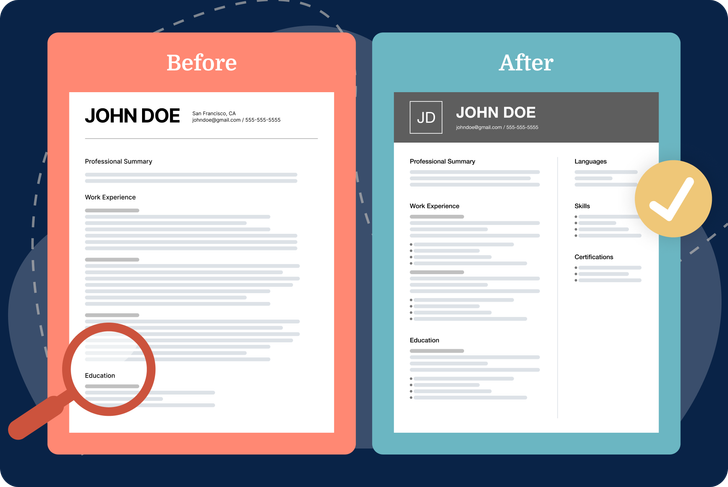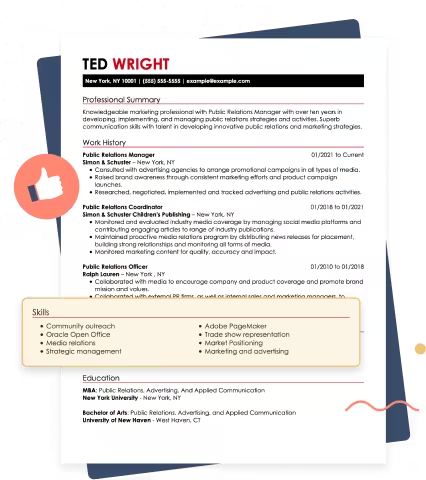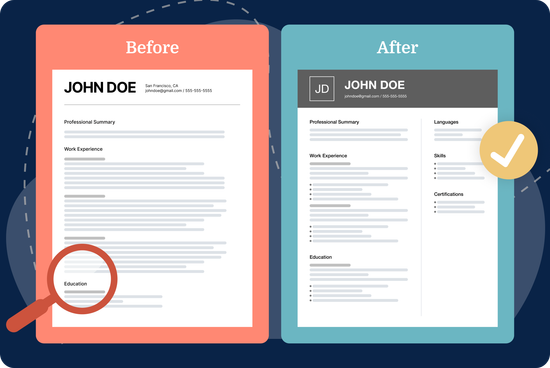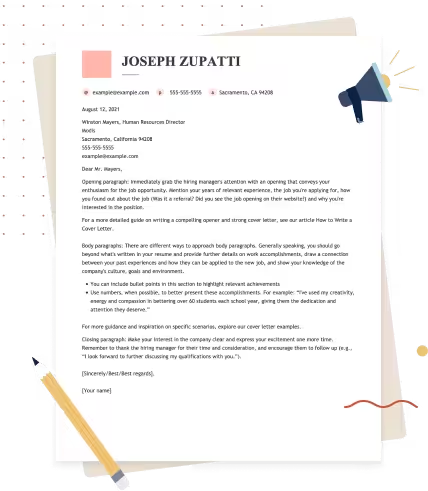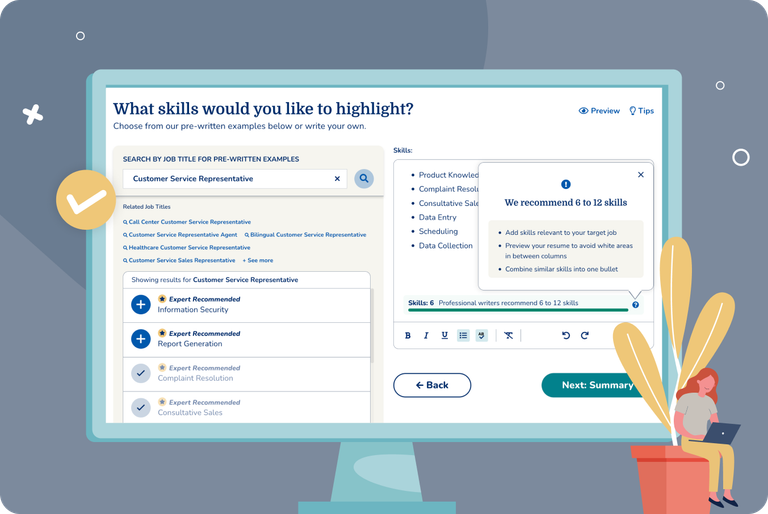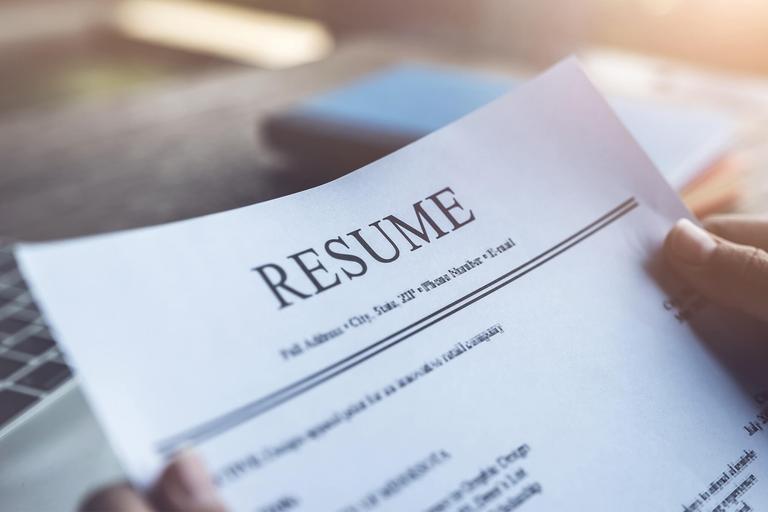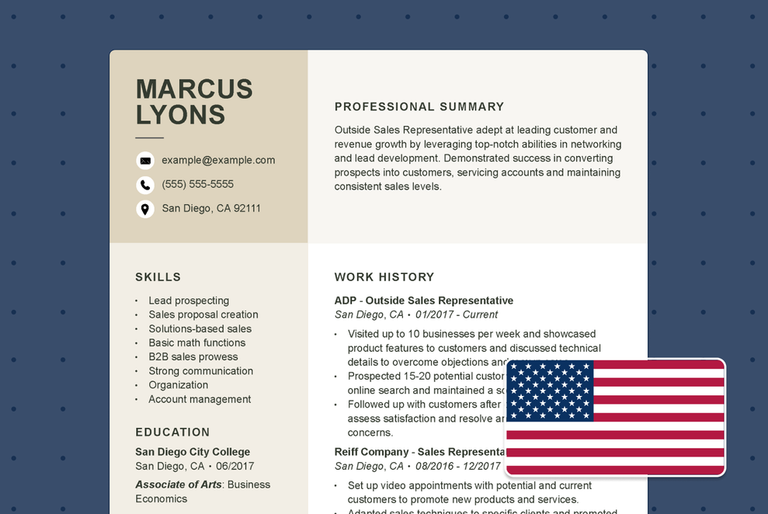How to Fix & Update Your Resume in 2025

Our customers have been hired at: *Foot Note
Your resume is one of the most important tools in your job search. It’s your chance to make a great first impression on potential employers and show them why you’re the perfect candidate for the job.
In this guide, we’ll walk you through essential tips to update your resume, from removing outdated information to optimizing it for applicant tracking systems (ATS).
Whether you need a quick refresh or a complete overhaul, these steps will help you create a resume that stands out and gets noticed by recruiters.
Why You Should Update Your Resume
In today’s dynamic and competitive job market, learning how to write a resume showcasing your career growth, skills, and achievements is essential.
Even if you’re not actively applying for new roles, an up-to-date resume allows you to monitor your career progression and professional accomplishments.
You can upload your resume to our Resume Builder to easily improve the layout and content. Here are a few key benefits of regularly updating your resume:
- Prepare for unexpected opportunities: You never know when a recruiter might reach out with a great job offer or when an internal promotion could arise. A well-maintained resume ensures you’re always prepared.
- Adapt to industry trends & ATS requirements: As resume trends change and applicant tracking systems (ATS) evolve, optimizing your resume ensures it remains competitive and up-to-date.
- Showcase your latest accomplishments: Adding your latest experience, certifications, and projects to your resume helps you accurately capture your career progress while it is fresh on your mind.
- Make the process less overwhelming: Waiting years to improve your resume can make the process daunting. Regular resume updates make it easier to manage and keep your information relevant.
How to Update Your Resume
A clear, concise, and well-organized resume shows you are organized, professional, and attentive to details — qualities all employers look for. Jump to the steps below to edit your resume:
1. Browse resume examples
Review professional resume examples for your industry or target role to gain insights and ideas for updating your resume.
Resume examples visually represent a well-structured and professional resume, which can help you update your resume to stand out to recruiters in your industry.
Choose your resume design based on your industry and profession. Bright colors could work for some creative professions, but consider a more toned-down look if you’re in a field like law or medicine.
We have a library of professional resume templates designed to organize and present your information clearly and effectively.
2. Proofread for errors
Proofreading can help you identify areas where you can fix or improve your resume, such as adding or removing certain information or fixing spelling and grammatical errors.
Here are some tips for proofreading and editing your resume:
- Verify contact information: Make sure your phone number, email, Bold.pro profile, and other contact details are accurate.
- Watch out for common mistakes: Double-check for typos, homophones (e.g., “there” vs. “their”), and incorrect verb tenses.
- Check for consistent formatting: Ensure your font styles, bullet points, spacing, and bold or italicized text are uniform throughout the document.
- Eliminate redundant words: Keep your resume concise by avoiding repetitive words and passive language. Use strong action verbs for maximum impact.
- Read it out loud: This helps you catch awkward phrasing, missing words, and run-on sentences that might not stand out when reading silently.
Use our free ATS Resume Checker to scan your resume for over 30 common errors and get instant suggestions to improve your resume score.
3. Review your resume format
Choosing a resume format that effectively showcases your most relevant skills and qualifications is crucial for making a strong first impression.
Review the format of your resume and ensure that you use the layout that best suits your experience and career goals. Explore the three most popular resume formats below.
4. Improve the layout and design
A well-structured, visually appealing resume improves readability and ensures that applicant tracking systems (ATS) can easily parse your resume.
Here are a few key design-related resume updates you can make:
- Optimize margins and white space: Ensure margins are between 1 and 1.5 inches and use white space and line breaks between sections for readability.
- Choose professional fonts: Use professional resume fonts like Arial, Times New Roman, or Calibri in 10-12 pt sizes to ensure consistency throughout your document.
- Use bullet points: List your accomplishments and responsibilities under each job using bullet points for clarity. Keep bullet points short and impactful (one to two lines each).
- Simplify design elements: To ensure an ATS-friendly resume, avoid graphics, images, and excessive formatting, which may confuse applicant tracking systems.
- Use a professional file name: When saving your resume, use a clear and easily identifiable file name, such as “First Name_Last Name_Job Title_Resume.pdf.”
You can print a copy of your resume or view it on different devices to check for formatting issues. Below is an example of what a good resume looks like to help you get started:
5. Fix your resume header
A well-structured resume header ensures that hiring managers can quickly find your contact details and reach out if they’re interested in your application.
Here are a few common mistakes to check for when reviewing and editing your resume header:
- Including a full home address: A city and state (or country for international roles) is enough. Full addresses are unnecessary and outdated.
- Using a distracting or large font: Your name should be slightly larger (around 14 to 16 points), but avoid excessive fonts, colors, or bold styles that clutter the header.
- Providing multiple contact details: To keep it clean and professional, stick to one phone number and one email address.
- Adding irrelevant links or personal social media: Only include links relevant to your career, such as LinkedIn or an online portfolio.
6. Revise your professional summary
A strong resume summary is essential for quickly highlighting your key qualifications, career achievements, and the value you bring to potential employers.
Your summary should be three to five sentences long — enough to grab attention without overwhelming the reader. Avoid long paragraphs and unnecessary details.
Recruiters scan resumes quickly, so make sure your summary includes job-relevant skills and expertise. Integrate keywords from the job description to improve your chances of passing ATS.
Hardworking and detail-oriented professional seeking a position in marketing. Passionate about social media, content creation, and working with teams. Looking for an opportunity to grow and contribute to a company’s success.
Results-driven marketing professional with 5+ years of experience in digital strategy, brand management, and content marketing. Proven ability to increase engagement and drive revenue through data-driven campaigns. Adept at SEO optimization, social media strategy, and project management to enhance brand visibility and customer retention.
Free AI Resume Summary Generator
Upload you resume and our AI will generate a professional resume for you.
7. Update your work history section
Your resume work history section must showcase your most recent and relevant jobs so that potential employers can see how your experience aligns with the role.
You can improve your resume employment section by adding your most recent positions and removing jobs irrelevant to the role you’re applying for.
Here are some tips for updating your resume education section:
- Remove outdated roles: Employers typically focus on recent experience. Consider removing jobs older than 10-15 years unless they are highly relevant. Alternatively, you can create a "Previous Experience" section with only job titles and company names.
- Use action-oriented language: Use action verbs to demonstrate your impact. For example, instead of “Responsible for handling customer complaints,” say, “Resolved 95% of customer complaints on first contact, improving satisfaction scores by 30%.”
- Tailor to the job you are applying for: Reword responsibilities to align with the job description and include industry-relevant keywords that match the job posting. Prioritize the accomplishments that are most relevant to the job you are applying for.
- Quantify your accomplishments: Whenever possible, add numbers to illustrate the impact of your work. For example, instead of “Managed a team of employees,” you can say, "Managed a team of 10, resulting in a 15% increase in sales."
8. Improve your skills section
Updating your resume skills section regularly is vital. Keep track of the skills you acquire in your current job, volunteer roles, or freelance gigs, and add them to your resume.
In addition to the required skills noted in the job description, pay attention to the nice-to-have skills and add any that match your skill set to stand out from other applicants.
Consider separating your skills into categories, such as technical skills and interpersonal skills to ensure your skills section is easy to scan.
Where possible, include specific examples or achievements demonstrating your proficiency in each skill underneath the relevant role.
AI Resume Skills Generator
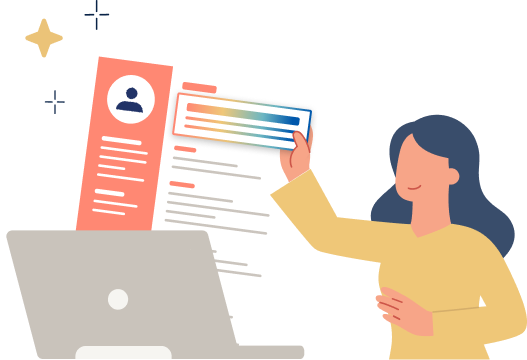
9. Refresh your education section
Update your resume education section to accurately reflect your academic credentials and achievements, highlighting projects or research experience relevant to your industry.
Start by reviewing your educational background and identifying new degrees, certifications, or courses you have completed since your last resume update. Here are some tips to get started:
- List your educational credentials in reverse chronological order, starting with the most recent degree or certification.
- Include the institution's name, the degree you earned, the major or field of study, graduation date, and any academic honors or awards you have received.
- Be concise and clear in your descriptions to provide a comprehensive overview of your educational background.
- Tailor your education section by emphasizing any specialized skills or knowledge gained through your education that demonstrate your qualifications.
10. Add certifications and awards
Adding recent awards, honors, certifications, or publications to your resume can make you stand out by showcasing your achievements and qualifications.
Prioritize industry-recognized credentials and tweak your resume to highlight the most job-relevant certifications and awards.
Here is an example of a certifications section on a resume:
Certifications & Licenses
- Project Management Professional (PMP) – Project Management Institute | Expires: Dec 2026
- Google Data Analytics Certificate – Google | Earned: July 2023
- AWS Certified Solutions Architect – Associate – Amazon Web Services | Expires: May 2025
- Certified Scrum Master (CSM) – Scrum Alliance | Earned: Sept 2022
Key Takeaways
- Regularly adding new skills, accomplishments, and experiences to your resume ensures you’re always prepared for opportunities.
- Remove outdated roles, redundant details, and unnecessary filler words. Focus on clear, concise bullet points that highlight achievements with measurable results.
- Use a clean, professional layout with consistent fonts, headings, and bullet points. Avoid excessive graphics or formatting to ensure your resume is ATS-friendly.
- Customize your resume by incorporating keywords from the job description and emphasizing the most relevant skills and experiences for each application.
- Carefully review your resume for typos, inconsistencies, and formatting errors. Consider using a resume builder to access professional templates and content suggestions.
FAQ
How often should you update your resume?
We recommend that you update your resume every 6 to 12 months or whenever you experience a significant career change. Here are some key times to refresh your resume:
- After a major career change: Add your new job, promotion, or industry switch.
- When you gain new skills or certifications: Add relevant training, courses, or credentials.
- After completing a project or achieving a milestone: Highlight measurable accomplishments.
- When your contact information changes: Keep your email, phone number, and professional profile up to date.
- Before applying for a new job: Tailor your resume to the specific role.
- At least once a year: Even if you’re not actively job hunting, keeping it fresh ensures you’re ready for new opportunities.
You can use a resume outline to gather your information and update your resume regularly.
What is the best time to update your resume?
As a general rule, it’s a good idea to update your resume at the end of each work quarter, but you should also fix your resume whenever you have a big win at work, learn a new skill, get a new certification, obtain a new degree, or win an award.
How can I update my resume for free?
Here are four ways you can fix your resume for free:
- Review and revise your content: Make sure your resume is well-organized, concise, and tailored to the job you are applying for. Remove any irrelevant information and focus on highlighting your relevant skills and experiences.
- Use a free online resume builder: Several free online tools and templates can help you create a professional-looking resume. These tools often guide formatting, layout, and content.
- Seek feedback from others: Ask friends, family members, or colleagues to review your resume and provide feedback. They may offer valuable insights and suggestions for improvement.
- Proofread carefully: Check for spelling or grammatical errors and formatting inconsistencies. A polished and error-free resume can make a positive impression on potential employers.
Explore resume tips for additional insights and examples to reference while you edit your resume.
How do I address employment gaps on my resume?
You can fix your resume employment gaps by using a functional resume format that focuses on skills and achievements rather than chronological work history.
Additionally, consider including any volunteer work, freelance projects, or relevant coursework during those gaps to showcase ongoing engagement and skill development.
Transitioning from a federal government job to the private sector? Explore our government to private-sector resume guide for tips and tricks to support your transition.
How can I tailor my resume to a specific job?
Tailoring your resume involves carefully analyzing the job description and aligning your qualifications and experiences with the position’s requirements.
Focus on highlighting relevant skills, experiences, and accomplishments directly related to the job you’re applying for.
This could involve rearranging sections, emphasizing certain achievements, or using industry-specific keywords.
Explore our guide on how to write a targeted resume for expert tips and insights.
Should I fix my resume summary or objective?
Updating your resume summary or objective statement can be beneficial, especially if you’re changing careers or have a unique skill set to highlight.
If your resume has an objective but you have work experience, consider switching to a summary for a stronger impact.
A summary provides a brief overview of your professional background and key qualifications while a resume objective outlines your career goals and how they align with the position.
If you already have a summary but it’s too generic, revise it to include specific skills and measurable achievements.
How can I make my resume stand out to employers?
To make your resume stand out, focus on quantifiable achievements and results rather than just listing job duties.
Use action verbs and specific examples to demonstrate your contributions and impact in previous roles.
Additionally, consider incorporating visual elements such as icons or infographics to showcase your skills and accomplishments visually appealing.
Is it necessary to include references on my resume?
Including references on your resume is generally unnecessary unless specifically requested by the employer.
Instead, create a separate document with a list of professional references you can provide upon request.
Use this opportunity to choose references who can speak to your skills, work ethic, and character. Be sure to inform them in advance that potential employers may contact them.
How we reviewed this article
Since 2012, we have helped more than 11 million job seekers. We want to make your career journey accessible and manageable through our services and Career Center’s how-to guides and tips. In our commitment to bring you a transparent process, we present our Editorial Process.
Our customers have been hired at:*Foot Note