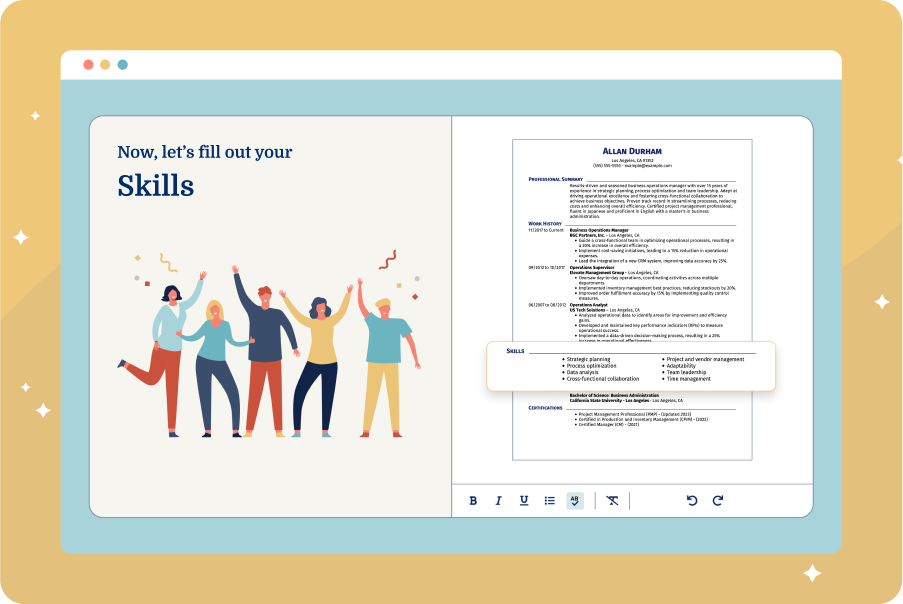Our customers have been hired at: *Foot Note
In today's competitive job market, the cover letter remains a crucial tool for job seekers looking to make a lasting impression on potential employers.
ChatGPT, a powerful language model trained on a vast corpus of text, can assist you in generating personalized, professional cover letters tailored to specific job opportunities.
We’ll explore how to use ChatGPT cover letter prompts and our powerful Cover Letter Generator to craft a standout job application in minutes.
Make a cover letter with MyPerfectResume
Our Cover letter builder can help you write the perfect cover letter. Start Now!
What is ChatGPT?
ChatGPT is a conversational AI developed by OpenAI, an artificial intelligence research company.
It is built on Generative Pre-trained Transformer (GPT) architecture and is designed to engage in natural language conversations with users.
ChatGPT can generate human-like responses based on the input it receives, drawing from its vast training data to provide helpful responses.
ChatGPT can provide text-based responses, but it does not have built-in formatting capabilities. See our cover letter format guide for details on the best layout for your cover letter.
Can ChatGPT write a cover letter?
With the right prompts and background information, ChatGPT can help generate the first draft of your cover letter.
However, as an AI language model, ChatGPT’s responses are automated and often lack the personal touch of a human-written cover letter.
Here are a few precautions to keep in mind when using ChatGPT to write a cover letter:
- ChatGPT does not know your professional history. You must provide ample detail about your skills, measurable achievements and work history. Review and edit the generated cover letter to ensure accuracy, coherence and relevance.
- Content from ChatGPT can often sound generic or impersonal. Always revise ChatGPT-generated content to reflect your unique voice, ensuring that your tone is courteous and professional.
- ChatGPT is not always accurate. Double-check the accuracy of information such as your work experience, professional skills and qualifications. It's crucial to be honest and transparent in your cover letter to build trust with potential employers.
Use one of our professionally designed cover letter templates to stand out from the competition.
How to use ChatGPT to write your cover letter
Learn how to get ChatGPT to write a cover letter by following the steps below. Get tips and ChatGPT prompts for your cover letter. See cover letter examples for additional guidance.
Open ChatGPT or sign in to your account
Start by navigating to the ChatGPT website. You can chat as a guest user without any registration or sign-up required.
You can create an account through your email to personalize your experience or save your conversation history.
Gather your professional information
To generate an accurate and tailored cover letter using ChatGPT, you’ll need to provide a few key details about your professional history. Gather the information below to get started.
- Your contact information: If you want ChatGPT to include these details in your letter, provide your full name, address, phone number and email address.
- Recipient's contact information: If known, provide the recipient's name, title, company name and address.
- Job title and company name: Specify the position you are applying for and the company's name.
- Company information: Research the company to gather information about its mission, values, culture and recent accomplishments.
- Your skills and experiences: Provide information about your relevant hard skills, soft skills and professional achievements that make you a strong candidate for the job.
- Your work history: Include details about your work history, including your past job titles, the names of the companies you worked for and your dates of employment.
- Educational credentials: Tell ChatGPT your educational credentials or any certifications you’ve received if you want these mentioned in your cover letter.
- Any additional information: Include any other relevant details, such as your passion for the industry or any connections you have within the organization.
By providing ChatGPT with these professional details, you can help ensure that the generated cover letter effectively showcases your qualifications and interest in the position.
See our guide on what to include in a cover letter for examples of essential information that your cover letter should have to make a strong first impression.
Input your ChatGPT cover letter prompt
Once you’ve provided ChatGPT with details about your professional background and the job you are applying for, it’s time to enter a prompt. Explore the prompts below to get started.
Recent graduate seeking an entry-level position
Experienced professional transitioning to a new industry
Returning to the workforce after a career break
Mid-career professional aiming for a leadership role
Freelancer or contractor applying for a full-time position
Career changer with relevant skills from a different field
We recommend reviewing how to write a cover letter for step-by-step guidance and examples from certified career experts.
Review and revise
Once your cover letter is complete, carefully revise it to ensure that it is polished, professional and tailored to the job. Below are some key elements to check for.
- Clarity and conciseness: Ensure that your cover letter is clear, concise and to the point. Avoid using overly complex language or long-winded sentences.
- Professional tone: Review the tone of your cover letter to ensure it is professional and appropriate for the industry and company culture.
- Grammar and spelling: Proofread your cover letter carefully for grammar, spelling and punctuation errors. Even minor mistakes can detract from your professionalism.
- Value proposition: Review your cover letter to ensure you've effectively communicated why you're uniquely qualified for the position and what you can bring to the company.
- Call to action: Include a clear call to action at the end of your cover letter, such as expressing your enthusiasm and stating your availability for an interview.
See our ChatGPT resume and ChatGPT CV guides to learn more about how AI can help you craft a cohesive and compelling job application.
ChatGPT cover letter tips
- Provide clear instructions: Clearly outline the position you're applying for, the key skills and experiences you want to highlight, and any specific points you want to include in the cover letter. This helps ChatGPT generate more relevant and tailored responses.
- Specify the length: Ask ChatGPT to keep your cover letter between 250 and 400 words. See our basic cover letter guide for additional tips on writing a concise and engaging cover letter.
- Include the job description: Tailor your cover letter to the specific job and company you're applying to by copying and pasting the job description into ChatGPT. Ask ChatGPT to emphasize how your skills and experiences align with the role.
- Seek feedback: If possible, get feedback from friends, mentors or colleagues on your cover letter. See the five qualities of every successful cover letter for additional insight and guidance on crafting an effective letter.
- Proofread and refine: After ChatGPT generates a response, review the content carefully. Edit and refine the text as needed to ensure clarity, coherence and alignment with your goals. You may need to iterate multiple times to achieve the desired result.
Key takeaways
- ChatGPT can be a useful tool for generating the first draft of your cover letter, but the content often lacks a personalized touch.
- Ensure that your ChatGPT cover letter prompts are clear and specific to generate a cover letter that effectively tells your professional story.
- Use our Cover Letter Generator for professionally written content that will help you stand out to hiring managers and recruiters.
FAQ
Is there a ChatGPT cover letter generator?
ChatGPT offers a tool by Cover Letter Copilot that can help you craft a cover letter using your resume and a link to the job you are applying for.
However, you have to pay for a ChatGPT Plus subscription to access this tool.
We recommend opting for a cover letter builder platform such as MyPerfectResume instead. Our Cover Letter Generator features professionally crafted templates and industry-specific content.
You can start from scratch or upload your resume to generate a cover letter in seconds. Review how to start a cover letter to ensure your letter stands out to hiring managers.
Can I use AI to write a cover letter?
You can use AI, like ChatGPT, to help you draft a cover letter. AI can assist you by generating text based on your input and providing suggestions for content, structure and language.
However, it’s essential to review and edit AI-generated cover letters to ensure accuracy, coherence and relevance to the job application.
We recommend checking out the best AI cover letter generators for an AI-powered tool that is specifically designed for cover letter writing.
You can also use an AI resume builder such as MyPerfectResume to create a matching resume that helps you stand out from the competition.
Is it unethical to use ChatGPT for a cover letter?
Using ChatGPT or any AI tool to assist in drafting a cover letter is not inherently unethical. However, it’s essential to use such tools responsibly. Here are some considerations to keep in mind:
- Accuracy: While AI can provide helpful suggestions and generate text, it’s your responsibility to review and ensure the accuracy and relevance of the content. Double-check facts, grammar and relevance to avoid any misleading or incorrect information.
- Personalization: Ensure that your cover letter is personalized to the specific job and company you’re applying to. Avoid using generic templates or language that doesn’t reflect your genuine interest and suitability for the role.
- Ethical considerations: Be mindful of ethical considerations such as plagiarism, confidentiality and bias. Avoid copying content directly from AI-generated responses without proper attribution, respect confidentiality regarding previous employers or sensitive information and ensure that the language used is inclusive and free from bias.
Remember to maintain a professional tone throughout your cover letter, regardless of whether AI was used in its creation. We recommend checking out our guide on the necessity of cover letters for additional tips on crafting a compelling letter.
Can employers tell if you use ChatGPT?
Employers may be able to infer that AI or ChatGPT were involved in your writing process if certain patterns or language inconsistencies are present.
If your cover letter doesn’t match the style or content of your resume or if your interview responses don’t align with the cover letter, it might raise suspicion that AI was used. AI-generated text may also exhibit unusual language choices or tone shifts that could be noticeable to a careful reader.
As long as your cover letter is well-written and relevant, employers are unlikely to be concerned about the specific tools or methods you used to create it. See how long a cover letter should be for tips on crafting a concise yet compelling letter.
How we reviewed this article
Since 2012, we have helped more than 11 million job seekers. We want to make your career journey accessible and manageable through our services and Career Center’s how-to guides and tips. In our commitment to bring you a transparent process, we present our Editorial Process.
Sources
- Claremont Graduate University. Article. Sun, Jason (Hsuan-Cheng). The Pros and Cons of Using ChatGPT for Your Cover Letter Needs
- Codecademy. Article. Write a Cover Letter with ChatGPT
- BetterUp. Article. Perry, Elizabeth. ChatGPT cover letters: How to use this tool the right way
Our customers have been hired at:*Foot Note