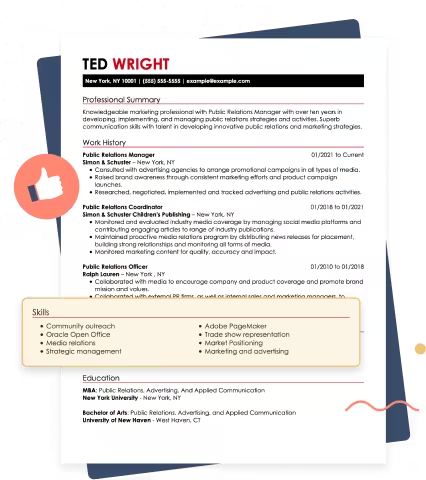Our customers have been hired at: *Foot Note
Resume icons can empower your resume. When done correctly, they organize your information, guide the recruiter’s eyes, and add visual appeal.
If you’re considering adding icons to your resume, this guide will help you make a decision and find the best resume icons for you.
Jump to the following sections:
Top Websites for Free Resume Icons
An icon is a small element that plays a big role. To help it work seamlessly with your resume, find high-quality icon images. These are well-known, reliable, and used by designers and everyday people:
Icons8
With over a million available icons, Icons8 has the image you seek. You can search resume icons according to style: from classic black and white to colorful 3D to emoji and beyond. Create a collection to save your favorite icons for later use. Icons8 images are available as PNG, SVG, PFG, and Favicon.

Flaticon
If you're familiar with design, Flaticon is the option for you. Created by and for designers, this website boasts 16+ images in a variety of formats, including CSS. Resume users can download PNGs for free. If you're seeking more, Flaticon offers a monthly subscription service.

Vecteezy
Easy to use and search, Vecteezy offers a variety of images in PNGs, PSDs, SVG, vectors, and more formats. You can simply input "resume icons" into their search bar and download your favorite collection, whether you're looking for a minimalistic style or a futuristic approach. Vecteezy offers monthly and yearly subscriptions, yet there's no shortage of free resume icons to download.

The Noun Project
The Noun Project offers sleek, approachable designs created by designers from 120+ countries. Choose the "View by Set" option to find a complete collection of resume icons according to style. The Noun Project also provides royalty-free licenses with monthly and yearly subscriptions for unlimited icon downloads. Standard images are available as free downloads.

Google’s Material Symbols Library
This is Google's open-source library, known mostly for its fonts. The Material Symbols Library does not offer collections, which means you must search for each specific icon; for example, "phone," "location," "awards," "education," etc. Once you're ready to download in SVG or PNG format, you can do so as is or change the color using the color picker or the hex color codes. All symbols from the library are free under the SIL Open Font License, Apache License, and the Ubuntu License.

Other simple and easy ways to find icons include:
- Choose a professionally designed template with built-in resume icons from a resume builder.
- When adding a brand, like including Bold.pro or LinkedIn on your resume, use the original brand resources by visiting their website’s “About” section.
- Do a web search for specific icons using these formulas:
[Brand] Logo [File Type] or [Icon] [File Type].
For example: Instagram logo PNG or phone icon resume.SVG
Samples of Resumes With Icons
Our diverse resume template library features hundreds of templates with eye-catching resume icons that can elevate your application. Here are a few:
How to Include Icons on a Resume
Follow the steps below to create a resume with eye-catching and effective resume icons:
STEP 1
Decide which icons you want to include in your resume. Remember to not overwhelm the document with the designs.
STEP 2
Find a reputable source and download the resume icon as a .PNG or .SVG file format. A good resource, like those above, can provide a quality image.
STEP 3
Use the "Insert Image" option to insert the icons into your resume header or the section you chose.
STEP 4
Make image adjustments. When using multiple icons, make them the same size to maintain consistency throughout your resume.
STEP 5
Use an ATS resume scanner to confirm that your resume format doesn't negatively affect how applicant tracking systems parse your document.
Popular Icons for a Resume
Whether you're looking for simple, colorful, or minimalistic, you can find the right resume icon style for your resume. These popular and trending examples from Vecteezy show how icons can guide the reader's eye while keeping the focus on your qualifications
Minimalistic icons
Simple goes a long way. This minimalistic style does not take away from your resume, making your qualifications the star of the show. The resume icons universal clarity will guide the reader's eye and keep it ATS-friendly.
Business icons in outline, glyph, and filled styles
If you're looking for retro-yet-modern design, these icons with larger and darker borders show personality without distracting the reader. You can choose one of the styles according to the industry you're applying for.
Blue resume icons
A minimalistic yet colorful icon can help your resume stand out and highlight the resume sections that show your strengths. These blue resume icons show personality while keeping the eye on your experience and skills.
Not the right icons for you? Search for CV icons instead of resume icons. These words are often used interchangeably.
When to Include Resume Icons
- When the icons add value to your resume — Resume icons draw the reader’s eyes to your expertise, a portfolio, or whichever professional area you want to highlight.
- When you already have a personal brand — Keep it consistent and use your own branding icons and colors when writing a resume.
- To improve readability — Resume icons can improve readability by separating sections, making the eye scanning process easier and faster.
When Not to Include Resume Icons
- When applying to traditional industries: While every employer is different, industries like medicine, law, and education can be conservative. Play it safe and focus on your resume content and placement instead of adding resume icons.
- When your resume works as it is: While creating a visually appealing resume is important, content is king. Focus on improving resume accomplishments, matching your skills to the job, and including optional sections.
Our 800+ resume examples will inspire you to create an effective, professional resume. Search by job, industry, format, and experience level.
Tips for Using Resume Icons
- Include a resume icon if it adds power to your resume or sets it apart.
- Choose a high-quality resume icon from a reputable source.
- Include a resume icon that aligns with your personal brand, and place it next to or near your name.
- Do not overwhelm the resume design with icons. Icons are an optional addition to your resume to enhance, not distract from, your content.
- Keep consistency by using the same type of icon design throughout your resume, preferably something simple.
- Research terms of use and guidelines when using a brand’s logo. For example, Meta does allow the use of their famous “Like” thumbs up.
- Test your resume with icons on different devices, such as your computer, phone, and tablet to ensure it appears as intended.
Key Takeaways
- Resume icons can be a valuable addition to a resume when done correctly.
- Only include resume icons when they empower your resume; otherwise, focus on improving and optimizing your resume content and design.
- Using high-quality icon images will help the visual appeal of your resume icon.
- To include high-quality resume icons, find a reputable source to download them.
- If you use a brand’s logo as a resume icon, you must follow its terms of use and guidelines.
- Use our Resume Checker to confirm that your resume with icons can be parsed by the ATS without distorting your format.
FAQ
How do I make icons for a resume?
There is no need to create resume icons — unless you’re a graphic design professional looking to show off!
Everyone else can find a trusted resource or, better yet, the original brand to download a high-quality resume icon that can be resized without losing image resolution.
Can I use logos on my resume?
Yes! You can use logos on your resume, but only if they:
- Add value to your resume by improving readability or adding to the visual appeal.
- Keep consistency with your personal brand.
When should I use resume icons?
Use a resume icon:
- When you have an established personal brand.
- If the resume icon empowers your resume with visual appeal.
- To improve your resume’s readability by guiding the reader’s eyes.
Our customers have been hired at:*Foot Note