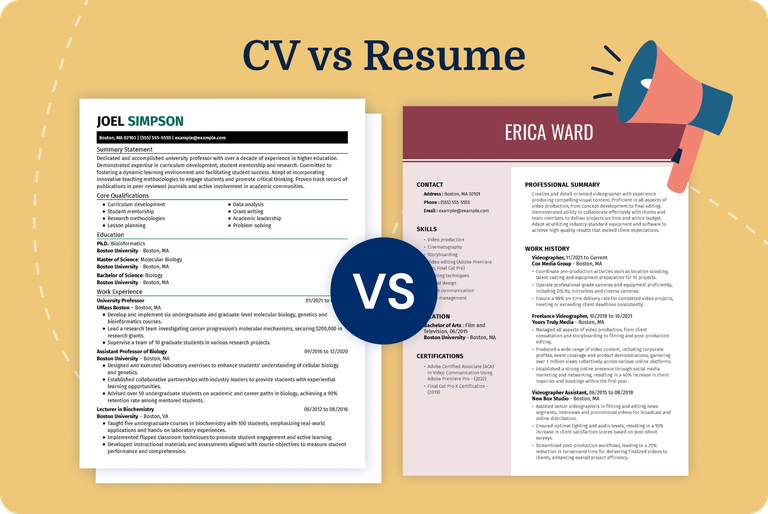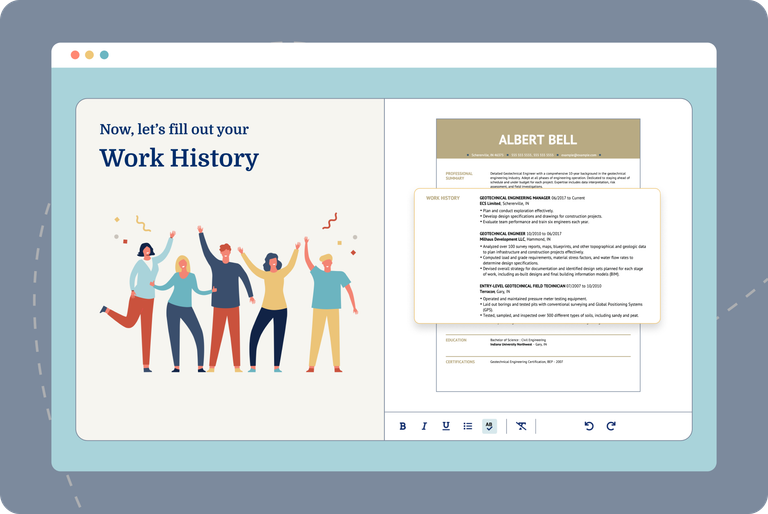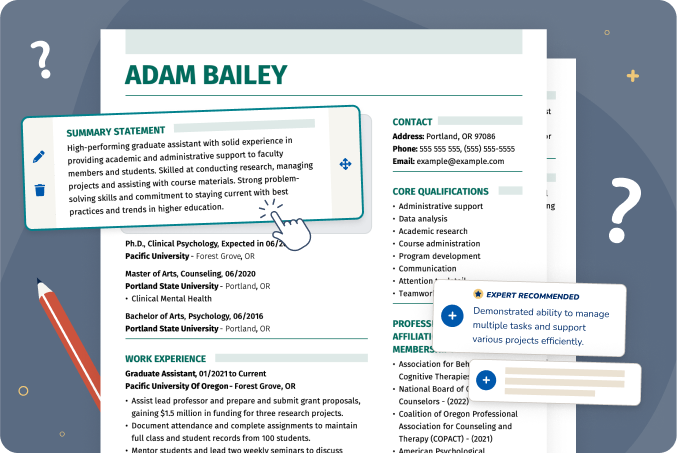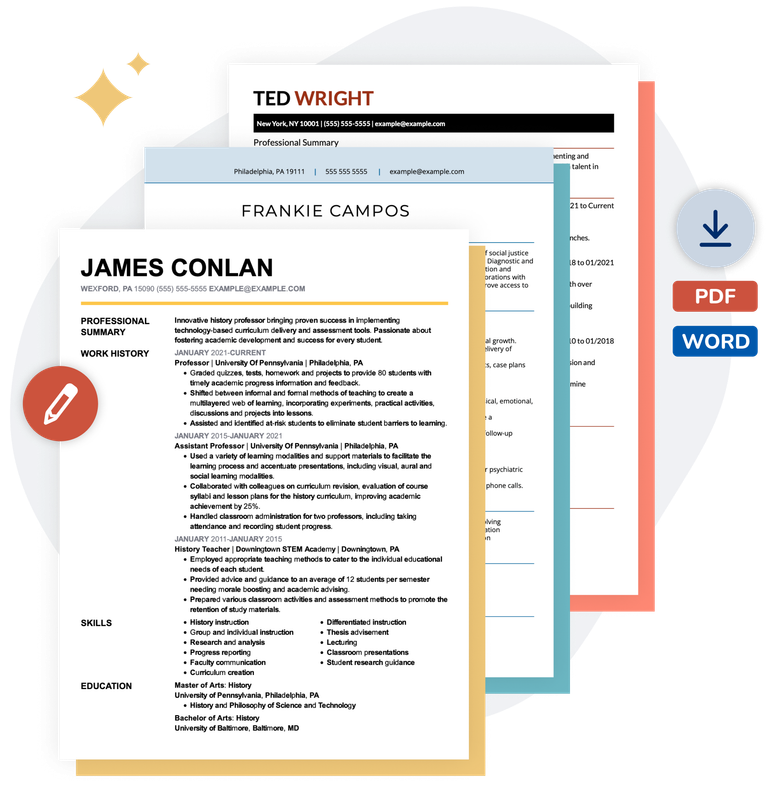Online CV Maker: Create a Job-Winning CV in Minutes
Our online CV Maker features tailored content suggestions and writing tips backed by career experts. Try it for free and create your CV fast!
- 30% higher chance of getting a job‡
- 42% higher response rate from recruiters‡

Our customers have been hired at:*Foot Note
Get Hired Faster with Our CV Maker
Discover why MyPerfectResume is the key to securing your dream job.
Make a Professional CV in Three Easy Steps
Choose a professionally designed template, following ATS-formatting best practices.
Add tailored content suggestions written by professional resume analysts.
Download your CV in your preferred file format and start applying!
Job Seekers Trust Our CV Maker
How Our CV Maker Helps Thousands of Job Seekers
1With our professional templates and tailored content suggestions, you can create a CV featuring the skills and qualifications hiring managers in your industry are seeking. In just a few clicks, you’ll have an optimized CV that sets you apart from the competition.
2Upload an existing CV for instant reformatting and content improvement suggestions. Or, create a CV from scratch by answering a few simple prompts. Save your CV and return anytime to modify it or make a copy to target a different job.
3Our CV templates are designed to help increase your chances of passing applicant tracking systems (ATS) and ensure your application reaches the hiring manager.
4Our professional resume analysts and career experts provide examples and tailored advice to support you in every step of the CV writing process.
5A matching cover letter and CV make for a polished and cohesive job application that impresses hiring managers. Use our Cover Letter Generator to craft a cover letter with expert insights, ready-made content, and more!
6Our full-access plan provides industry-specific guidance, automatic spell check, and unlimited downloads in multiple file formats. You’ll also have access to our ATS Resume Checker to scan your CV and receive actionable advice to optimize your content.
Expert Reviews of Our CV Maker
300+ Professional CV Examples
Browse our library of CV examples for professionally designed, industry-specific samples to help you get inspired.
Enter a job title below to find professional CV examples.
Frequent searches
What Customers Say About Our CV Maker
Build Your CV Today
Create a standout CV with our easy-to-use CV Maker. Showcase your skills, experience, and achievements in a professional format that impresses employers.

FAQ
What is a CV Maker?
A CV maker is an online tool that helps you create a CV using templates and ready-made content. It offers user-friendly tools to easily format your CV, download it, print it, or share it online.
Our free CV Maker offers professionally designed, customizable templates, tailored content suggestions, and guidance from career experts.
Answer a few simple questions, and you can add your work experience, skills, education, and other relevant information to create a CV that will win you interviews.
What is the best online CV Maker?
MyPerfectResume offers the best online CV Maker free of charge.
Our CV Maker features an intuitive interface easily accessible from desktop and mobile devices. We offer professionally designed templates and expert insight to help you improve your job prospects.
Career advice experts back our targeted content suggestions to help you find the right words to describe your credentials and create an industry-tailored CV that impresses recruiters.
Is a CV the same as a resume?
Although CVs and resumes have similarities, they are distinct documents. There are some key differences between CVs and resumes to note when deciding which is right for you:
- Focus: CVs are more comprehensive and provide a detailed overview of your career, whereas resumes focus on the most recent work experience.
- Length: CVs are typically longer than resumes and may be several pages long, while a one-page resume is more common.
- Purpose: CVs are most commonly used in academic or research fields, while resumes are typically used in business and industry.
- Content: CVs often include additional sections, such as publications, research projects, and academic honors, which usually are not featured on resumes.
If a resume is a better option for you, our Resume Builder has everything you need to create a standout job application.
Can I edit my CV in your CV Maker?
You can upload an existing CV or start a new one from scratch — or both!
Our CV Maker will spell-check your content and scan it for optimization opportunities. You can also check out our ChatGPT CV guide for tips on using AI to support the writing process.
Can I make more than one CV with your CV Maker?
Absolutely! You can create and save multiple CVs with our free online CV Maker. Simply save the one you’re working on and start a new one.
This allows you to experiment with different templates and create a customized CV for each job application.
Creating a targeted resume or CV for each role you apply for is essential for standing out to hiring managers.
What does it mean for a CV to be ATS-friendly?
An ATS-friendly CV is optimized to be easily read and understood by applicant tracking software. Here are some tips for creating a CV with ATS-formatting best practices in mind:
- Use a professional font and clean, simple formatting.
- Use standard section headings, such as “Work Experience” and “Education.”
- Include relevant keywords and phrases throughout your CV.
- Use bullet points to highlight your accomplishments and responsibilities.
- Avoid using images or graphics that may confuse the ATS.
Our CV Maker includes professional templates designed to increase your chances of passing ATS and reduce the time you spend optimizing your CV for ATS.
Where can I make a cover letter to send with my CV?
You can use our Cover Letter Generator to create a matching cover letter for your CV. Both builders are easy, fast, and free to use.
We recommend using a matching cover letter template to create a cohesive and visually appealing job application.
With Full Access, you can take advantage of both builders and start moving forward in your career. Check out how to write a cover letter for tips from career advice professionals.
What is the best CV format?
The chronological format is the most commonly used CV and resume format and is preferred by most employers.
This format effectively showcases your career progression and demonstrates your relevant work experience.
Different industries may have different expectations for CV formats. We recommend researching which format is preferred in your field.
Can I build a CV on my phone with your CV Maker?
Yes, our online CV Maker is optimized for mobile devices, so you can easily create a professional CV from your smartphone or tablet.
Our CV templates are designed for easy viewing on mobile, meaning you won’t have to spend any time navigating formatting issues.
Additionally, our CV Maker ensures that your PDF download is consistent between desktop and mobile and free of formatting errors.