How to List Microsoft Office Skills on Resume

Our customers have been hired at: *Foot Note
AI Resume Skills Generator
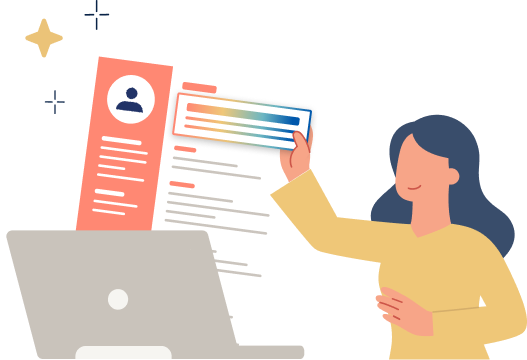
With over a billion users worldwide, you’re bound to use Microsoft Office in your professional career. Knowing how to list your Microsoft Office skills can help you stand out. Beyond adding “Proficient in Microsoft Office,” you must show the employer you have what they need.
Let’s discuss how to list these skills in each section of your resume, how to show you’re a proficient user and how to include examples to back up your Microsoft Office skills. Start the next step of your career with our Resume Builder, enhanced by our expert content suggestions tailored for your industry and career level.
Microsoft Office Skills resume example
Why Microsoft Office skills are important on your resume
Microsoft Office is the most commonly used tech tool worldwide. For the past three decades, this program has become an integral part of any workplace. This means most people include Microsoft Office as one of their resume skills.
Employers seeking specific Microsoft Office skills depend on your resume to know you have the skills they want, beyond the basic knowledge most job seekers have. How you list these skills could be the difference between an interview and a discarded resume.
Essential Microsoft Office skills to include on a resumes
Microsoft Office is more than just Word and Excel. It’s a powerful tool for data manipulation, communication with teams across the world, business intelligence, information management, and more.
Your resume must show an employer exactly what you can accomplish with your Microsoft Office skills.
Demonstrate your knowledge by being as specific as possible. Be direct and concise. If you want to highlight a specific MOS program, we’ll guide you on how to create a dedicated Microsoft Office skills section for your resume. Start by exploring these examples of diverse skills in Microsoft Office that you can showcase.
Microsoft Word
- Document formatting
- Editing
- Proofreading
- Templates
- Mail merge
- Track changes
- Headers and footers
Microsoft Excel
- Spreadsheet management
- Data analysis
- Formulas and functions
- PivotTables
- Charts and graphs
- Conditional formatting
- Macros
- Data validation
Microsoft PowerPoint
- Presentations
- Slide design
- Transitions
- Animation
- Presenter view
- Master slide
- Multimedia integration
- Collaboration
Microsoft Project
- Project management
- Project planning
- Task scheduling
- Resource allocation
- Gantt charts
- Project tracking
Microsoft SharePoint and Teams
- Collaboration and communication
- Document sharing and collaboration
- Teamwork version control
Microsoft Access
- Database management
- Data entry
- Query design
- Forms and reports
- Table relationships
- Database maintenance
Microsoft Outlook
- Email and calendar management
- Email organization
- Scheduling meetings
- Calendar management
- Task management
- Contact management
Microsoft Power BI
- Email and calendar management
- Email organization
- Scheduling meetings
- Calendar management
- Task management
- Contact management
Microsoft OneNote
- Email and calendar management
- Email organization
- Scheduling meetings
- Calendar management
- Task management
- Contact management
Microsoft Office Suite
- Document conversion and PDF management
- Adobe Acrobat
- PDF creation
- PDF editing
- Optical Character Recognition (OCR)
Microsoft Visio
- Diagram Creation
- Data Linking
- Custom Stencils and Shapes
How to list Microsoft Office skills on your resume
Each section of your resume highlights your Microsoft Office skills, according to your expertise. Use this to your advantage and bring attention to your strongest skills that the employer seeks. Let’s take a look.
Create a professional summary
Your professional summary highlights your strongest, job-relevant skill. If you’re an Excel expert or a certified MOS master, this is where you should highlight it. Use three to five sentences to introduce yourself and your expert Microsoft Office skills.
For example:
Highly accomplished executive assistant and Microsoft Office Specialist Master with 10+ years of experience in the financial services industry. Expertise in managing complex calendars, coordinating travel arrangements and preparing detailed reports. Successfully implemented a new document management system, reducing retrieval time by 40%.
Showcase Microsoft Office skills in a specialized skills section
If you’re proficient in more than one Microsoft Office program, create a resume skills section focused on those skills and your level of proficiency.
For example:
Microsoft Office Skills
- Expertise in Data Validation in Excel
- Proficiency in PowerPoint’s Multimedia Integration and Slide Design
- Experience with Project and Power BI
For a general approach, you can list these Microsoft Office skills alongside your other skills. Remember to always match as many skills from the job description as possible and include other relevant skills for your role and industry.
Use your work experience to demonstrate proficiency in Microsoft Office
Simply stating you’re proficient in Microsoft Office won’t tell much to an employer. You can show your level of proficiency through the quantifiable achievements in your work history section.
For example:
Researcher | ABC Research Institute | 2021- Present
- Conducted in-depth studies on market trends, consumer behavior and product development.
- Analyzed and interpreted complex data using advanced statistical software (SPSS, R), generating insightful reports and presentations.
- Utilized Microsoft Office suite (Excel, PowerPoint, Access) to analyze data, visualize results and manage projects, increasing research output by 20% and securing $50K in grant funding.
Highlighting Microsoft Office Certifications
Certifications back up your expertise in a specific Microsoft Office program and show your commitment to learning, making you an asset to any employer. There are different ways to include certifications on your resume:
- If it highlights your strongest skills, add them to your professional summary, as in the example above.
- If it is an addition to your skills, create a dedicated section to list them.
- You can list them under your education as part of your professional training.
Examples of Microsoft Office skills for different job roles
- Proficient in Microsoft Word for creating and formatting documents, including memos, letters and reports.
- Skilled in using Microsoft Excel for data entry, organizing information and creating spreadsheets for tracking expenses or inventory.
- Competent in Microsoft Outlook for managing emails, scheduling meetings and maintaining calendars.
- Familiar with Microsoft PowerPoint for creating presentations and slideshows.
- Advanced knowledge of Microsoft Excel for financial modeling, data analysis and creating complex formulas and functions.
- Proficient in Microsoft PowerPoint for creating financial presentations and visualizing data.
- Skilled in using Microsoft Word for creating financial reports and documentation.
- Familiar with Microsoft Access for managing large datasets and creating queries.
- Proficient in Microsoft Word for writing and editing marketing materials, such as brochures, press releases and blog posts.
- Skilled in using Microsoft Excel for data analysis, tracking campaign performance and creating marketing reports.
- Competent in Microsoft PowerPoint for creating visually appealing presentations for client meetings or internal discussions.
- Familiar with Microsoft Publisher for designing marketing materials and newsletters.
- Proficient in Microsoft Word for creating and formatting HR policies, employee handbooks and job descriptions.
- Skilled in using Microsoft Excel for data analysis, tracking employee data and creating HR reports.
- Competent in Microsoft PowerPoint for creating presentations for training sessions or HR meetings.
- Familiar with Microsoft Outlook for managing employee communications, scheduling interviews and maintaining calendars.
- Advanced knowledge of Microsoft Project for creating project plans, scheduling tasks and tracking project progress.
- Proficient in Microsoft Excel for creating project budgets, analyzing project data and generating reports.
- Skilled in using Microsoft Word for creating project documentation, such as project charters and requirements documents.
- Familiar with Microsoft PowerPoint for creating project presentations and status updates.
Formatting tips for listing Microsoft Office skills
- Build a specialized skills section: If you’re proficient in more than one MOS program, create a section to list them exclusively. Include your level of proficiency and in what capacity you’re an expert.
- Prioritize skills according to their relevance to the job: The employer seeks specific skills for the role. If you’re an absolute expert, add it to the professional summary, if you’re an average user, keep it in the skills section.
- Pay attention to grammar: A polished, professional look comes from details, like ensuring your spelling and grammar are correct. Use the program name and the right capitalization when including it on your resume.
- Use bullet points: Maintain a professional look with a clean resume. Bullet points not only guide the reader’s eyes, but they also save space and maintain a polished template.
Common mistakes to avoid when listing Microsoft Office skills
- Exaggerating your level of proficiency. Sure, inflating your knowledge might attract some interest, but soon, you will have to prove your skills. This could harm your reputation in an industry.
- Not specifying your Microsoft Office skills. Proficient in Microsoft Office says nothing. Proficient how? In which program? If your skills bring up more questions than interest from an employer, your resume could be discarded.
- Listing irrelevant skills. An employer will pay more attention to those candidates who have the skills they’re looking for in a candidate. Include those Microsoft Office skills the employer seeks to avoid cluttering your resume.
- Not providing examples. Quantifiable accomplishments show how you’ve successfully used your Microsoft Office skills. Otherwise, your skills can get lost among the other candidates who include their achievements.
- Not updating your skills. With ever-evolving features and programs, you must keep your Microsoft Office skills up to date in your resume. Feature your most recent knowledge and MS latest versions.
- Neglecting to showcase advanced Microsoft Office skills. Not everyone can list proficiency in VBA programming in Excel or creating macros under their Microsoft Office skills. Highlight these advanced skills, or those applicable to you, to bring attention to your resume.
Key takeaways
- Microsoft Office skills are key for any industry because of the ubiquitousness of the program.
- Highlight your advanced Microsoft Office skills throughout your resume. This will show your advanced knowledge, which is an asset to the employer.
- Each section of your resume can highlight Microsoft Office skills.
- Use the professional summary to highlight your strongest Microsoft Office skills
- Create a dedicated skills section to list multiple Microsoft Office skills according to the job description.
- Including Microsoft Office certifications in your resume can help you stand out from other job seekers.
- Always update your resume to reflect the latest Microsoft Office programs and your developing skills.
FAQ
How would you describe your Microsoft Office skills with examples?
To describe your Microsoft Office skills with examples:
- Specify the program and your use.
- Quantify as much as possible.
- Highlight the positive outcomes.
For example:
Leveraged advanced formulas in Excel (VLOOKUP, INDEX-MATCH) to extract and manipulate data, enabling the development of a financial model with 10% improved revenue forecasting accuracy.
With this example, you’re showing which program you used, what tools you used within the program, and quantifying the positive impact your data analysis had on the company.
How to list Microsoft Office skills on your resume?
- List your strongest Microsoft Office skills in your professional summary.
- Create a specialized skills section to list your Microsoft Office skills.
- Use your work experience section to add examples that show how you’ve successfully used your Microsoft Office skills.
- Include a certifications section to add any Microsoft Office certification you have.
How to improve Microsoft Office skills?
To improve your Microsoft Office skills, be honest with yourself. What do you want to gain through these skills? Are you seeking to improve your current career? Start a new one? Once you determine your goals, you can move on to the next step and start improving.
If you’re seeking to improve your current career:
- Learn more through on-the-job experience with side projects and guidance from a more experienced user. Find training through your employer or seek one through recommended by your industry’s experts.
If you want to change careers:
- Start training and development through a MOOC course, in-person professional development class or workshops through your new industry organization.
Whichever path you choose:
- Practice, practice, practice. Microsoft Office evolves every so often and the more familiar you are with the program, the easier it is to transition to the latest version.
Our customers have been hired at:*Foot Note



