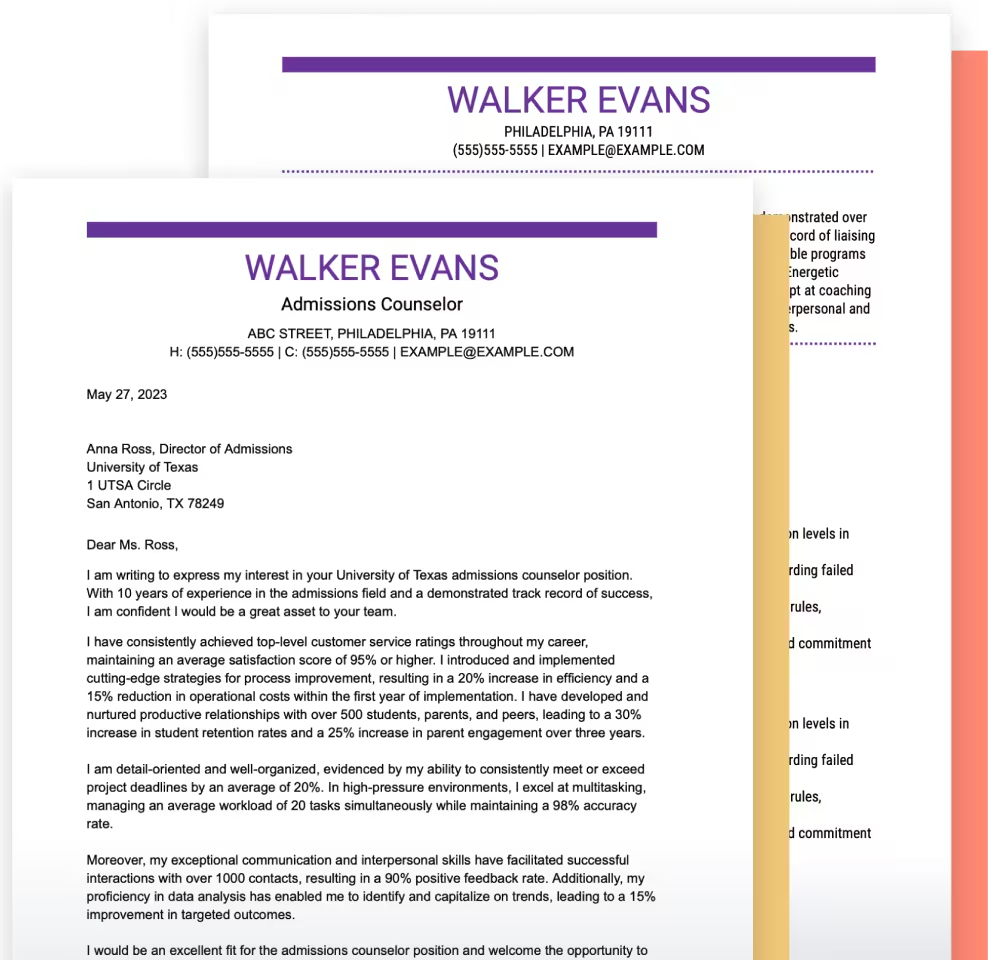Document Specialist Resume Examples & Templates

- 30% higher chance of getting a job‡
- 42% higher response rate from recruiters‡
Our customers have been hired at:*Foot Note
Document specialists are responsible for managing, organizing and maintaining various types of documents, including physical and digital files. They play a crucial role in maintaining accurate and organized document management systems, ensuring compliance with legal and regulatory requirements and providing efficient and effective support to stakeholders.
Document specialists may work in a variety of industries, including healthcare, finance, legal and government. You’ll need a compelling resume to secure a job as a document support specialist, regardless of the industry you’re in.
We’re here to help with professionally made document specialist resume examples and guidance to help you land an interview fast.
Start by editing our sample resumes for document specialists, or browse our selection of 40+ resume templates to find one that catches your eye.
Document specialist resume example (text version)
Kye Greer
Philadelphia, PA 19111
(555) 555-5555
example@example.com
Professional Summary
Results-oriented document specialist with 10 years of experience handling complex document management tasks. Expertise includes document creation, formatting, version control and quality assurance. Demonstrated success in developing and implementing streamlined document workflows, resulting in significant efficiency improvements. Proven ability to collaborate across departments to gather information and ensure the accuracy and completeness of documents.
Work History
November 2020 – Current
Abacus Service Corporation – Philadelphia, PA
Senior Document Specialist
- Develop and implement a comprehensive document management system, resulting in a 20% reduction in document retrieval time.
- Lead a team of five document specialists, providing training on document control processes and ensuring consistent adherence to quality standards.
- Conduct regular audits of document processes, resulting in a 98% compliance rate with industry standards and regulatory requirements.
September 2016 – October 2020
Actalent – Philadelphia, PA
Documents Specialist
- Produced and formatted various documents, achieving a 98% accuracy rate in document formatting and layout.
- Conducted thorough reviews of documents to identify errors and inconsistencies, resulting in a 20% reduction in document revision cycles.
- Developed and maintained a document tracking system, resulting in a 30% decrease in the time required to locate and retrieve specific documents.
June 2013 – August 2016
The Compliance Team, Inc. – Philadelphia, PA
Document Assistant
- Implemented an efficient filing system, reducing document retrieval time by 15%.
- Entered and updated information into databases with a 99% accuracy rate, minimizing errors in the organization’s records.
- Identified and implemented cost-saving measures in document management, leading to a 10% reduction in operational costs associated with document processing.
Skills
- Document management
- Data privacy laws
- Quality assurance
- Advanced Excel spreadsheet functions
- Data entry and accuracy
- Document formatting and standardization
- Version control
- Communication and teamwork
Education
Temple University Philadelphia, PA
- Bachelor of Science Business Management
- Minor in Management Information Systems
Certifications
- Certified Records Manager (CRM) – (Updated 2023)
- Certified Document Controller (CDC) – (Updated 2023)
5 essentials of a standout document specialist resume
Contact details
Include your contact information at the top of your resume. Add your full name, city, state, ZIP code, phone number and professional email address. Add your LinkedIn profile and professional website, if applicable. Reference our guide on writing a resume for more advice on creating an effective contact details section.
Personal statement
Your personal statement — also known as a professional summary — is where you introduce yourself and highlight your top qualifications in no more than five sentences.
Your document support specialist resume summary should showcase relevant skills such as your ability to develop and implement quality control procedures to ensure document accuracy and completeness. Include one or two notable accomplishments and touch on how long you’ve been in the industry.
If you are just starting your career, we recommend including a resume objective instead of a professional summary. Your resume objective should focus on career goals and transferable skills. For additional guidance, take a look at our guide on writing a resume with no experience.
Skills
The skills section of your resume is where you’ll let hiring managers know what you can offer as a professional document support specialist. An impressive document specialist resume will showcase a mixture of hard skills and soft skills.
Some document support specialist skills for resumes include managing document workflows, document storage, retrieval, archiving, version control and document security.
Note your excellent communication and interpersonal skills as well as your technical skills such as experience with document management software such as Adobe Acrobat and Microsoft Office Suite.
Work history
To create the work history section of your resume for a document specialist position, start with your present or most recent job and list your remaining work experience in reverse chronological order.
Remember to mention the job title, employer’s name, company location and the duration of your employment.
Use bullet points to showcase your accomplishments and quantifiable achievements for each role. For example, “Improved document accuracy by 15% by developing and implementing a quality control process for all documents.”
Read our guide on including work experience on a resume for additional guidance from career advice experts.
Education
List your educational background starting with the most recent degree and working backward. Include the name of the schools and the year of graduation. If you did not attend college, provide information about your high school and any relevant classes you have taken since graduating.
The education requirements to become a document support specialist can vary depending on the employer and the specific job requirements. However, typically, a high school diploma or equivalent is required.
Some employers may prefer or require an associate’s or bachelor’s degree in a related field, such as information management, library science or business administration.
Having relevant skills and experience in document management, information technology and customer service can also be beneficial for aspiring document support specialists.
See why MyPerfectResume is a 5-star resume builder
Action verbs for a standout document specialist resume
If you take a look at our document specialist resume samples, you’ll notice that the work experience bullet points use strong action verbs to make an impact.
Here are some examples of action words you can use for your document specialist resume:
- Coordinate
- Develop
- Manage
- Analyze
- Organize
- Maintain
- Process
- Review
- Implement
- Improve
- Monitor
- Create
- Establish
- Assist
- Resolve
- Collaborate
- Conduct
- Document
- Communicate
Use our document support specialist resume examples to get started or make a resume from scratch using our Resume Builder.
Top skills for your document specialist resume
Make sure the resume skills you include on your document specialist resume are relevant to the job description and what the employer is looking for in a candidate.
Here are some examples of document specialist skills:
- Document management
- Data privacy laws
- Records retention policies
- Document storage and retrieval
- Archiving
- Version control
- Document security
- Information governance
- Attention to detail
- Data analysis
- Microsoft Office Suite
- Adobe Acrobat
- Time management
- Planning
- Scheduling
- Monitoring progress
- Quality control
- Organization
- Communication
Explore our library of 800+ resume examples for more inspiration.
Certifications to include on a document specialist resume
Create a separate section on your resume for certifications and licenses and list them using bullet points. There are several certifications that document specialists can earn to demonstrate their expertise and credentials.
Here are some certifications you may consider including on your resume:
- Certified Document Specialist (CDS)
- Certified Records Manager (CRM)
- Microsoft Office Specialist (MOS)
- Project Management Professional (PMP)
While these certifications are not required for a document specialist position, they can demonstrate your expertise and commitment to the profession and may be preferred or required by some employers.
Pair your resume with a matching cover letter
Document specialist resume FAQ
How do you write a document specialist resume?
When writing a document specialist resume, it is important to highlight your skills, experience and achievements in managing and maintaining documents.
Here are some tips on how to write a document specialist resume:
- Highlight your skills: In the skills section, list out the skills you possess that are relevant to the document specialist position. This can include technical skills, organizational skills, communication skills and attention to detail.
- Detail your experience: In the experience section, highlight your previous experience in document management. Be sure to include specific examples of projects or initiatives that demonstrate your ability to manage and maintain documents.
- Quantify your achievements: When possible, include measurable achievements to demonstrate your impact as a document specialist. For instance, “successfully managed a document migration project, transferring over 10,000 files to a new document management system within a tight deadline.”
Make sure to tailor your resume to the job description to catch the attention of the hiring manager. Reference our document control specialist resumes for ideas of what to include in your resume.
What is the best format for a document specialist resume?
The resume format you use depends on your years of professional experience and on the resume sections that you want to highlight.
If you have more than 10 years of experience, we recommend using the chronological format. Mid-level job seekers should use the combination format. Documentation specialists who are just starting should consider using the functional format.
Document specialists are organized professionals with a keen eye for detail. Demonstrate these skills by formatting your resume with clear and easy-to-read sections.
Our templates are customizable so that you can rearrange sections as needed and apply the fonts and colors that work best for you.
Do’s and don’ts for your document specialist resume
- Use measurable achievements to describe your experience. For example: “Maintained accurate and up-to-date records for all documents, resulting in a 98% audit compliance rate.”
- Use action verbs — such as analyzed and handled — to make an impact on your document specialist resume.
- Tailor your resume to the document specialist job you are applying for.
- Use keywords from the job description throughout your document specialist resume. For example, “quality control” and “confidentiality.”
- Format your document specialist resume with clear sections and appropriate fonts so that it is easy for ATS software to parse and hiring managers to read.
- Don’t lie about your document specialist experience and skills.
- Don’t make vague claims about your skills. Instead, provide specific examples of your experience managing and maintaining documents.
- Don’t include irrelevant personal information such as your ethnicity and age.
- Don’t include irrelevant skills and work experience. Focus on your document organization and management skills instead.
- Don’t forget to proofread. A document specialist is expected to have high attention to detail, and your resume should reflect that.
Top 4 tips for interviews for a document specialist job
Research the organization.
When applying for a document specialist position, it is essential to research the company thoroughly to gain a better understanding of its operations, culture and values.
Here are some key areas to research:
- Company culture: Learn about the company’s culture by reading employee reviews, visiting the company’s website and researching the company’s social media accounts.
- Products or services: Study the company’s products or services to gain a better understanding of the types of documents you may be working with.
- Document management software: Research the document management software used by the company to familiarize yourself with the software and any specific skills required for the position.
By researching these areas, you can gain a better understanding of the company and demonstrate your knowledge and enthusiasm for the position during the interview process.
Practice your answers.
It is important to prepare for your job interview by practicing commonly asked questions. Here are some behavioral interview questions to prepare for:
- Where do you see yourself in 10 years?
- Provide an example of how you deal with change
- Give an example of a time you researched the solution to a problem
- What attracted you to this company?
- How would your coworkers describe you?
Make sure that you prepare for job-specific questions in addition to behavioral questions. Here are a few document specialist questions to prepare for:
- What experience do you have with document management software?
- How do you ensure the accuracy and consistency of documents?
- Can you provide an example of a time when you identified and corrected an error in a document?
- What experience do you have with data entry and record-keeping?
- What experience do you have with quality control and assurance?
- What experience do you have with document formatting and design?
Prepare questions to ask during the interview.
Turn your interview into a conversation by asking the hiring manager questions about the organization, culture and expectations.
Here are a few questions you can ask during your interview:
- What document management software does the company use?
- How does the document specialist role fit into the overall operations of the company?
- Can you tell me more about the company’s approach to document security and confidentiality?
- How does the company ensure consistency and accuracy in document creation and management?
Gather references.
Gather your professional references to share with the hiring manager. Make a list of two or three former colleagues and a former manager willing to speak highly about your abilities and performance as a document specialist.
Cover letter examples for the next step in your administrative career
- Administrative Assistant Cover Letter
- Clerical Assistant Cover Letter
- Data Entry Clerk
- Data Entry Specialist Cover Letter
- Executive Assistant Cover Letter
- Office Administrator Cover Letter
- Office Assistant Cover Letter
- Office Clerk Cover Letter
- Office Manager Cover Letter
- Personal Assistant Cover Letter
- Practice Manager Cover Letter
- President Cover Letter
- Receptionist Cover Letter
- Store Administrative Assistant Cover Letter
How we reviewed this article
Since 2012, we have helped more than 11 million job seekers. We want to make your career journey accessible and manageable through our services and Career Center’s how-to guides and tips. In our commitment to bring you a transparent process, we present our Editorial Process.
Sources
- Indeed. Article. How to Become a Successful Document Specialist
- JobHero. Article. What is a Documentation Specialist?
- Zippia. Document Specialist Overview